Tile Sheet
Generates a combined sheet of images (sometimes known as a sprite sheet) from multiple inputs.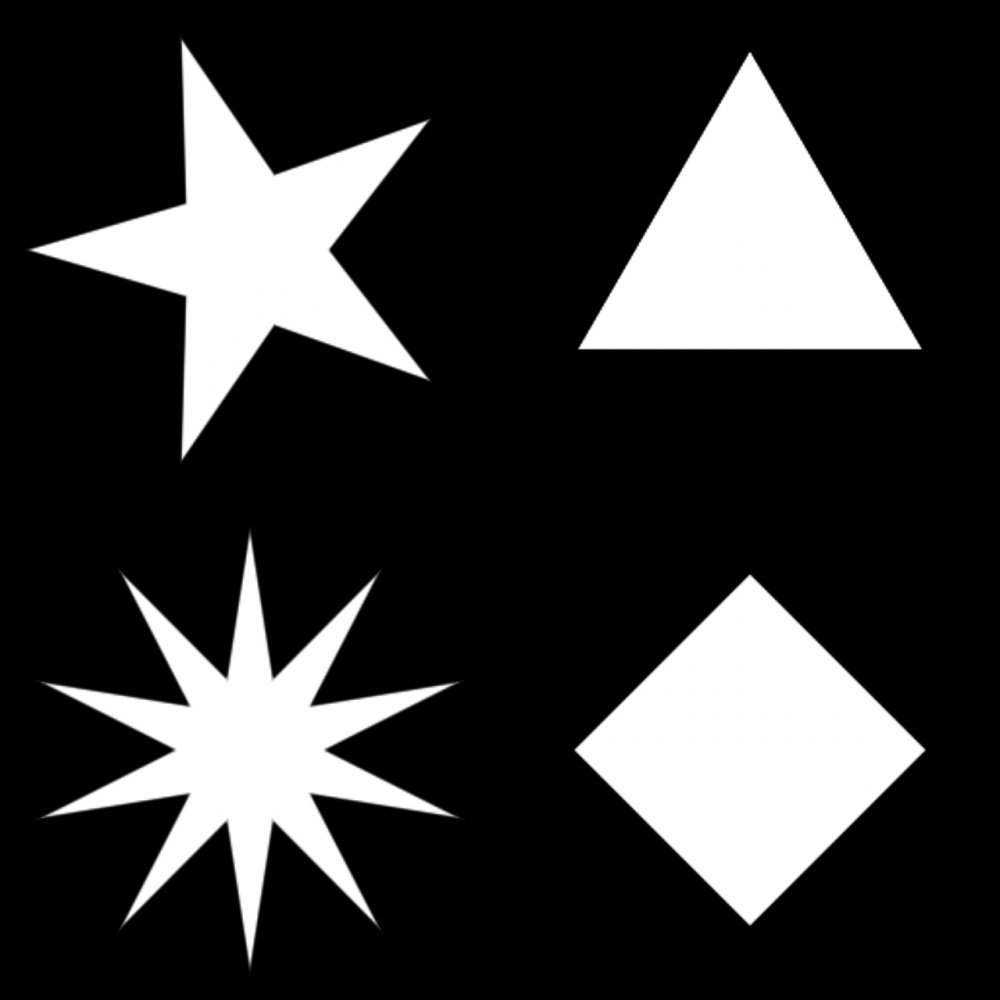
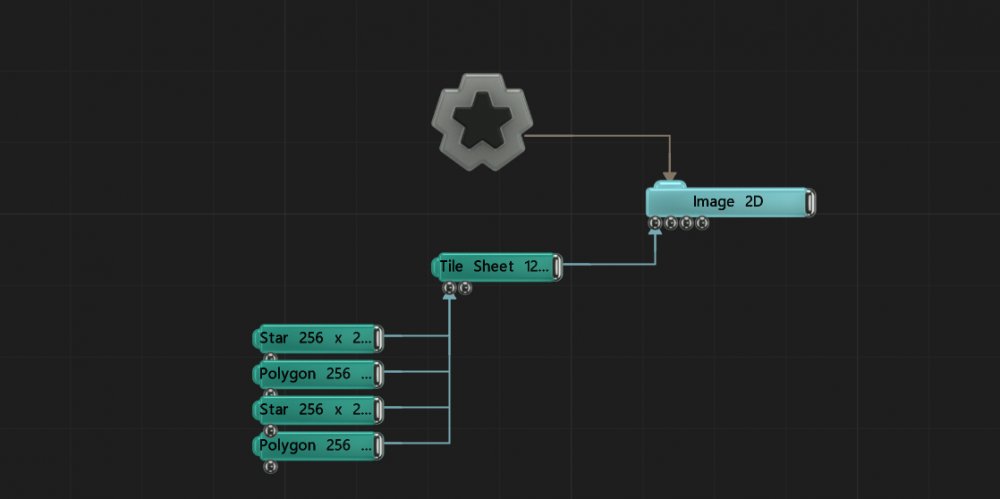
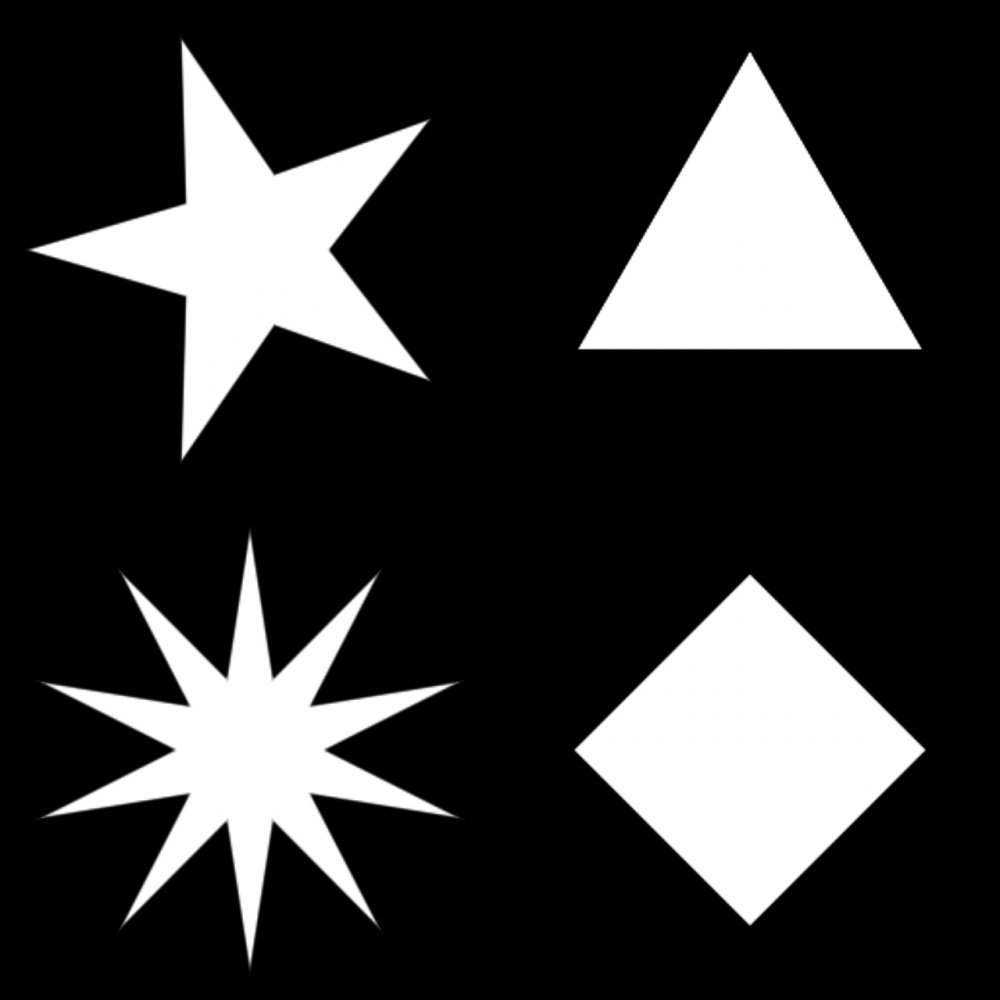
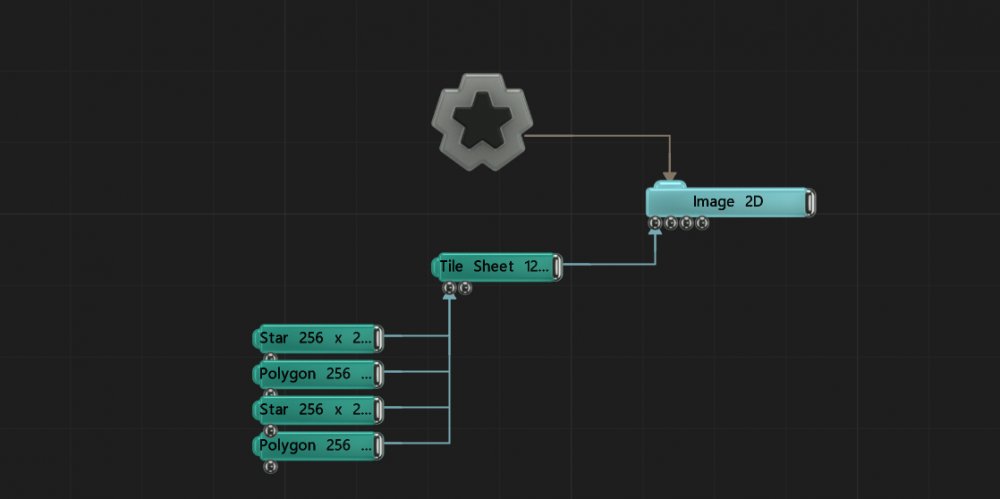
Generates a combined sheet of images (sometimes known as a sprite sheet) from multiple inputs.
The following example shows how to do this using Polygon generators, but any image node can be used as input. The number of connected input nodes is not limited.
This can be used, for example, to set up a single particle system where each particle uses a randomly-selected image from a set. Note that the number of tiles in X and Y needs to be matched on the Point Renderer manually.
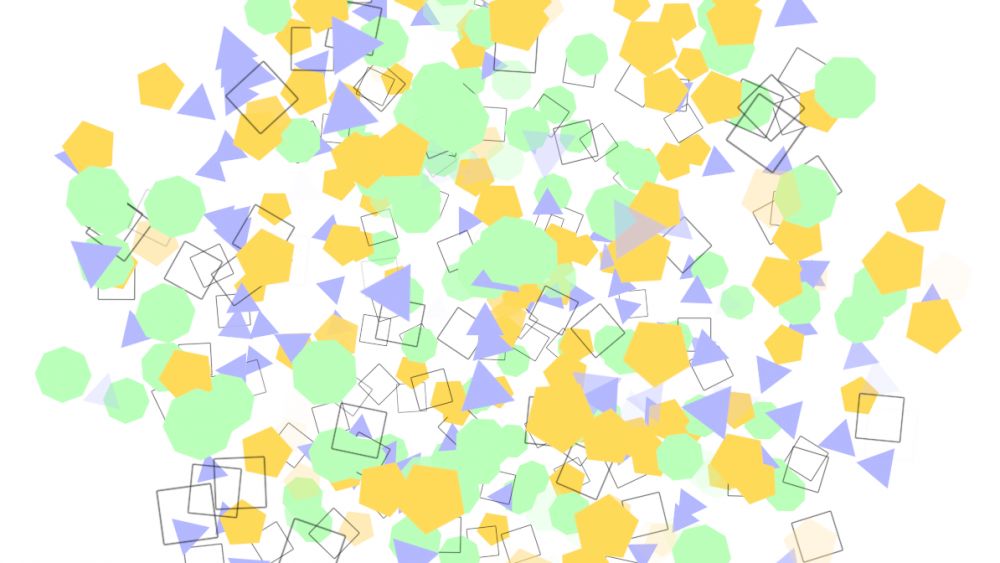
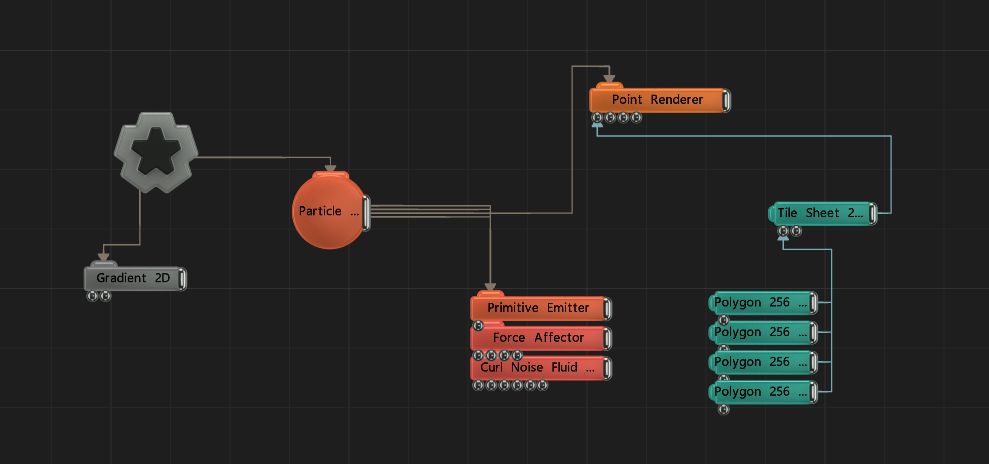
This node can be connected to any node which accepts an image input.
These properties control the 3D transforms of the node. Transforms will generally be inherited by child nodes, although they can be ignored through the Inherit Transform Channels attributes.
| Parameter | Details |
|---|---|
| Position X | Move along the local x-axis. |
| Position Y | Move along the local y-axis. |
| Position Z | Move along the local z-axis. |
| Rotation Heading | Rotate around the local y-axis. |
| Rotation Pitch | Rotate around the local x-axis. |
| Rotation Bank | Rotate around the local z-axis. |
| Scale X | Scale along the local x-axis. |
| Scale Y | Scale along the local y-axis. |
| Scale Z | Scale along the local z-axis. |
Toggle which transform channels should be inherited from the parent node. By default, all transforms will be inherited.
| Parameter | Details |
|---|---|
| Position X | Toggle inheritance of the X Position from the parent. |
| Position Y | Toggle inheritance of the Y Position from the parent. |
| Position Z | Toggle inheritance of the Z Position from the parent. |
| Rotation Heading | Toggle inheritance of the Rotation Heading from the parent. |
| Rotation Pitch | Toggle inheritance of the Rotation Pitch from the parent. |
| Rotation Bank | Toggle inheritance of the Rotation Bank from the parent. |
| Scale X | Toggle inheritance of the X Scale from the parent. |
| Scale Y | Toggle inheritance of the Y Scale from the parent. |
| Scale Z | Toggle inheritance of the Z Scale from the parent. |
| World Position Only | Inherit the world position from the parent only, rotation and scale will be ignored. Overrides above properties. |
| Inherit Time | Toggle inheritance of time from the parent. |
These properties control the core behaviours of the node.
| Parameter | Details |
|---|---|
| Active | Enables or disables the effect. Disabling the effect means it will no longer compute, so disabling a node when not in use can improve performance. |
| Preview In Viewport | Preview the effect blended with alpha in the viewport. |
| Preview RGB In Viewport | Preview the colour values in the viewport. |
| Preview Alpha In Viewport | Preview the alpha values in the viewport. |
| Width | The resolution of the effect along its width. |
| Height | The resolution of the effect along its height. |
| Update Time Mode | How the generator updates with relation to the timecode.
|
| Static Image (Process Only Once) | Only process the image once, making a more efficient scene. Animated Post-FX nodes will not function with this enabled. |
| Num Tiles Mode | The method used to determine the arrangement of tiles.
|
| Num Tiles X | The number of tiles in X. This is ignored in auto mode. |
| Num Tiles Y | The number of tiles in Y. This is ignored in auto mode. |
| Tile Write Offset | An index offset for the tiles. |
| Clear Mode | The sheet clearing behaviour. Clearing less often can improve performance.
|
| Border (Pixels) | The size of the border to add around each tile. This helps to avoid issues with filtering and interpolation at tile edges. |
| Tile Sorting | Control how the tile sheet should be sorted while being generated.
|
These properties control how the generators are coloured and blended with other images.
| Parameter | Details |
|---|---|
| Colour | Change the colour of the generated image. |
| Blend Amount | The amount the generator is blended with the output. |
| Blend Mode | Choose how the image blends with the scene. See Blend Modes for details.
|
| Name | Description | Typical Input |
|---|---|---|
| Tile Images | The individual images to combine in to one sheet. | Video Loader |
| Colour Ramp | Specify a range of colours the generator can use through its gradient. | Colour Ramp |