Screen Space Reflections
Generate screen space reflections for reflective surfaces.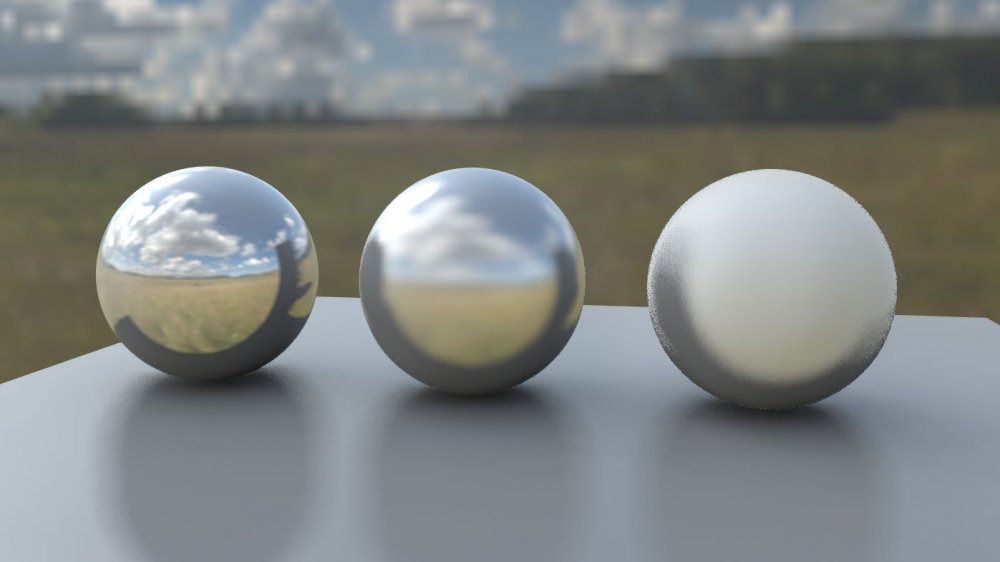
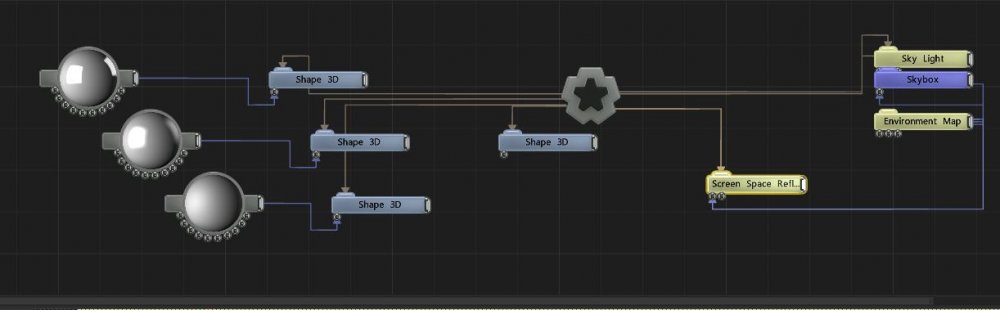
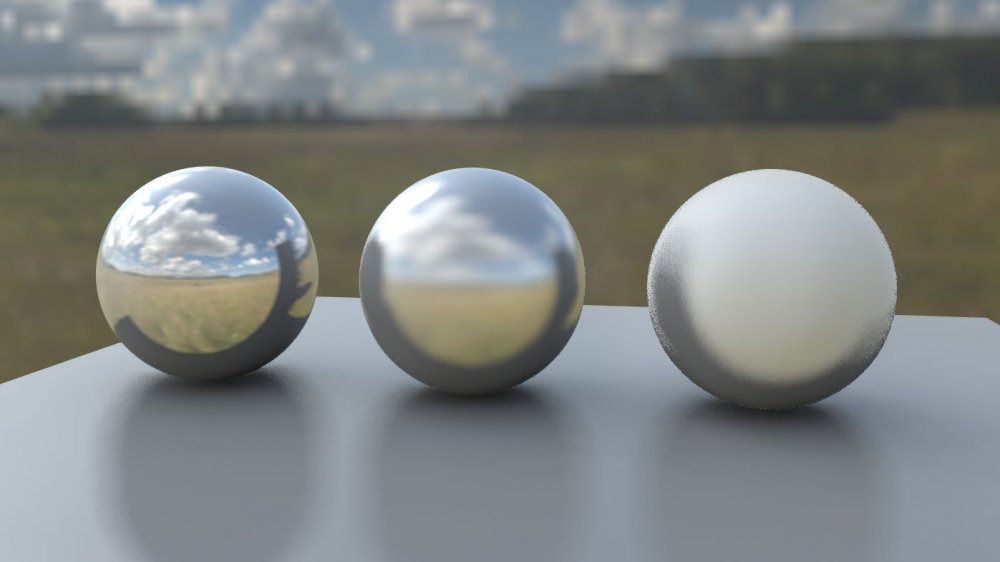
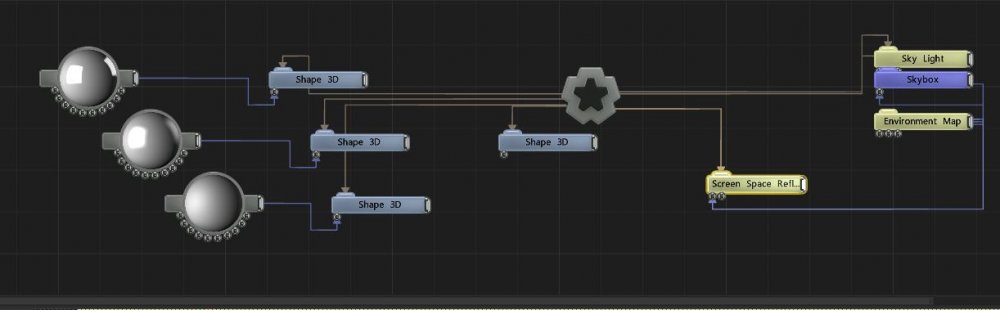
Generate screen space reflections (SSR) for objects in the scene. To see this function, “Reflections” must be enabled in the objects material node or section.
The material nodes Roughness attribute defines the clarity of the reflections, with larger values being both more blurry and less efficient to process.
Link an environment map into the SSR to add it to the reflections.
These properties control the core behaviours of the node.
| Parameter | Details |
|---|---|
| Minimum View Angle | Reduces the angle of reflection on objects in the scene. |
| Step Size | Distance refection are sampled at. |
| Envmap Brightness | How bright the output environment map is. |
| Blur Samples | Number of samples taken to improve SSR accuracy. |
| Use Normals For Restriction | Add normal information to the SSR. |
| Animate Noise | Add animated noise to the SSR. |
| Name | Description | Typical Input |
|---|---|---|
| Environment Map | Environment map can be controlled using SSR | Environment Map |
| Affected Objects | Select which nodes will be affected by the reflections. | 3D Object |
| Active | Enables or disables the effect. Disabling the effect means it will no longer compute, so disabling a node when not in use can improve performance. | Envelope Modifier |