Area Light
Add a light that emits from a rectangle.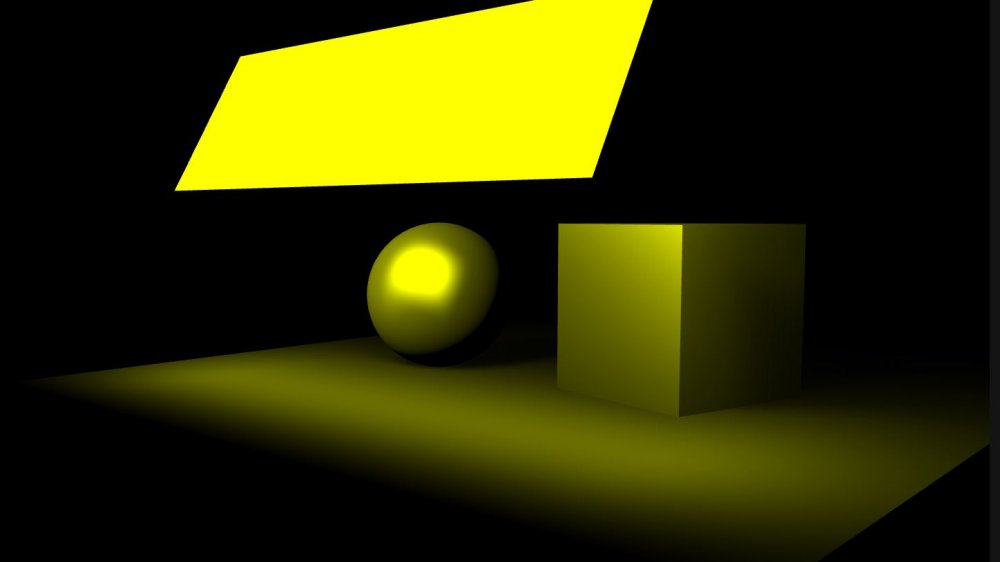
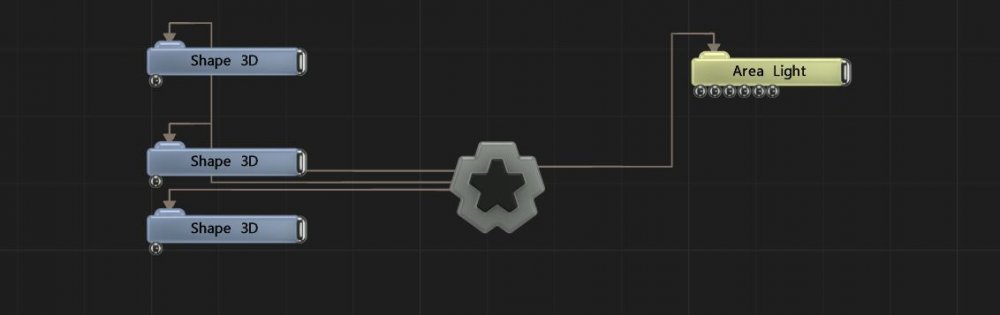
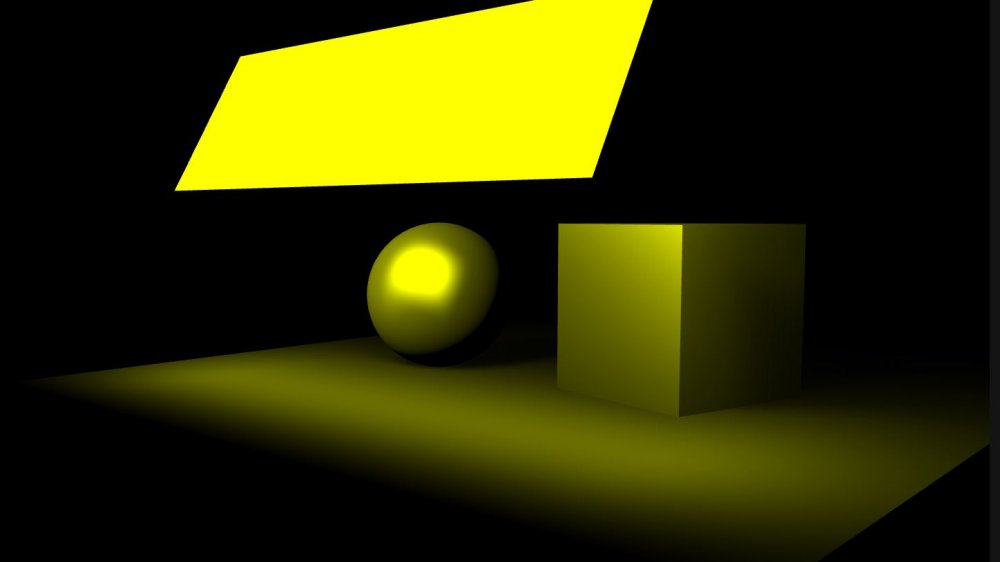
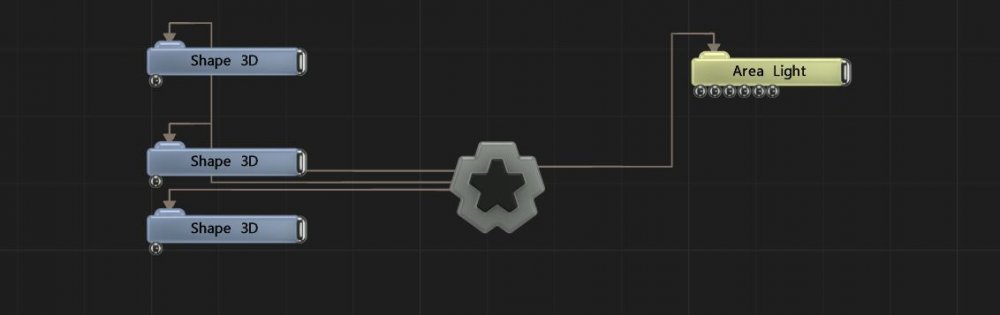
This node emits light from a rectangular area, giving a soft light across a scene. An image texture can be input to emit light from the image based on a texture - useful for adding light from a screen, for example.
This light is great for producing a long flat light source.
To render soft shadows, Raytracing must be enabled in the root and in the node attributes.
All nodes connected to this node are treated as if flowing to the parent node, and inherits any transformation changes along the chain.
These properties control the 3D transforms of the node. Transforms will generally be inherited by child nodes, although they can be ignored through the Inherit Transform Channels attributes.
| Parameter | Details |
|---|---|
| Position X | Move along the local x-axis. |
| Position Y | Move along the local y-axis. |
| Position Z | Move along the local z-axis. |
| Rotation Heading | Rotate around the local y-axis. |
| Rotation Pitch | Rotate around the local x-axis. |
| Rotation Bank | Rotate around the local z-axis. |
| Scale X | Scale along the local x-axis. |
| Scale Y | Scale along the local y-axis. |
| Scale Z | Scale along the local z-axis. |
Toggle which transform channels should be inherited from the parent node. By default, all transforms will be inherited.
| Parameter | Details |
|---|---|
| Position X | Toggle inheritance of the X Position from the parent. |
| Position Y | Toggle inheritance of the Y Position from the parent. |
| Position Z | Toggle inheritance of the Z Position from the parent. |
| Rotation Heading | Toggle inheritance of the Rotation Heading from the parent. |
| Rotation Pitch | Toggle inheritance of the Rotation Pitch from the parent. |
| Rotation Bank | Toggle inheritance of the Rotation Bank from the parent. |
| Scale X | Toggle inheritance of the X Scale from the parent. |
| Scale Y | Toggle inheritance of the Y Scale from the parent. |
| Scale Z | Toggle inheritance of the Z Scale from the parent. |
| World Position Only | Inherit the world position from the parent only, rotation and scale will be ignored. Overrides above properties. |
| Inherit Time | Toggle inheritance of time from the parent. |
These properties control the core behaviours of the node.
| Parameter | Details |
|---|---|
| Colour | The colour of the light. |
| Brightness | How bright the light is. |
| Scattering Intensity | How much the light is scattered by the light, creating a simple fog around it. |
| Double Sided | Toggle whether light is emitted from both sides of the area light. |
| Visible Surface | Toggle whether the Area Light Surface is visible to the light. |
| Visible Surface Casts Shadows | Toggle whether the Area Light Surface can cast shadows from other light sources. |
| Raytraced | This will enable raytracing for the area light, allowing soft shadows to be cast. Only works with Raytracing enabled in the Root node |
| Falloff Mode | Change how the light falloff is calculated.
|
| Inner Attenuation Distance | Inner distance within which the light remains at full strength |
| Attenuation Distance | Maximum distance the light reaches. |
| Falloff Power | Change how strong the falloff for the light is between the Inner Attenuation Distance and the Attenuation Distance. |
| Apply Specular | Control whether this light applies specular light onto objects. |
| Apply Diffuse | Control whether this light applies diffuse light onto objects. |
| Show Light Cone | Show a cone in the scene to represent the lights current position and rotation. |
These properties control shadow properties from the light.
| Parameter | Details |
|---|---|
| Raytraced Shadow Samples | How many samples will be taken per frame for raytracing. Best used with continuous refinement enabled and the RT Refinement |
| Invert Shadows | Invert the shadows made by this light. |
| Z Bias | Increasing Z bias can improve the accuracy of grounding objects to their shadows. |
| Post Filter | Apply a filter to the light map which blurs the output result, smoothing it out. |
| Translucency | Allows translucent shadows to be generated by Glass Materials. |
| Name | Description | Typical Input |
|---|---|---|
| Projection Image | Add in an image to be projected by the light. Only functions with deferred rendering enabled. Useful for adding gobos to lights, or making a simple projector light. | Video Loader |
| Affected Nodes | Choose which nodes are affected by the light node. by default, all are affected. | 3D Object |
| Texture Projection Node | Controls the direction the image is projected from, independant of the light. Only functions if an image is being projected from the light. | Null |
| Multi-Source Controller | Depreciated feature. | |
| Transform Modifiers | Apply the transforms of another node to this node. | Null |
| Target Node | Modifiy the rotations of the node to always direct the z axis towards the input. | Null |
| Local Transform Override | Apply the transforms of another node to this node, relative to its parent. | Null |