Freehand Mask
Generates an image mask from hand drawn shapes.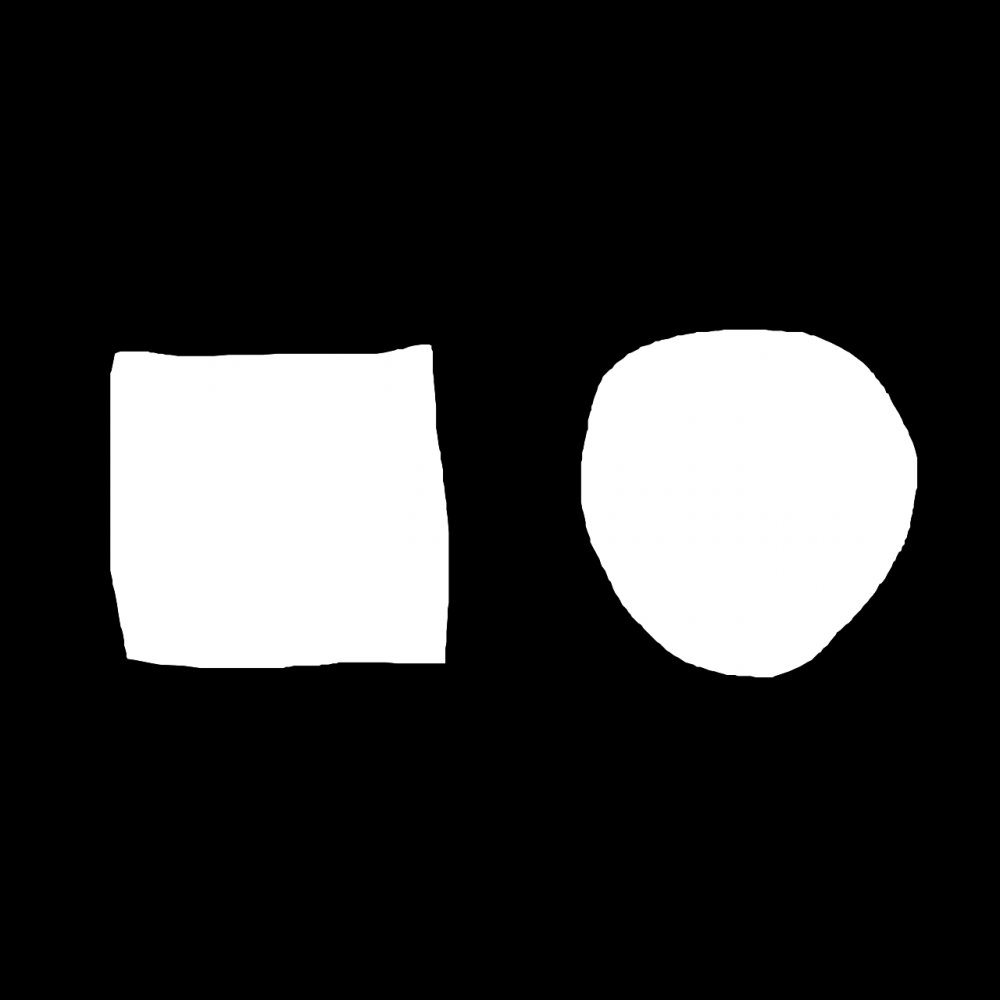
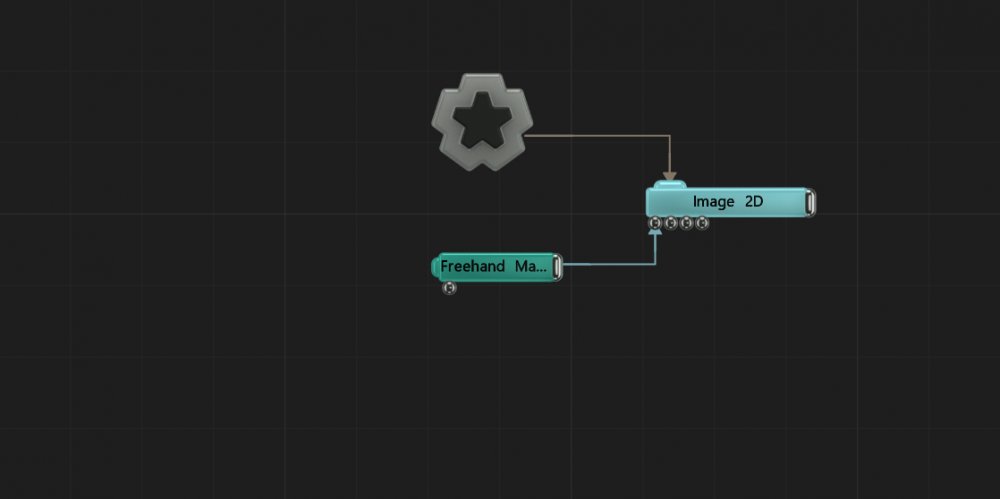
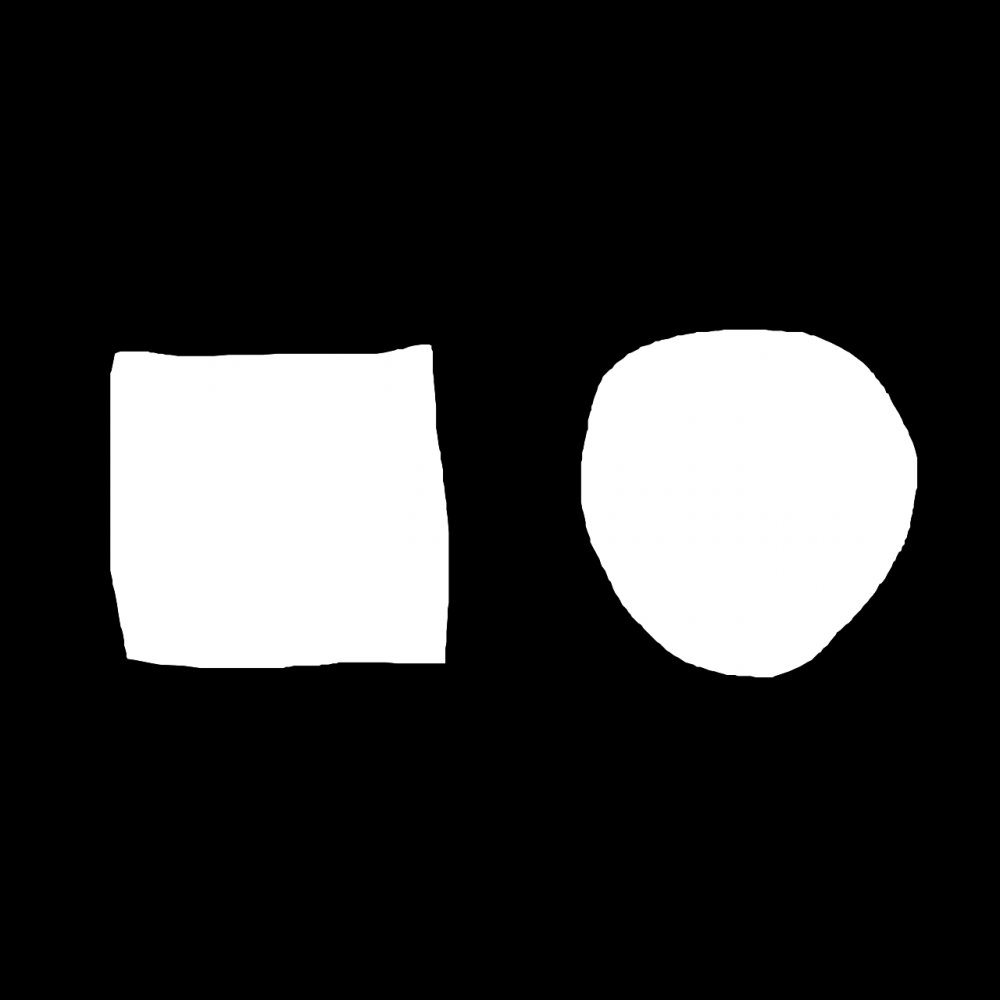
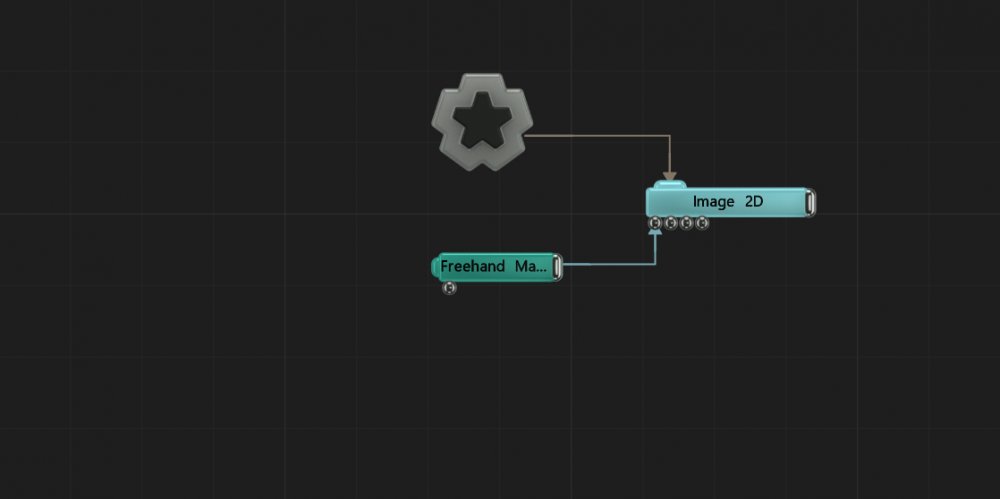
This node generates a black and white mask sketched by clicking and dragging with the left most button in the viewport. When the right button is pressed the mask is cleared.
Notch must be paused to draw new masks.
This node can be connected to any node which accepts an image input.
These properties control the core behaviours of the node.
| Parameter | Details |
|---|---|
| Active | Enables or disables the effect. Disabling the effect means it will no longer compute, so disabling a node when not in use can improve performance. |
| Preview In Viewport | Preview the effect blended with alpha in the viewport. |
| Preview RGB In Viewport | Preview the colour values in the viewport. |
| Preview Alpha In Viewport | Preview the alpha values in the viewport. |
| Width | The resolution of the effect along its width. |
| Height | The resolution of the effect along its height. |
| Update Time Mode | How the generator updates with relation to the timecode.
|
| Static Image (Process Only Once) | Only process the image once, making a more efficient scene. Animated Post-FX nodes will not function with this enabled. |
| Feather | Makes a blur which follows around the edges of the curve mask shape. |
| Show Point Properties | Shows the position and bezier controls for all the points individually in the property panel. |
| Editor Colour | Change the colour of the curve mask line, visualised in the viewport. |
These properties control how the generators are coloured and blended with other images.
| Parameter | Details |
|---|---|
| Colour | Change the colour of the generated image. |
| Blend Amount | The amount the generator is blended with the output. |
| Blend Mode | Choose how the image blends with the scene. See Blend Modes for details.
|
These properties contain an array of all the points included to create the mask.
| Name | Description | Typical Input |
|---|---|---|
| Colour Ramp | Specify a range of colours the generator can use through its gradient. | Colour Ramp |
| Transform Modifiers | Apply the transforms of another node to this node. | Null |
| Target Node | Modifiy the rotations of the node to always direct the z axis towards the input. | Null |
| Local Transform Override | Apply the transforms of another node to this node, relative to its parent. | Null |