FFT Deformer
Deforms a mesh using the waveform from an input audio source.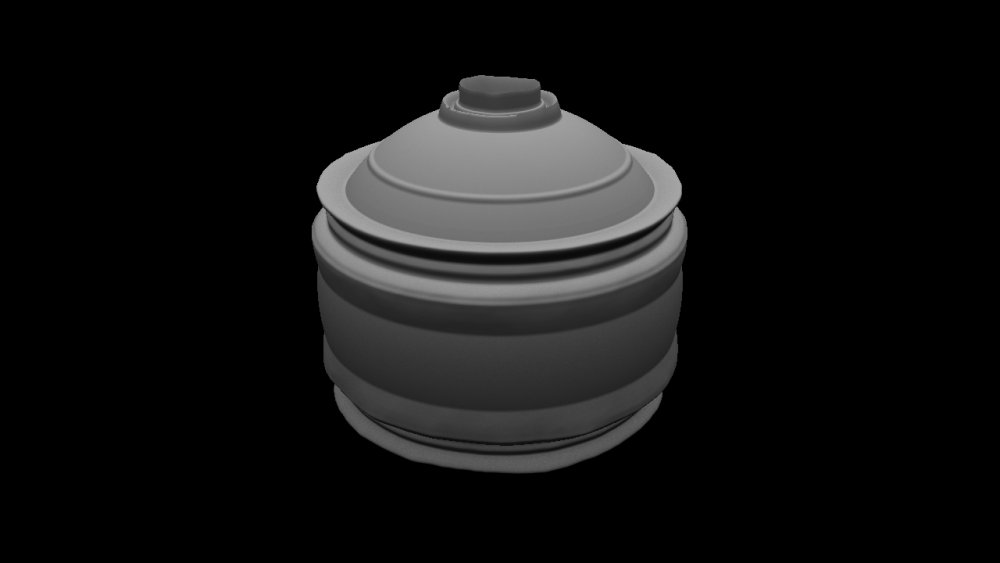
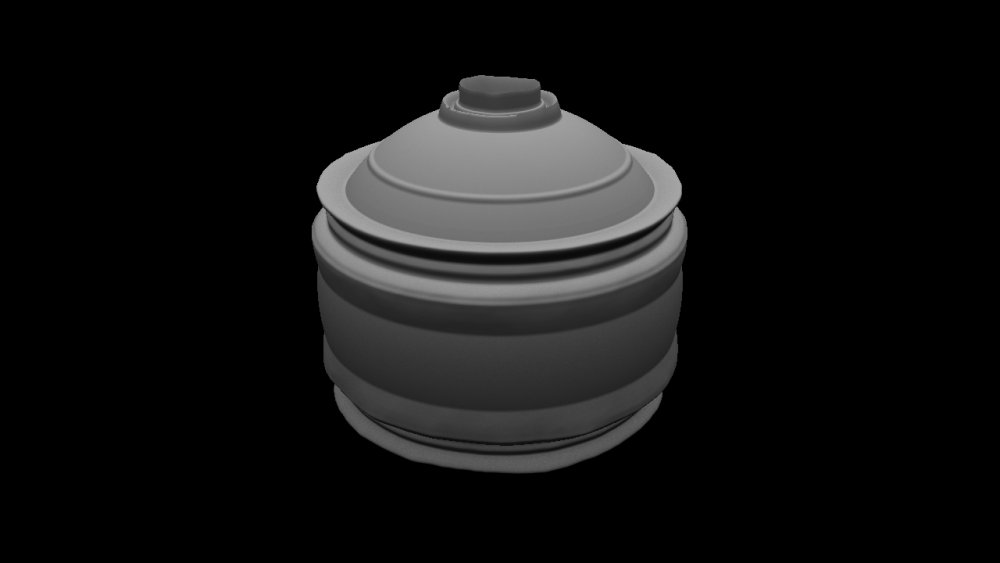
This node deforms a mesh using the waveform of an audio file or a live captured audio input. The waveform is processed using a set of parameters, allowing for greater control over how the sound is applied to the geometry.
These properties control the 3D transforms of the node. Transforms will generally be inherited by child nodes, although they can be ignored through the Inherit Transform Channels attributes.
| Parameter | Details |
|---|---|
| Position X | Move along the local x-axis. |
| Position Y | Move along the local y-axis. |
| Position Z | Move along the local z-axis. |
| Rotation Heading | Rotate around the local y-axis. |
| Rotation Pitch | Rotate around the local x-axis. |
| Rotation Bank | Rotate around the local z-axis. |
| Scale X | Scale along the local x-axis. |
| Scale Y | Scale along the local y-axis. |
| Scale Z | Scale along the local z-axis. |
Toggle which transform channels should be inherited from the parent node. By default, all transforms will be inherited.
| Parameter | Details |
|---|---|
| Position X | Toggle inheritance of the X Position from the parent. |
| Position Y | Toggle inheritance of the Y Position from the parent. |
| Position Z | Toggle inheritance of the Z Position from the parent. |
| Rotation Heading | Toggle inheritance of the Rotation Heading from the parent. |
| Rotation Pitch | Toggle inheritance of the Rotation Pitch from the parent. |
| Rotation Bank | Toggle inheritance of the Rotation Bank from the parent. |
| Scale X | Toggle inheritance of the X Scale from the parent. |
| Scale Y | Toggle inheritance of the Y Scale from the parent. |
| Scale Z | Toggle inheritance of the Z Scale from the parent. |
| World Position Only | Inherit the world position from the parent only, rotation and scale will be ignored. Overrides above properties. |
| Inherit Time | Toggle inheritance of time from the parent. |
These properties control the core behaviours of the node.
| Parameter | Details |
|---|---|
| Blend Amount | Global override for how much the deformer affects the mesh. |
| Subdivision Order | Toggle whether the deformer is added before or after the object is subdivided.
|
| Subdivision Level | The subdivision level at which the deformer is applied. Subdivision Order must be set to After Subdivision to Function. |
| Weightmap | Add a weight map to determine where the deformer is more or less effective. |
| Vertex Source Mode | Choose whether the deformer applies to the individual vertices or the mesh chunks.
|
| Deformer Transform Space | Choose which transform space the deformer uses for deformation. Does not affect falloffs.
|
| Update Time Mode | How the deformer updates with relation to the timecode.
|
| Sound | Sound file used to drive the effect. |
| Channel | Which audio channel is used. |
| Frequency Band | Sets the Band EQ to one of the given presets. |
| Band EQ | Selects and weights the frequency bands to be used from the sound file. |
| Time Offset | Offset the time the clones are modified from the time the waveform is at. |
| Change Threshold | Changes the threshold for what counts toward the effect. |
| Attack | Controls the initial time between the current values to the peak. |
| Decay | Controls the time between the peak to the sustain level. |
| Min Value | Acts as a minimum threshold for extracting a range of values from the waveform. |
| Max Value | Acts as a maximum threshold for extracting a range of values from the waveform. |
| Max Clamp | A maximum value which values will be clamped if they go above. |
| Spikiness | Accentuates peaks in the waveform so they are sharper. |
| Scale | How much the output values are scaled. |
| Smoothness | How much smoothing is applied between differing values. |
| Mapping type | Control how the sound displacement is mapped onto the geometry.
|
| FFT Sample Scale | Scale the size of the waveform as it is applied. |
| Waveform | Visualises the waveform of of the sound. |
| Displacement Amount | How much the deformer displaces the original mesh. |
| Noise Amount | The amount of noise that is applied to the deformer. |
| Max Displacement | Maximum distance the deformer can displace the mesh. |
| Displacement Direction | Change the direction the deformer displaces the mesh.
|
These properties control where the deformer affects the geometry.
| Parameter | Details |
|---|---|
| Falloff Enabled | Enable falloff from the position of the deformer. |
| Falloff Shape | Select which shape to use to draw falloff from.
|
| Falloff Range | Limits the range the deformer is effective at. |
| Falloff Inner Range | The inner range from which the falloff is calculated from. |
| Falloff Curve Power | How quickly the falloff drops to 0 at the outer falloff. |
| Invert Falloff | Invert the direction of the falloff. |
| Falloff Curve | Visualises the falloff curve, from being completely in effect to no longer effective. |
| Name | Description | Typical Input |
|---|---|---|
| Sound | Use the waveform from a given Play Sound or Capture Sound node. | Play Sound |
| Falloff Node | Use an input node to control the transformation values of the falloff. | Null |
| Generated Weightmap | Add a weightmap to vary the strength of the deformer across the surface. | Generate Weightmap Deformer |
| Transform Modifiers | Apply the transforms of another node to this node. | Null |
| Target Node | Modifiy the rotations of the node to always direct the z axis towards the input. | Null |
| Local Transform Override | Apply the transforms of another node to this node, relative to its parent. | Null |