Volume Generator
Renders a procedural system as a volume through voxels.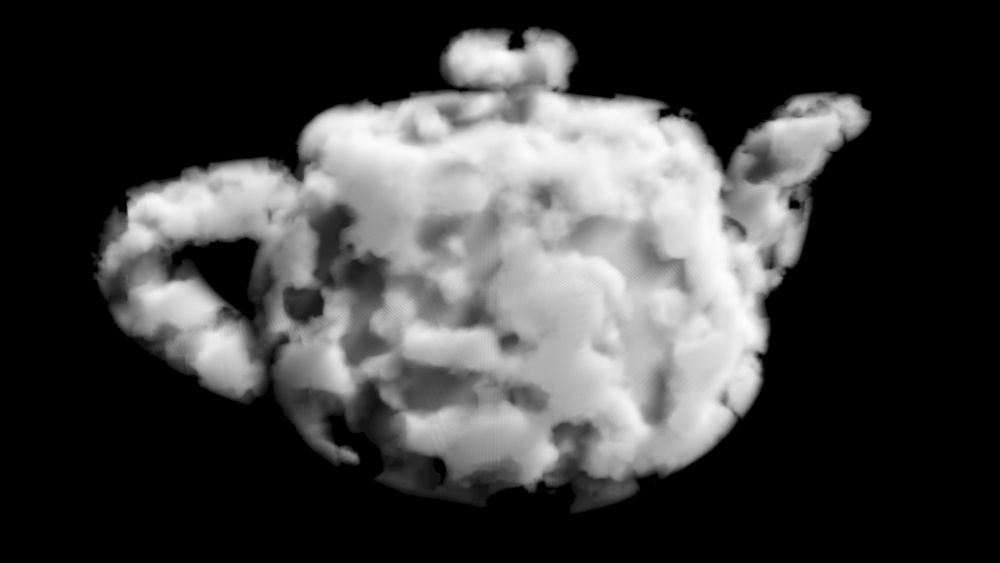
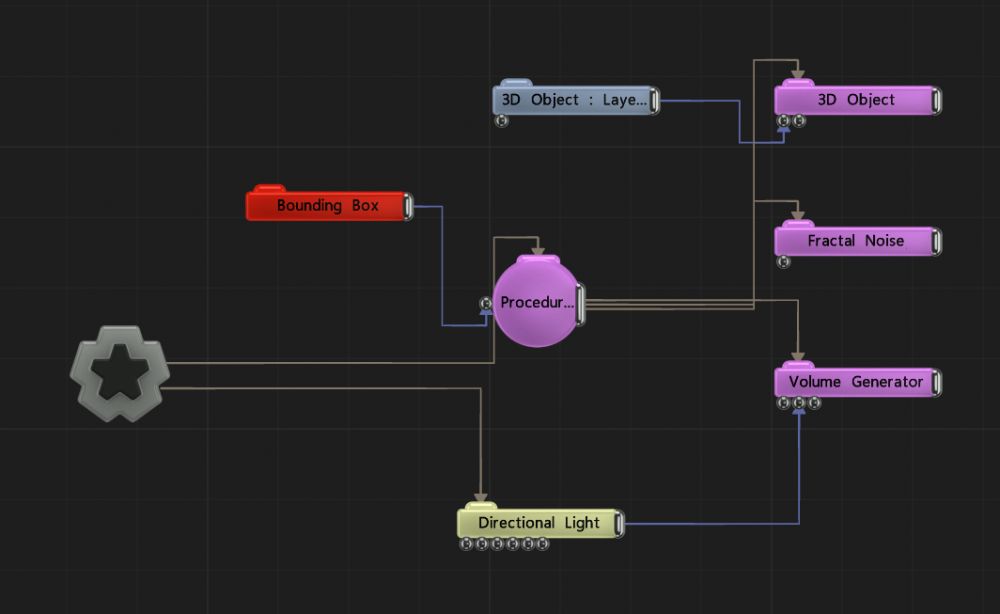
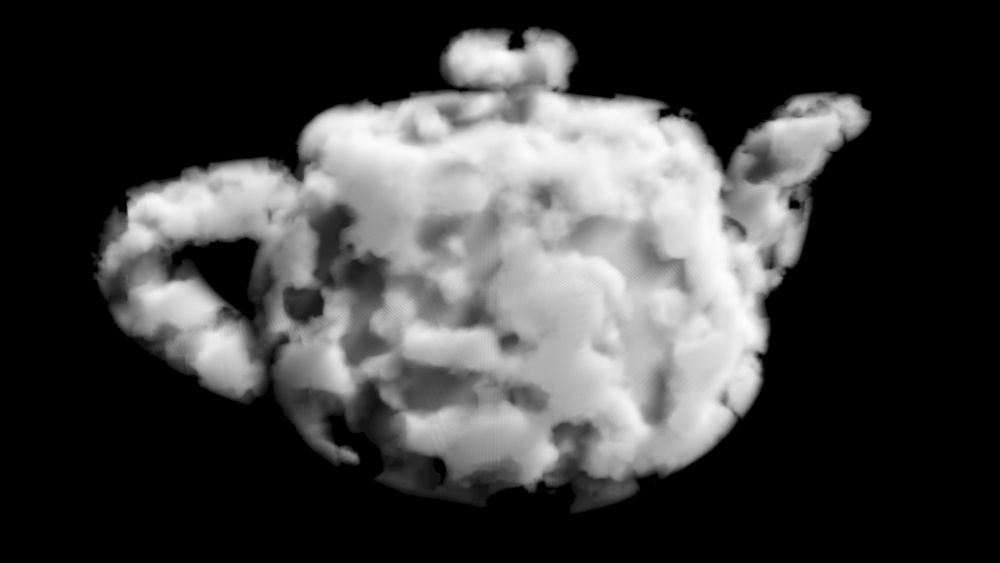
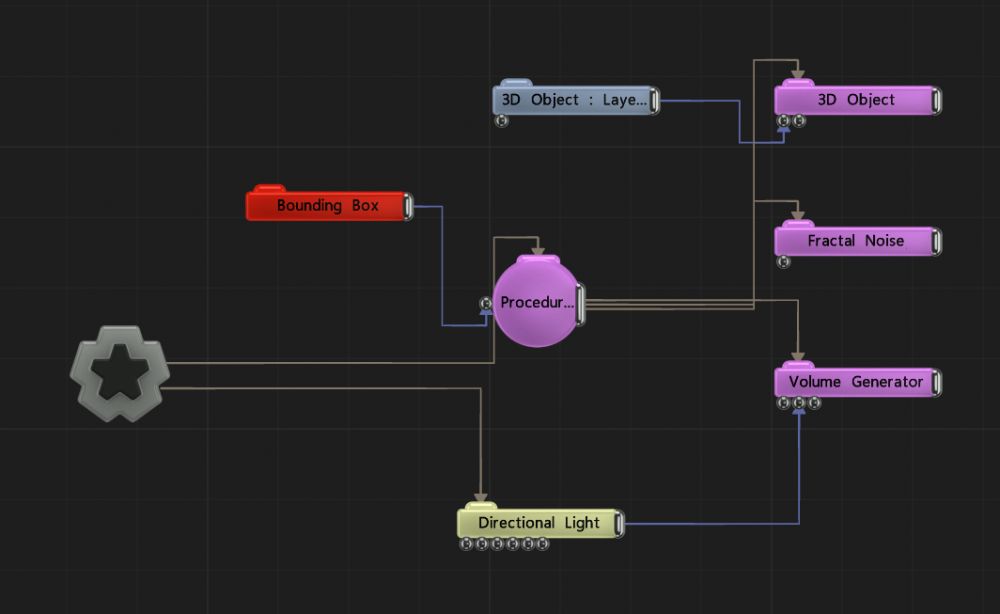
Renders a procedural as a translucent volume. This node is suitable for creating cloud-like effects. It first voxelises the procedural and then renders it by raymarching. It is able to cast shadows within the volume in the direction of a light source.
This node only supports Directional Light nodes.
These properties control the core behaviours of the node.
| Parameter | Details |
|---|---|
| Grid Width/Height/Depth | Control the resolution of the voxel grid along each axis. |
| Visible | A keyframable toggle for controlling whether the renderer is active or not. |
| Colour | A colour tint applied to the whole volume. |
| Depth Alpha Scale | Scales the density of the volume. |
| Shadow Absorb | Scales the density of the volume with respect to shadow propagation. |
| Shadow Scatter | Controls how deeply shadows propagate through the volume. |
| Shadow Area Scale | Scales the rectangular area where shadow propagation will be computed. |
| Shadow Tint Colour | Control the colour tint for the shadows. |
| Generate Colours | Use the colours generated by other nodes in the procedural system. |
| Name | Description | Typical Input |
|---|---|---|
| Procedural Root | Use a Procedural Root as an input, so the renderer is treated seperately from the roots transforms. In this case, the renderer itself would be connected to the scene Root node. | Procedural Root |
| Lights | Lights to use for shadow propagation | Directional Light |
| Bounding Box | Bounding box within which voxels will be generated and raymarched | Bounding Box |
| Transform Modifiers | Apply the transforms of another node to this node. | Null |
| Target Node | Modifiy the rotations of the node to always direct the z axis towards the input. | Null |
| Local Transform Override | Apply the transforms of another node to this node, relative to its parent. | Null |