Film Grading
Add a film grading effect to the image.
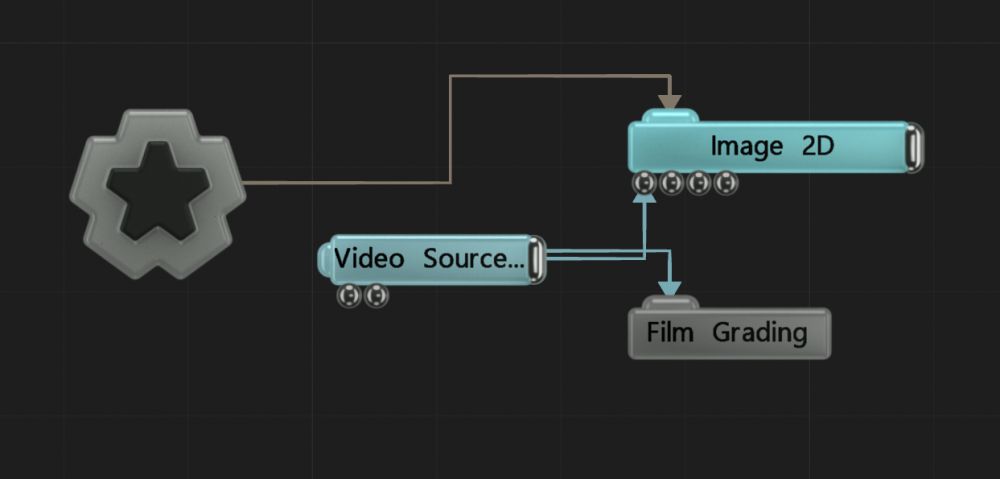
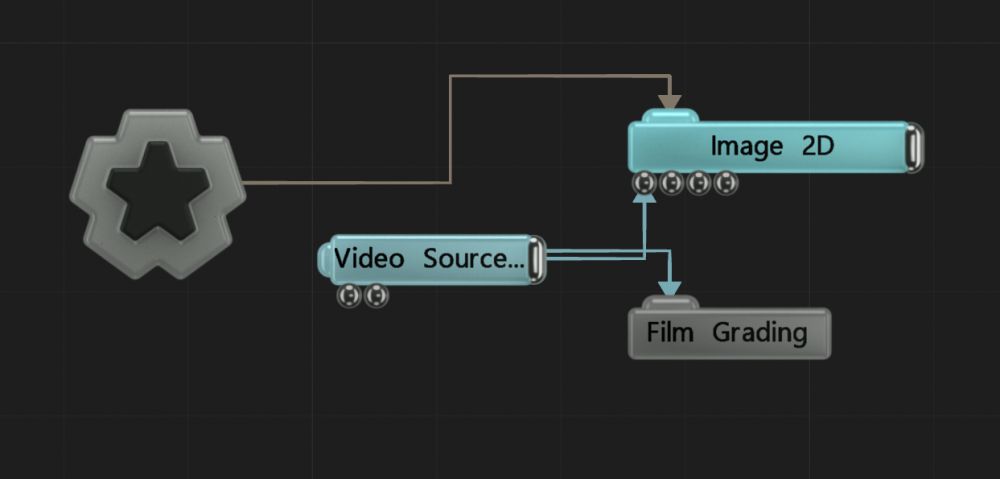
This node combines a few different effects together to create an easy filmic look. Useful for quickly adding a vignette, or adding some basic chromatic aberration to an image.
These properties control the core behaviours of the node.
| Parameter | Details |
|---|---|
| Active | Enables or disables the effect. Disabling the effect means it will no longer compute, so disabling a node when not in use can improve performance. |
| Blend Amount | Changes the opacity of the new effect over the original image. |
| Blend Mode (RGB) | Change how the generated effect blends with the parent image RGB. |
| Blend Mode (Alpha) | Change how the generated effect blends with the parent image alpha. |
| Chromatic Amount | Amount of chromatic aberration in the effect. |
| Vignette Width | Control the size of the vignette |
| Tone Map Gamma | Control the brightness of the effect |
| Noise Amount | Amount of noise in the image |
| Centre X | Change the x axis centre point along from which the chromatic aberration is drawn. |
| Centre Y | Change the y axis centre point along from which the chromatic aberration is drawn. |
| Normalise Blur Steps | Normalises the blur steps, so that they remain more accurate when at larger extremes. |
Toggle which of the RGBA channels are affected by the effect.
| Name | Description | Typical Input |
|---|---|---|
| Active | Enables or disables the effect. Disabling the effect means it will no longer compute, so disabling a node when not in use can improve performance. | Envelope Modifier |