3D Object Outline
Add outlines to geometry in the scene.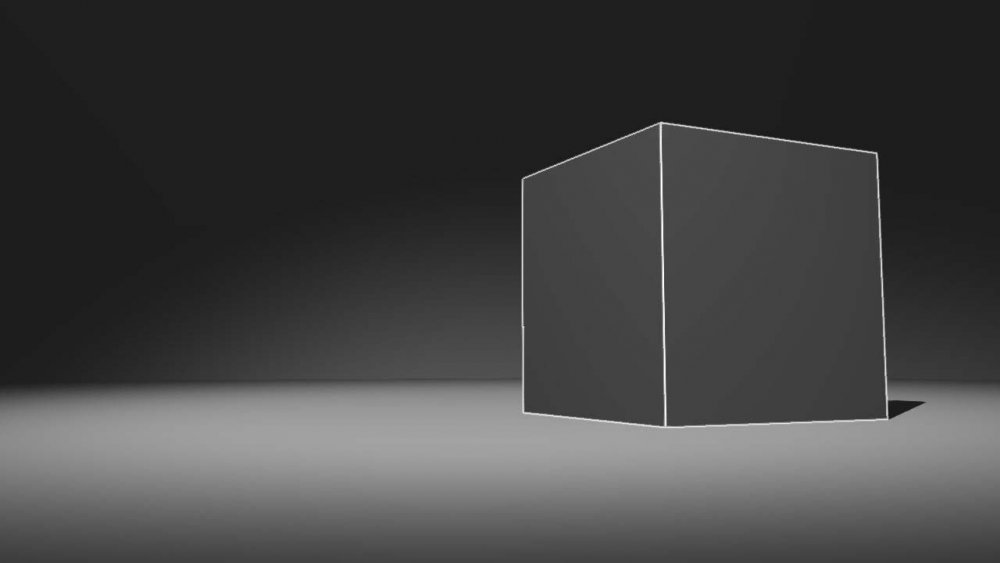
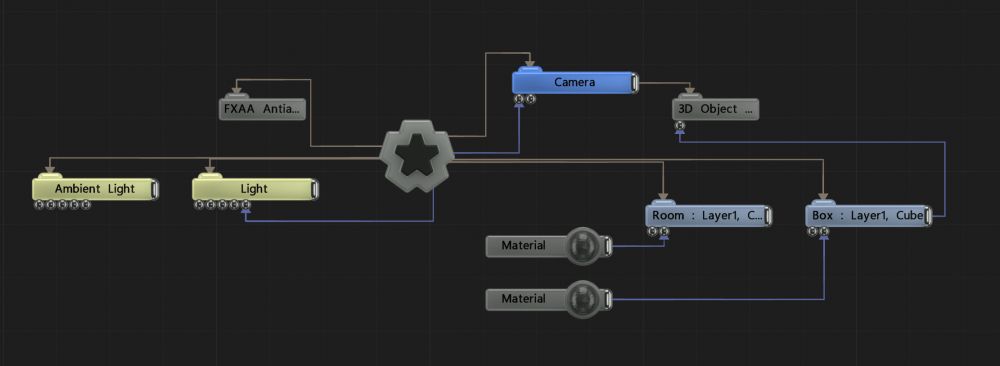
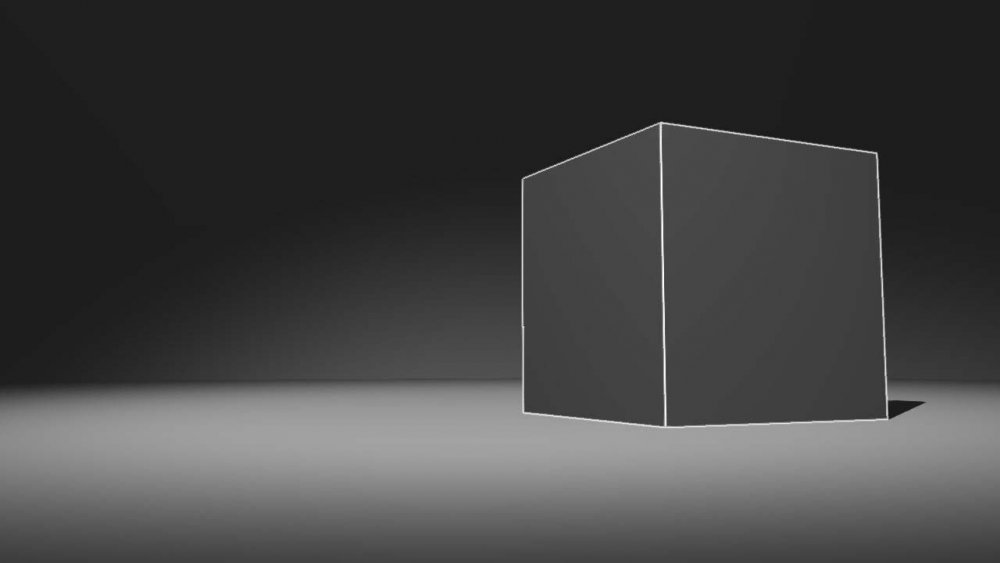
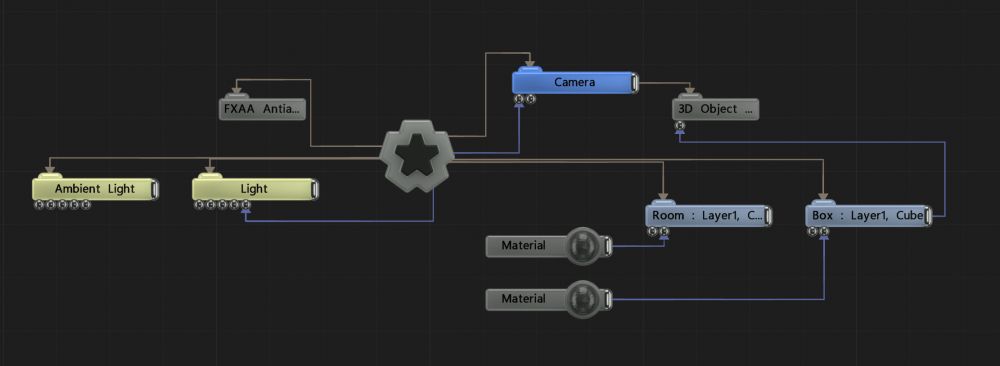
This node generates an outline around the visible edges of meshes in the scene, by looking at the objects visible features in the depth buffer and normal sharpness in the normal buffer, and combines the two to generate edge lines. Useful as a part of a Toon Shading effect, or to add an outer highlight to an object.
Deferred Rendering must be enabled in the layer Root node for this to work.
This node uses the scene depth buffer to render, so when used with a Render Layer all objects inside and out will be outlined. This can be avoided by using the Affected Objects input on this node, or enabling Use Own Depth Buffer in the Render Layer.
These properties control the core behaviours of the node.
| Parameter | Details |
|---|---|
| Apply To Sold Geometry | Toggle whether the effect should only apply to solid geometry, or the whole of the scene. |
| Colour | The colour of the lines around each object. |
| Line Width | Width of the lines around the objects |
| Material Weight | The strength of the outline across boundaries of materials. |
| Material Line Width | The width of the line caused by boundaries of materials. |
| Object Weight | The strength of the outline across boundaries of objects. |
| Object Line Width | The width of the line caused by boundaries of objects. |
| Normal Weight | The weight of the line that is generated at the normal to the objects surface. |
| Normal Line Width | The width of the line generated at the normal to the objects surface. |
| Depth Weight | The strength of the outline caused by differing depths. |
| Depth Line Width | The width of the line caused by differing depths. |
| Normal Threshold | Set the threshold for lines rendered based on the normal. |
| Depth Threshold | Set the threshold for lines rendered based on the depth. |
| Name | Description | Typical Input |
|---|---|---|
| Affected Objects | Change which objects are affects by the post effect. Deferred rendering must be enabled. By default, all objects are affected. | 3D Object |
| Active | Enables or disables the effect. Disabling the effect means it will no longer compute, so disabling a node when not in use can improve performance. | Envelope Modifier |