Range Remap
Remap the overall colours of an image.
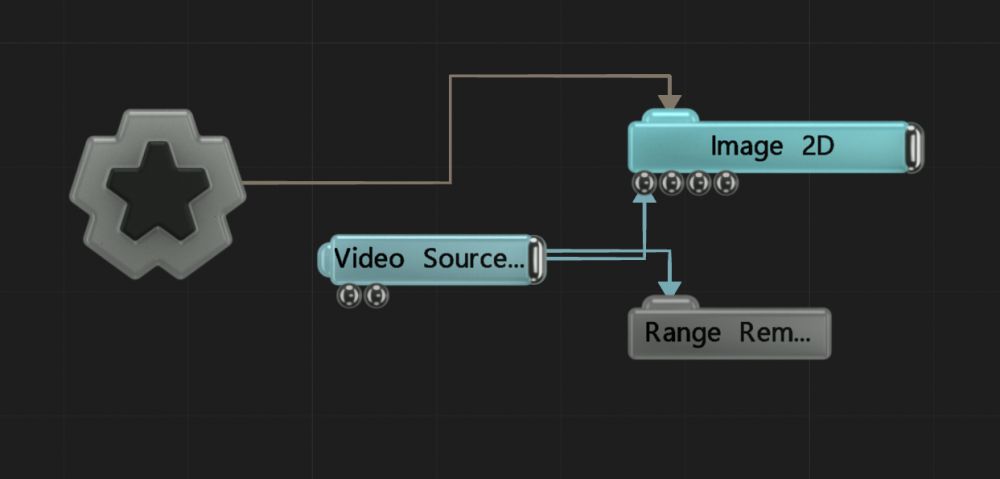
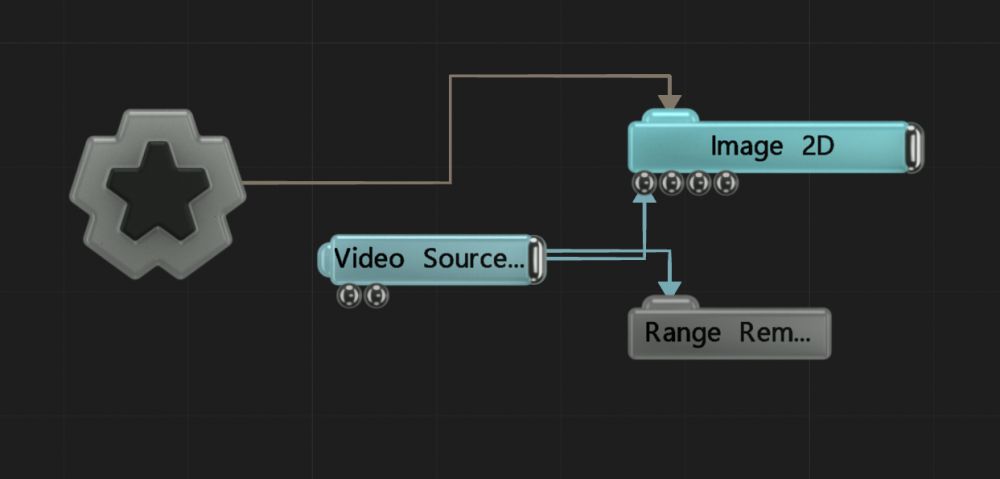
This node remaps the colours of an image from the range specified by In Min and In Max to the range specified by Out Min and Out Max.
These properties control the core behaviours of the node.
| Parameter | Details |
|---|---|
| Active | Enables or disables the effect. Disabling the effect means it will no longer compute, so disabling a node when not in use can improve performance. |
| Blend Amount | Changes the opacity of the new effect over the original image. |
| Blend Mode (RGB) | Change how the generated effect blends with the parent image RGB. |
| In Min | The minimum channel value of the incoming range. |
| In Max | The maximum channel value of the incoming range. |
| Out Min | The minimum channel value of the outgoing range. |
| Out Max | The maximum channel value of the outgoing range. |
| Clamp Range | Toggles whether colours that fall outside the in min and in max range should be clamped to it, or whether the remap range should continue outwards beyond the range specified. |
| Name | Description | Typical Input |
|---|---|---|
| Active | Enables or disables the effect. Disabling the effect means it will no longer compute, so disabling a node when not in use can improve performance. | Envelope Modifier |