Gradient 3D
Generate a 3D gradient that appears on all objects in the scene.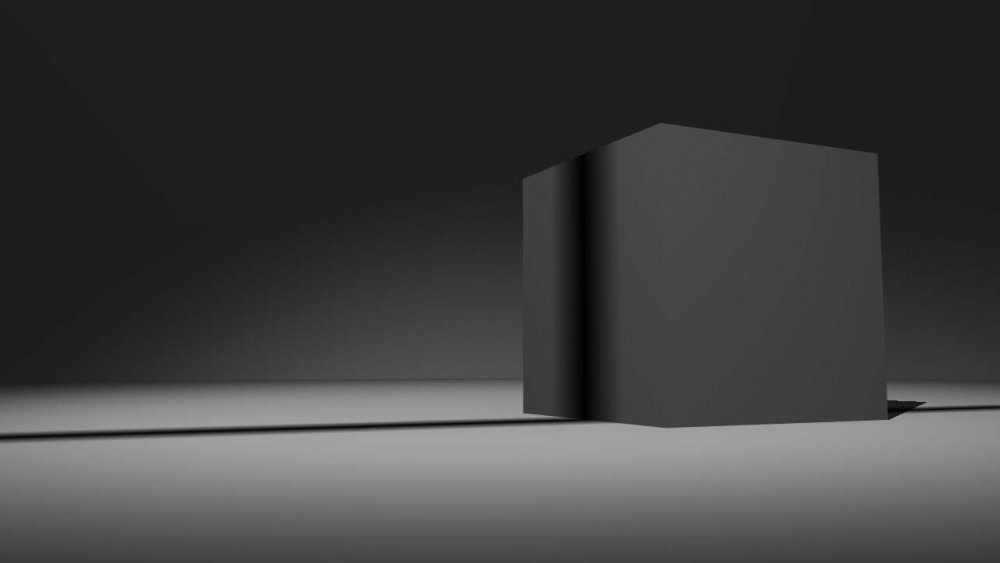
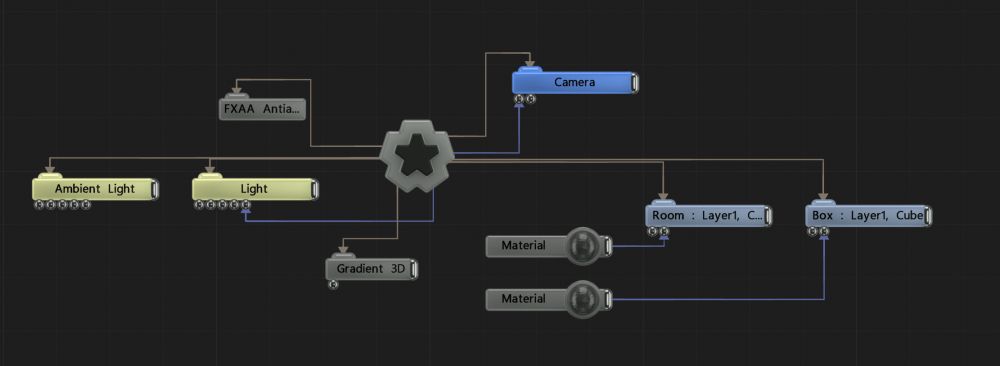
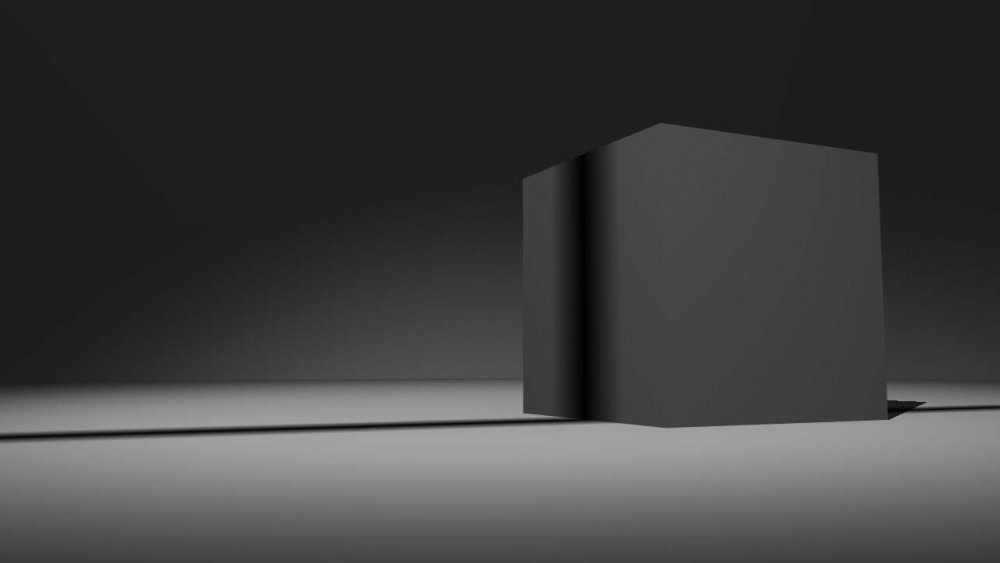
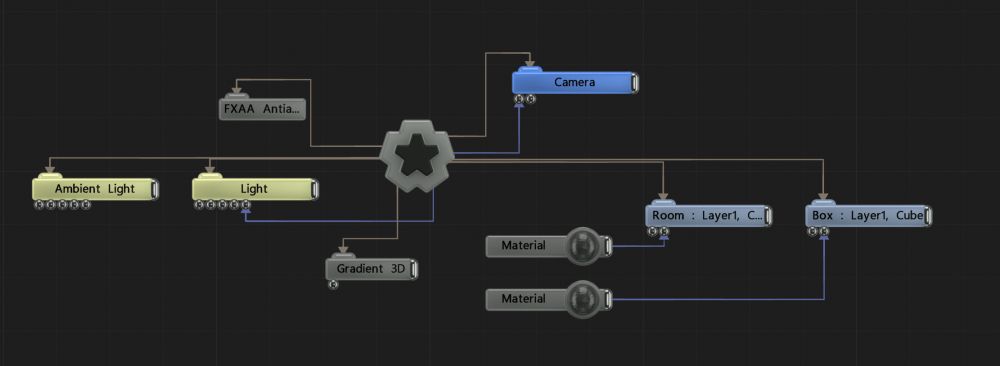
This node generates a 3D gradient that appears on all objects and surfaces in the scene.
These properties control the 3D transforms of the node. Transforms will generally be inherited by child nodes, although they can be ignored through the Inherit Transform Channels attributes.
| Parameter | Details |
|---|---|
| Position X | Move along the local x-axis. |
| Position Y | Move along the local y-axis. |
| Position Z | Move along the local z-axis. |
| Rotation Heading | Rotate around the local y-axis. |
| Rotation Pitch | Rotate around the local x-axis. |
| Rotation Bank | Rotate around the local z-axis. |
| Scale X | Scale along the local x-axis. |
| Scale Y | Scale along the local y-axis. |
| Scale Z | Scale along the local z-axis. |
Toggle which transform channels should be inherited from the parent node. By default, all transforms will be inherited.
| Parameter | Details |
|---|---|
| Position X | Toggle inheritance of the X Position from the parent. |
| Position Y | Toggle inheritance of the Y Position from the parent. |
| Position Z | Toggle inheritance of the Z Position from the parent. |
| Rotation Heading | Toggle inheritance of the Rotation Heading from the parent. |
| Rotation Pitch | Toggle inheritance of the Rotation Pitch from the parent. |
| Rotation Bank | Toggle inheritance of the Rotation Bank from the parent. |
| Scale X | Toggle inheritance of the X Scale from the parent. |
| Scale Y | Toggle inheritance of the Y Scale from the parent. |
| Scale Z | Toggle inheritance of the Z Scale from the parent. |
| World Position Only | Inherit the world position from the parent only, rotation and scale will be ignored. Overrides above properties. |
| Inherit Time | Toggle inheritance of time from the parent. |
These properties control the core behaviours of the node.
| Parameter | Details |
|---|---|
| Mode | Control how the gradient effect is built. |
| Apply Mode | Control how the gradient effect is applied to the scene.
|
| Blend Mode | Choose how the image blends with the scene. See Blend Modes for details. |
| Camera Relative | Control if the gradient is relative to the camera or not. |
| Inner Range | The inner distance for which colour 0 fills the space. |
| Outer Range | The outer distance for which colour 1 fills the rest of the space.. |
| Falloff Power | Change how far the gradient reaches. |
| Blend Amount | Changes the opacity of the new effect over the original image. |
| Colour 0 | Colour to transition from. |
| Colour 1 | Colour to transition to. |
| Name | Description | Typical Input |
|---|---|---|
| Affected Objects | Change which objects are affects by the post effect. Deferred rendering must be enabled. By default, all objects are affected. | 3D Object |
| Transform Modifiers | Apply the transforms of another node to this node. | Null |
| Target Node | Modifiy the rotations of the node to always direct the z axis towards the input. | Null |