Mapping
Control how an image is mapped onto surfaces.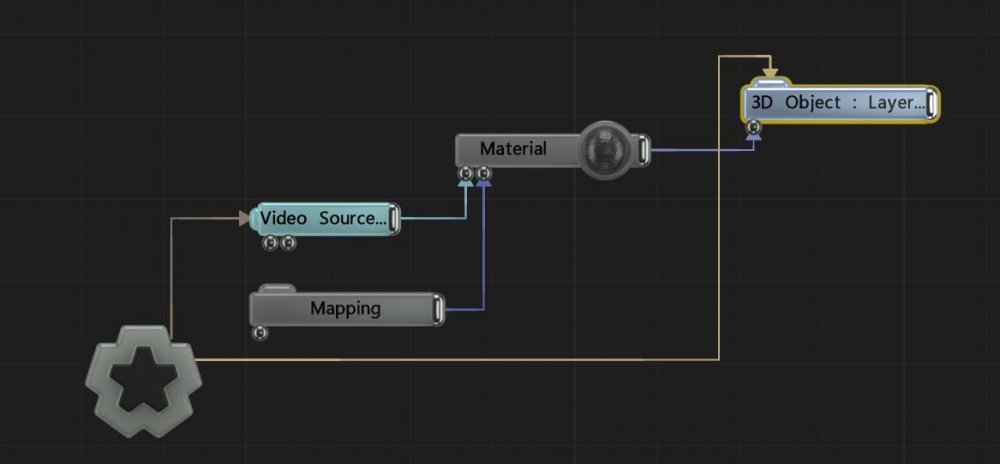
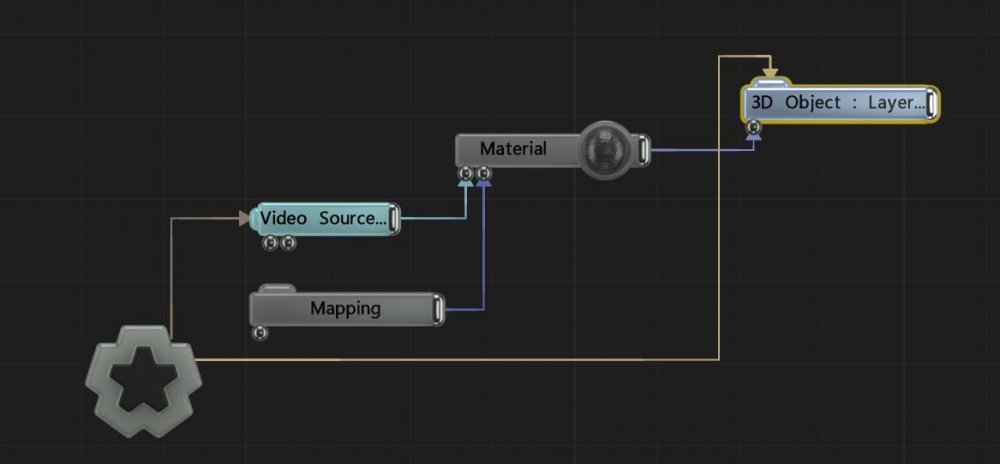
This node controls how texture coordinates (UVs) are generated for a given material or piece of 3D geometry. This allows UVs to be created procedurally, e.g. via planar, spherical or camera perspective mappings.
The Mapping node acts on a Material node’s Mapping input. It does not need parenting.
To map a texture to an object using the Mapping node:
Mapping nodes can be used in combination with Screen Resources to pipe content from one layer and apply it another via a mapping.
All nodes connected to this node are treated as if flowing to the parent node, and inherits any transformation changes along the chain. The output is generally applied to a Material Nodes mapping input, but can also be used to control how an image is used in many different systems, such as the Displacement Map for deformers or the Image Effector for clones.
These properties control the 3D transforms of the node. Transforms will generally be inherited by child nodes, although they can be ignored through the Inherit Transform Channels attributes.
| Parameter | Details |
|---|---|
| Position X | Move along the local x-axis. |
| Position Y | Move along the local y-axis. |
| Position Z | Move along the local z-axis. |
| Rotation Heading | Rotate around the local y-axis. |
| Rotation Pitch | Rotate around the local x-axis. |
| Rotation Bank | Rotate around the local z-axis. |
| Scale X | Scale along the local x-axis. |
| Scale Y | Scale along the local y-axis. |
| Scale Z | Scale along the local z-axis. |
Toggle which transform channels should be inherited from the parent node. By default, all transforms will be inherited.
| Parameter | Details |
|---|---|
| Position X | Toggle inheritance of the X Position from the parent. |
| Position Y | Toggle inheritance of the Y Position from the parent. |
| Position Z | Toggle inheritance of the Z Position from the parent. |
| Rotation Heading | Toggle inheritance of the Rotation Heading from the parent. |
| Rotation Pitch | Toggle inheritance of the Rotation Pitch from the parent. |
| Rotation Bank | Toggle inheritance of the Rotation Bank from the parent. |
| Scale X | Toggle inheritance of the X Scale from the parent. |
| Scale Y | Toggle inheritance of the Y Scale from the parent. |
| Scale Z | Toggle inheritance of the Z Scale from the parent. |
| World Position Only | Inherit the world position from the parent only, rotation and scale will be ignored. Overrides above properties. |
| Inherit Time | Toggle inheritance of time from the parent. |
These properties control the core behaviours of the node.
| Parameter | Details |
|---|---|
| Mapping Type | What kind of mapping is to be applied.
|
| Source Channel | The linked 3D Objects source data that the mapping should use in it’s application.
|
| Dimension | How many dimensions the map affects. |
| Generate Per Pixel | Determines whether UVs are generated per vertex or per pixel. |
| Show Guides | Show a visual guide for the mapping from this node in the viewport. |
These properties offset the output mapping in the mappings UV space.
| Parameter | Details |
|---|---|
| UV Offset X | Move the mesh UV along the x axis. |
| UV Offset Y | Move the mesh UV along the y axis. |
| UV Scale X | Scale the mesh UV along the x axis. |
| UV Scale Y | Scale the mesh UV along the y axis. |
| Name | Description | Typical Input |
|---|---|---|
| Transform Modifiers | Apply the transforms of another node to this node. | Null |
| Target Node | Modifiy the rotations of the node to always direct the z axis towards the input. | Null |
| Local Transform Override | Apply the transforms of another node to this node, relative to its parent. | Null |