Sky Light
Add a dome of light to provide lighting from every angle. Best used with an enviroment image.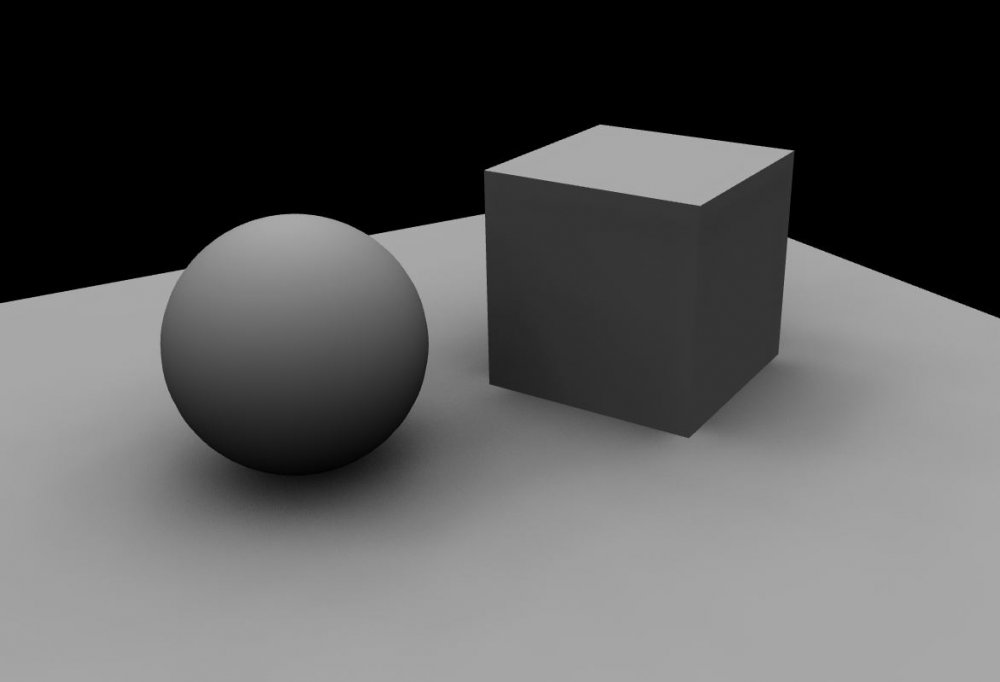
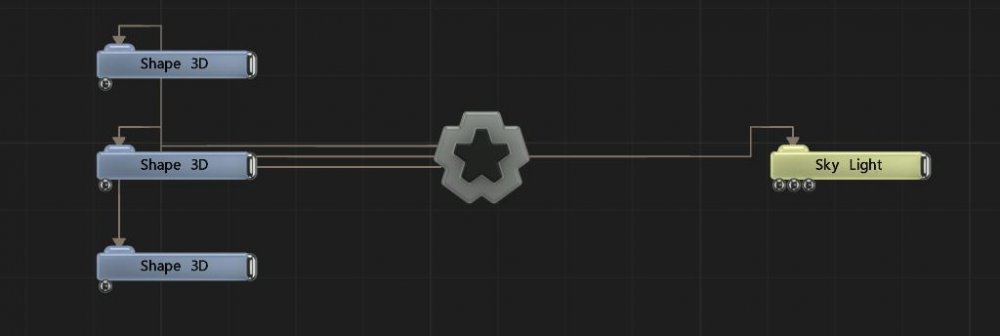
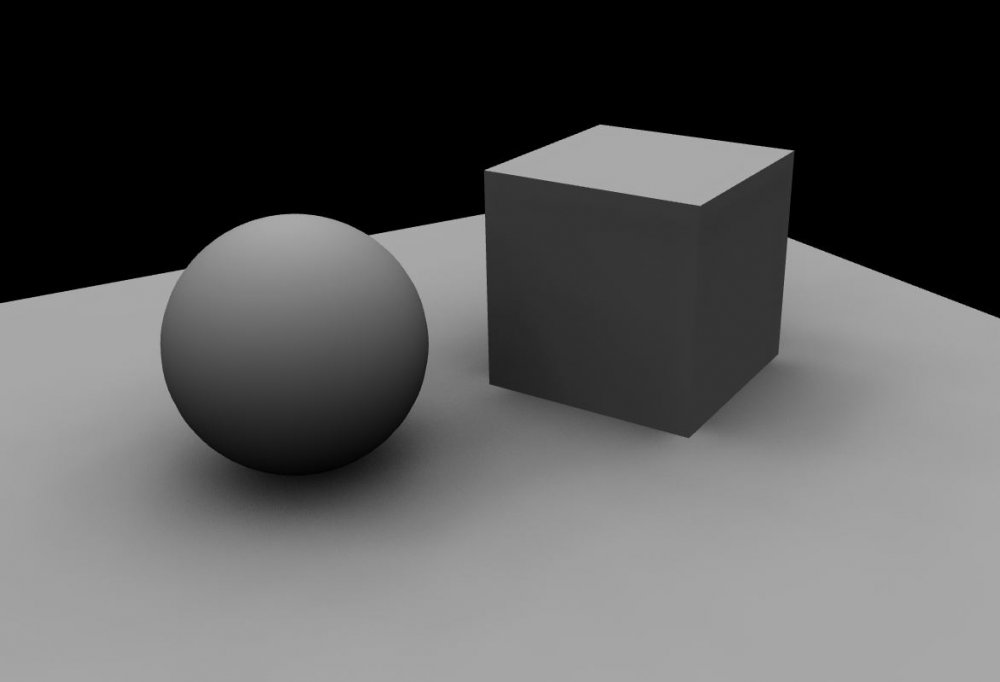
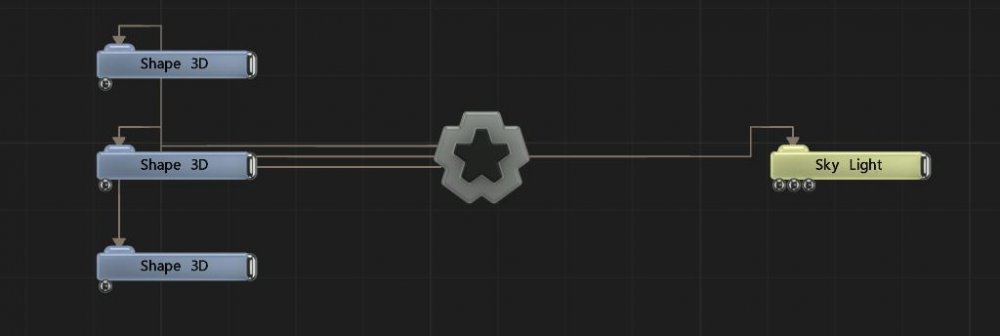
This node simulates a dome/sky light by surrounding the scene with a large number of shadow-casting spotlights positioned on the dome pointing inwards. This allows the skylight to be rendered efficiently, although it may still be too slow for real-time use in many scenes. To increase efficiency the spotlight shadow maps can be cached and only a subset updated per frame. This reduces render time significantly but reduces responsiveness to animation.
Turn on deferred rendering on the root node to enable the skylight.
All nodes connected to this node are treated as if flowing to the parent node, and inherits any transformation changes along the chain.
These properties control the core behaviours of the node.
| Parameter | Details |
|---|---|
| Omnidirectional | When enabled, light emits from all directions inward. When disabled, light only emits from above. |
| Brightness | Brightness of the skylight. |
| SkyDome Radius | Radius of the skylight. |
| Dome Vertical Weight | Balances the weighting of the sides and the top of the dome - to blend between a true dome effect and a more ambient-occlusion-like look. |
| Shadow Bias | Increasing the shadow bias can improve the accuracy of grounding objects to their shadows. |
| Apply Diffuse | Enable / disable diffuse lighting for a Sky Light. |
| Apply Specular | Enable / disable specular lighting for a Sky Light. |
| Apply Refracted | Skylight Rays can move through translucent surfaces. |
| Num Sample Directions | Number of directions sampled for the skylight. |
| Shadow Map Size | Size of the shadow map for each direction sampled. |
| Num Sample Direction Renders Per Frame | How many directions are sampled per frame. Lower values increase efficiency, but changes in the scene may not be reflected immediately. |
| Dynamic | Toggles off dynamic sampling which aids performance. |
| Raytrace | This will enable raytracing in the skylight. Only works with raytracing enabled in the Root node. |
| Raytraced Samples | How many samples will be taken per frame for raytracing. Best used with continuous refinement enabled and the RT Refinement Node. |
| Translucent Raytraced Shadows | Allows translucent shadows to be generated by Glass Materials. |
| Visible Sky Dome | Generates a visible sky box around the light scene. |
| Name | Description | Typical Input |
|---|---|---|
| Objects | Select which objects should be affected by the skylight. | 3D Object |
| Environment Map | Add an environment map to control the colour of the skylight. | Environment Map |
| Point Cache | Use a point cache to improve the accuracy of the Lighting in your scene. Not used when Ray Tracing is enabled. | Point Cache |
| Transform Modifiers | Apply the transforms of another node to this node. | Null |
| Target Node | Modifiy the rotations of the node to always direct the z axis towards the input. | Null |
| Local Transform Override | Apply the transforms of another node to this node, relative to its parent. | Null |