Point Cache
Generate a set of points to improve lighting quality with some nodes.
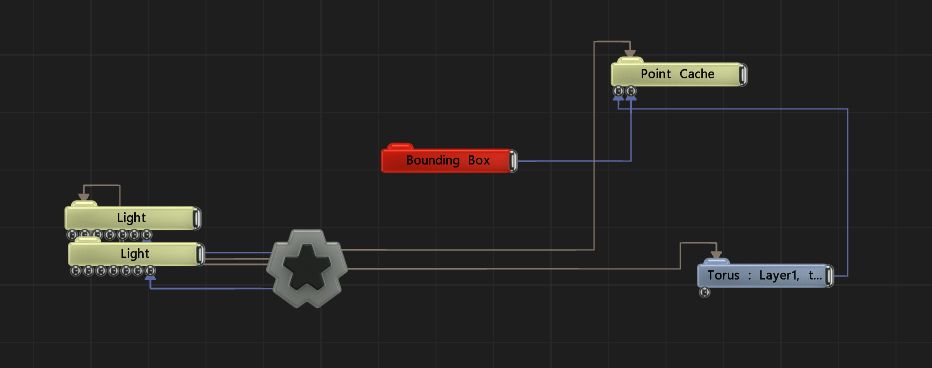
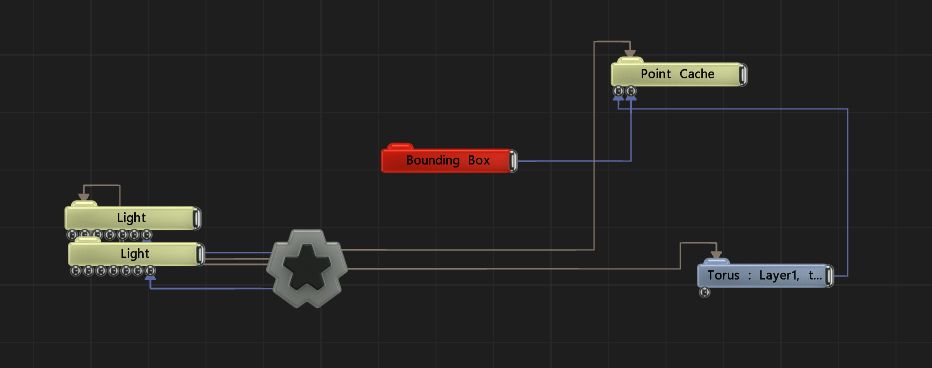
Generates a set of points over the surface of an object or set of objects, within a given bounding box.
The generated set of points is intended to be used in conjunction with other nodes, like lighting, particle emission, and cloning. The advantage of using a point cache for these purposes is that the points are only generated once and are then re-used for all specialised nodes rather than each node generating it’s own pointset. Furthermore, lighting calculations can be cached for each point so for some purposes the results of those calculations can be re-used.
The cache also groups the points into a voxel hierarchy for the purposes of lighting, when Apply Lighting is enabled. Keep this option disabled whenever possible though, as Apply Lighting costs performance.
When there are no objects plugged in to the Objects input then Point Cache will use all of the objects in the scene by default.
Max Num Points is not only a limit. It also determines how much memory the cache uses, even if the generated number of points is nowhere near this value. This is because the allocation on GPU must be static. To avoid wasting memory, try to keep this parameter as low as possible.
The output of this node is generally used to select which nodes the point cache will apply to. By default, most nodes will automatically pick up the point cache once it is in the scene, but if you have multiple nodes, or just like to make things more visibly clear, you can connect the output from this node to another nodes Point Cache input.
These properties control the 3D transforms of the node. Transforms will generally be inherited by child nodes, although they can be ignored through the Inherit Transform Channels attributes.
| Parameter | Details |
|---|---|
| Position X | Move along the local x-axis. |
| Position Y | Move along the local y-axis. |
| Position Z | Move along the local z-axis. |
| Rotation Heading | Rotate around the local y-axis. |
| Rotation Pitch | Rotate around the local x-axis. |
| Rotation Bank | Rotate around the local z-axis. |
| Scale X | Scale along the local x-axis. |
| Scale Y | Scale along the local y-axis. |
| Scale Z | Scale along the local z-axis. |
Toggle which transform channels should be inherited from the parent node. By default, all transforms will be inherited.
| Parameter | Details |
|---|---|
| Position X | Toggle inheritance of the X Position from the parent. |
| Position Y | Toggle inheritance of the Y Position from the parent. |
| Position Z | Toggle inheritance of the Z Position from the parent. |
| Rotation Heading | Toggle inheritance of the Rotation Heading from the parent. |
| Rotation Pitch | Toggle inheritance of the Rotation Pitch from the parent. |
| Rotation Bank | Toggle inheritance of the Rotation Bank from the parent. |
| Scale X | Toggle inheritance of the X Scale from the parent. |
| Scale Y | Toggle inheritance of the Y Scale from the parent. |
| Scale Z | Toggle inheritance of the Z Scale from the parent. |
| World Position Only | Inherit the world position from the parent only, rotation and scale will be ignored. Overrides above properties. |
| Inherit Time | Toggle inheritance of time from the parent. |
These properties control the core behaviours of the node.
| Parameter | Details |
|---|---|
| Debug Render Level | The voxel hierarchy level to display for debugging |
| Show Points | Draw the points directly in-frame. |
| Apply Lighting | Apply lighting operations to the points. |
| Point Density | Controls the amount of points to generate on the surface. |
| Max Num Points (Millions) | The maximum number of points to create. If the points are not completely covering the surface then try increasing this number. |
| Dynamic | The Point Cache be dynamic or static. When it is dynamic it re-generates the point set on every frame. When it is static it retains the last-generated set of points. When static, Point Cache uses less computational resources. |
| Name | Description | Typical Input |
|---|---|---|
| Objects | The objects for which points will be generated over all surfaes. | 3D Object |
| Bounding Box | The region to which point generation will be restricted. | Bounding Box |
| Transform Modifiers | Apply the transforms of another node to this node. | Null |
| Target Node | Modifiy the rotations of the node to always direct the z axis towards the input. | Null |
| Local Transform Override | Apply the transforms of another node to this node, relative to its parent. | Null |