Image Plane
Render an image or video on a plane in 3D space.
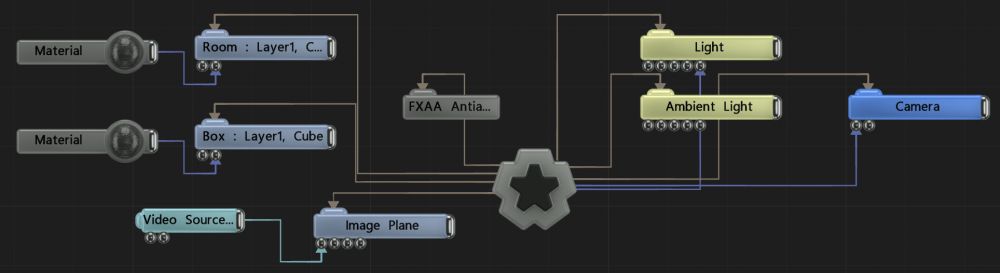

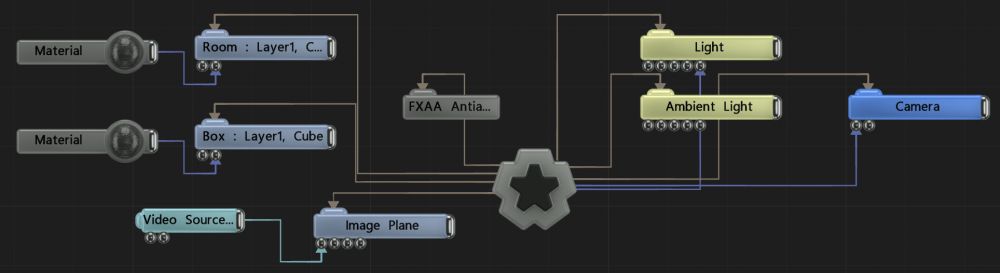
This node is used to render an image or video on a plane in 3D space. The image may be set directly via the Image parameter or linked via the Video Node input.
Image Plane nodes have similar rendering options to other geometry nodes such as 3D Objects or Shape 3D nodes.
This node outputs the normal transformation and translation values, but it also outputs A mapped texture which can be used on mask node inputs for Particle Emitters and Particle Affectors.
These properties control the 3D transforms of the node. Transforms will generally be inherited by child nodes, although they can be ignored through the Inherit Transform Channels attributes.
| Parameter | Details |
|---|---|
| Position X | Move along the local x-axis. |
| Position Y | Move along the local y-axis. |
| Position Z | Move along the local z-axis. |
| Rotation Heading | Rotate around the local y-axis. |
| Rotation Pitch | Rotate around the local x-axis. |
| Rotation Bank | Rotate around the local z-axis. |
| Scale X | Scale along the local x-axis. |
| Scale Y | Scale along the local y-axis. |
| Scale Z | Scale along the local z-axis. |
Toggle which transform channels should be inherited from the parent node. By default, all transforms will be inherited.
| Parameter | Details |
|---|---|
| Position X | Toggle inheritance of the X Position from the parent. |
| Position Y | Toggle inheritance of the Y Position from the parent. |
| Position Z | Toggle inheritance of the Z Position from the parent. |
| Rotation Heading | Toggle inheritance of the Rotation Heading from the parent. |
| Rotation Pitch | Toggle inheritance of the Rotation Pitch from the parent. |
| Rotation Bank | Toggle inheritance of the Rotation Bank from the parent. |
| Scale X | Toggle inheritance of the X Scale from the parent. |
| Scale Y | Toggle inheritance of the Y Scale from the parent. |
| Scale Z | Toggle inheritance of the Z Scale from the parent. |
| World Position Only | Inherit the world position from the parent only, rotation and scale will be ignored. Overrides above properties. |
| Inherit Time | Toggle inheritance of time from the parent. |
These properties control the core behaviours of the node.
| Parameter | Details |
|---|---|
| Image | Select an image to be displayed on the image plane. |
| Normal Map | Select a normal map to change how light affects the image plane. |
| Colour | Add a colour filter over the image. |
| Aspect-Based Scaling Mode | Scale the plane by the aspect ratio of the selected image.
|
| Blend Mode | Choose how the image blends into the scene.
|
| Blend Function | Choose how the blend mode functions. See Blend Modes for more. |
| Normal Map Mode | If a normal map is input, control how it is used in the scene.
|
| Casts Shadows | Toggle whether the object can cast shadows. |
| Lit | Toggle whether the object can be lit by scene lights. |
| Frame | If the image is animated, choose which frame is displayed. |
| Alpha | Control the alpha value of the image. |
| Metallicness | Change how metallic the object looks. |
| Luminosity | Change the brightness of the image. |
| Specularity | How much specular light is reflected from the object. |
| Roughness | How rough the surface of the material is. |
| Displacement | The strength of the displacement from the normal map. |
| UV Offset X | Move the mesh UV along the x axis. |
| UV Offset Y | Move the mesh UV along the y axis. |
| UV Scale X | Scale the mesh UV along the x axis. |
| UV Scale Y | Scale the mesh UV along the y axis. |
| Alpha Sort Bias | Biases the alpha sort in order to make it render in front or behind other transparent objects. |
These properties control video playback if a video is added to the image attribute. Videos connected via the video input have their own properties which overrise these settings.
| Parameter | Details |
|---|---|
| Frame Offset | Offset the start frame. |
| Frame Rate | Control the frame rate of the video. |
| Loop End Frame | Choose when the video stops looping. |
These properties control sprite sheet animation.
| Parameter | Details |
|---|---|
| Is Texture Animation Page | Toggle whether the input image should be treated as an animation page containing multiple frames of an animation. |
| Num Frames X | The number of animation frames in the X axis contained in the image. |
| Num Frames Y | The number of animation frames in the Y axis contained in the image. |
These properties crop the selected image.
| Parameter | Details |
|---|---|
| Crop Enabled | Enable the image to be cropped. |
| Crop Left | How much of the image is cropped from the left. |
| Crop Right | How much of the image is cropped from the right. |
| Crop Top | How much of the image is cropped from the bottom. |
| Crop Bottom | How much of the image is cropped from the top. |
| Name | Description | Typical Input |
|---|---|---|
| Video Node | Add a video to be shown on the image plane. | Video Loader |
| Alpha Image | Use an image to control the alpha values of the image plane. | Video Loader |
| UV Remap Image | Use an image to remap the UV of the image plane. | Image Plane |
| Transform Modifiers | Apply the transforms of another node to this node. | Null |
| Target Node | Modifiy the rotations of the node to always direct the z axis towards the input. | Null |
| Local Transform Override | Apply the transforms of another node to this node, relative to its parent. | Null |