Vector Blur
Add a gradient based blur to an image.
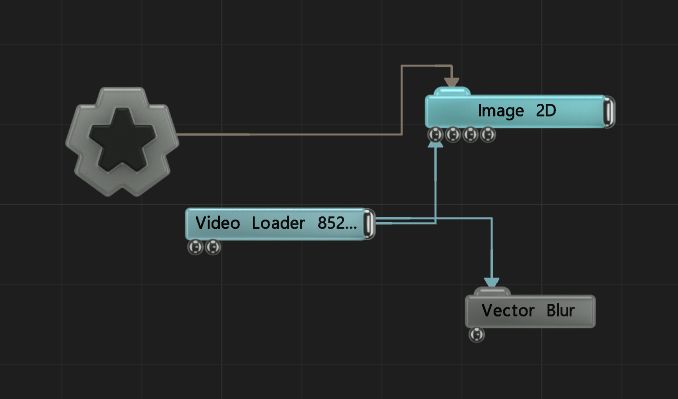
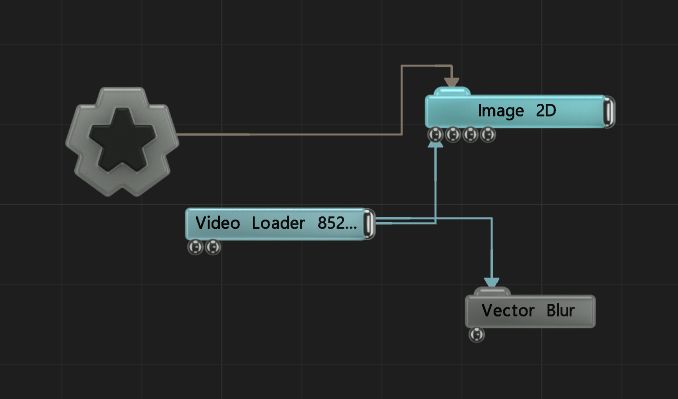
This node performs a blur operation on an image, but instead of blurring around each pixel uniformly the blur follows a path through the image. The path is determined by vectors extracted from the image itself, pointing in the direction of gradients in the image; for example, in the direction of a downward slope in image luminance. The result is a blur that conforms to details in the original image and produces a look similar to a traditional painting.
These properties control the core behaviours of the node.
| Parameter | Details |
|---|---|
| Active | Enables or disables the effect. Disabling the effect means it will no longer compute, so disabling a node when not in use can improve performance. |
| Blend Amount | Changes the opacity of the new effect over the original image. |
| Blend Mode (RGB) | Change how the generated effect blends with the parent image RGB. |
| Blend Mode (Alpha) | Change how the generated effect blends with the parent image alpha. |
| Steps | The number of steps that will be taken along the path for a single pixel. |
| Gradient Blur Iterations | The number of pre-blurring operations to perform on the extracted gradient vectors. this helps reduce artifacts in the end result. |
| Orientation | An offset applies to the rotation of the extracted gradient vectors. |
| Softness | Controls how much influence points further along the path have. |
| Step Size | Size of each step taken along each path. |
| Dampening | Controls how much influence the gradients have on the acceleration of the movement along the path. |
| Epsilon | Controls how finely the gradients are calculated. raising this value may help reduce artifacts or precision issues. |
| Normalize | Normalizes the gradient vectors, so the gradient magnitude isn’t used when calculating the paths. |
| Fixed Direction | If enabled, the effect will use only one calculated gradient for the whole path when blurring a pixel. this means the path is a straight line. |
Toggle which of the RGBA channels are affected by the effect.
| Name | Description | Typical Input |
|---|---|---|
| Direction Source | Add a texture whose luminance values will be used to drive the Vector blur directions instead. | Video Source |