Object Distance Field Affector
Apply forces to particles from mesh surfaces.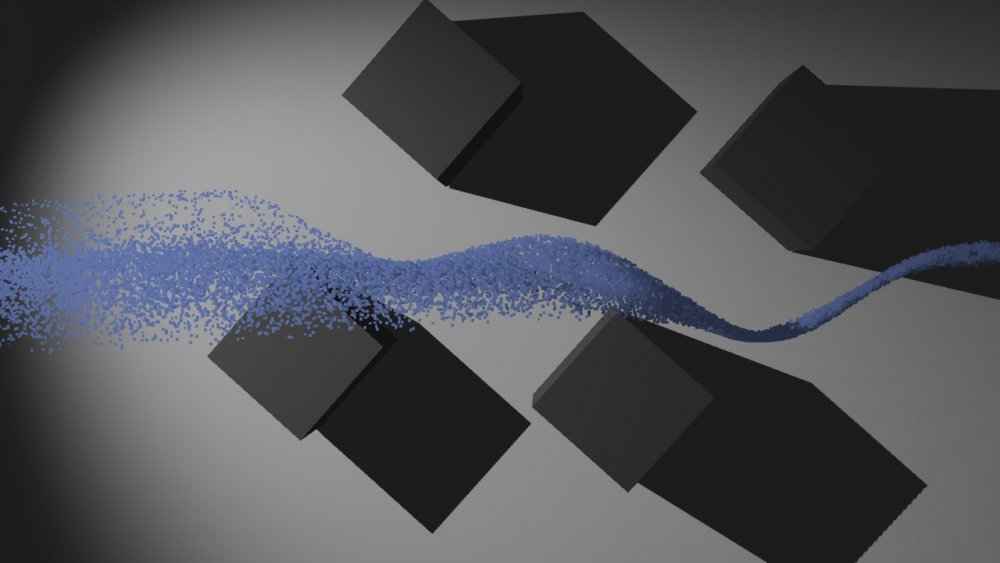
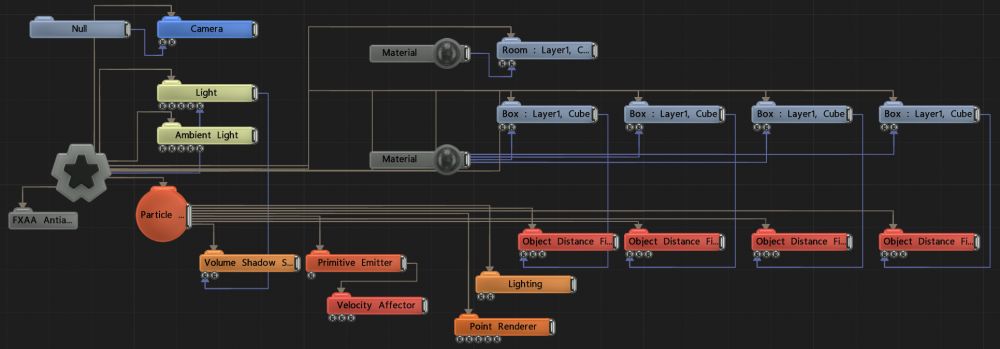
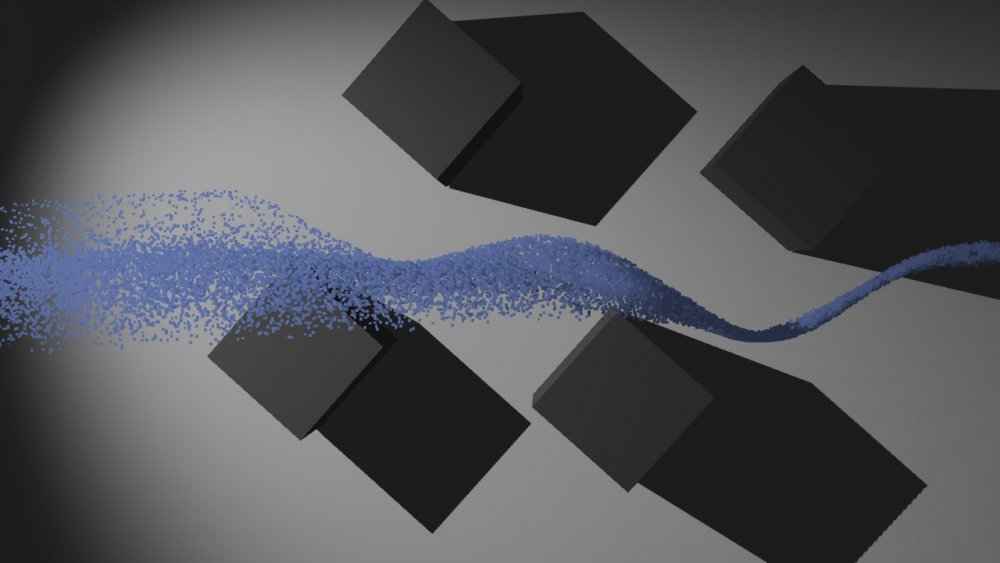
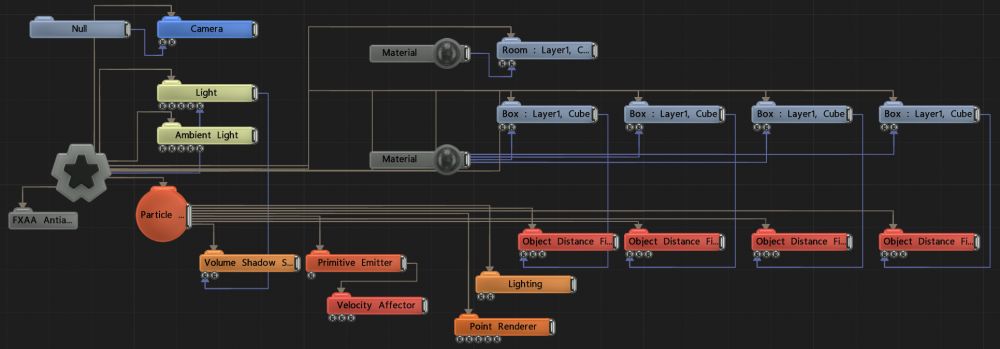
This node simulates forces between particles and a 3D object. It uses signed distance fields to interact with the particles, which enables some complex effects to be achieved, such as attraction and repulsion from object surfaces, making particles flow around the particle surface, or simple Particle collisions with mesh surfaces.
Particle Events may be triggered when collisions occur. This allows effects such as particles changing colour, size or material on collision, or emitting new particles at the point of collision.
At least one 3D Object Node must be connected via the Object Nodes input for this node to be effective.
These properties control the core behaviours of the node.
| Parameter | Details |
|---|---|
| Mode | Choose how the node interacts with the input object.
|
| Radius | Limit the radius at which particles can be affected by the affector. |
| Life Effect Coeffs | How much the particles are affected by the affector at different stages of the particles life cycle. Values 1 and 2 are control points used to control a bezier curve between values 0 and 3. |
| Colour Weight | Controls how much the colour value generated by the affector is blended with the particle’s current colour. |
| Collision Velocity Scale | Scales the velocity of the particle after a collision so they can be made to slow down. |
| Is Inside Threshold | Distance inside or outside the object at which collisions are considered to have occured. |
| Surface Distance Target | The radius of the particle when determining collisions. |
| On Surface Velocity Scale | Scales the velocity of the particle when it is on the surface of the object. |
| Collision Event Likeliness | Controls for what fraction of collisions a collision event should be triggered. |
| Use Colours | Toggle whether to use the colours input by the mesh. |
| Invert Space | Invert the object so areas inside the mesh are considered hollow and areas outside are filled. |
| Allow Animation | Toggle whether to allow animation in the mesh to be accounted for with the affector. |
| SDF Width | The depth in pixels of the signed distance field 3D voxel texture. |
| SDF Height | The height in pixels of the signed distance field 3D voxel texture. |
| SDF Depth | The width in pixels of the signed distance field 3D voxel texture. |
| Name | Description | Typical Input |
|---|---|---|
| Object Nodes | The source meshes for the particles to be affected by. | 3D Object |
| Animated SDF Bounding Box | Bounding box to specify the size of the input object if it is animating or deforming. | Bounding Box |
| Affected Emitters | Choose which particle emitters can be affected by the affector. | Primitive Emitter |
| Procedural Falloff | Use the distance field from a procedural system to vary how strong the affector is. | Procedural Root |
| Transform Modifiers | Apply the transforms of another node to this node. | Null |
| Target Node | Modifiy the rotations of the node to always direct the z axis towards the input. | Null |
| Local Transform Override | Apply the transforms of another node to this node, relative to its parent. | Null |