Particle Emitter
Emits ink into a field from particles.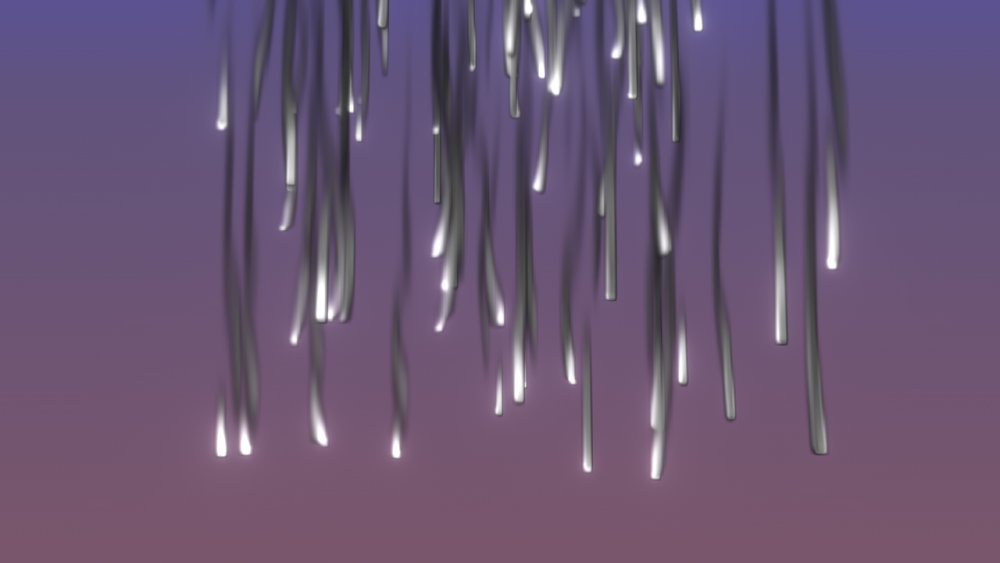
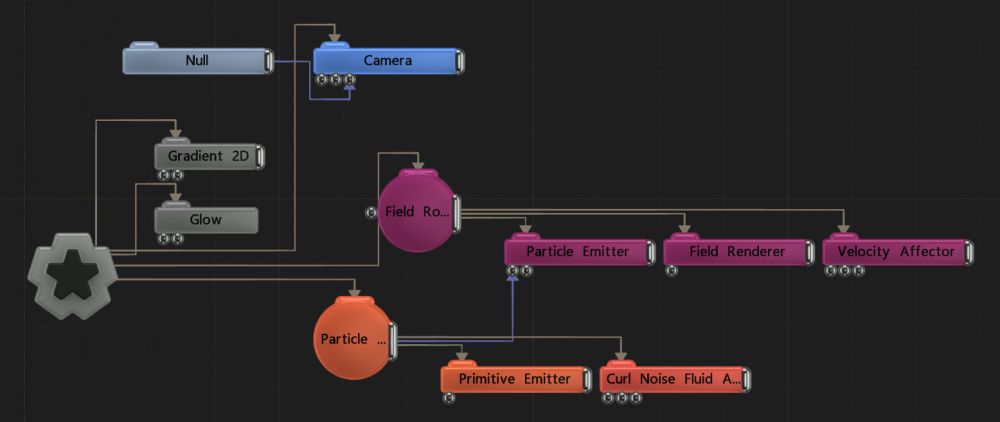
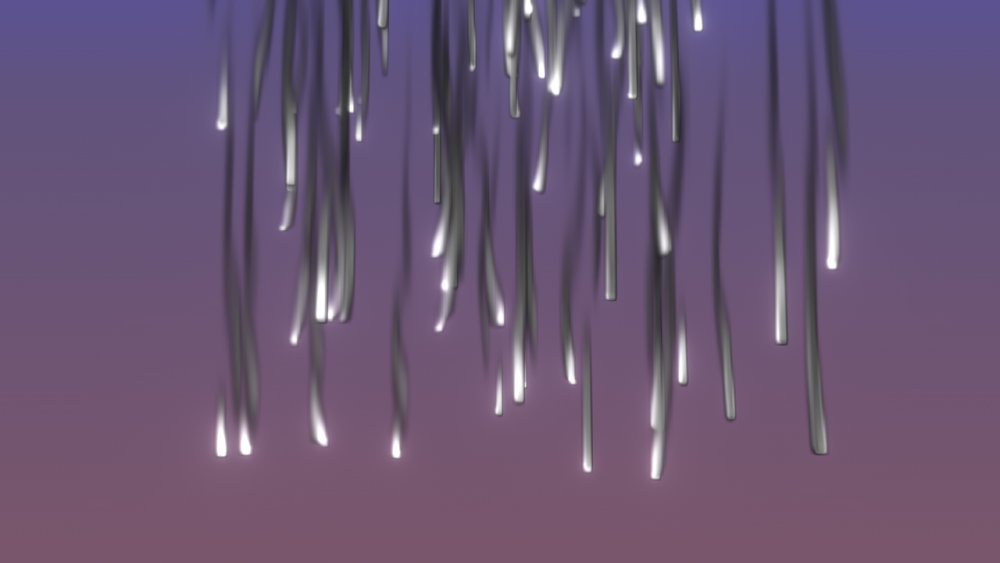
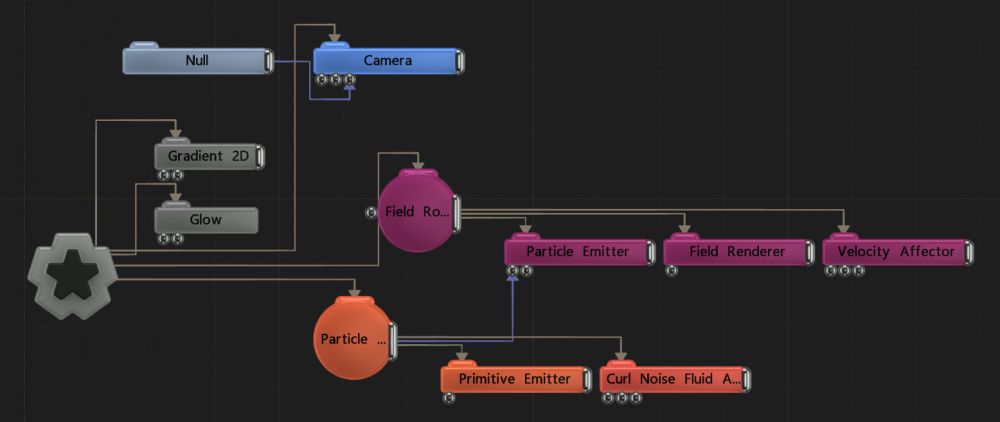
This node generates colour/ink based on the positions and movement of particles from a particle system. The particles contribute both ink and velocities to the field.
The outputs from this node are just its transforms, useful for having multiple nodes follow the same motions without controlling each of their transforms individually.
These properties control the core behaviours of the node.
| Parameter | Details |
|---|---|
| Texture | Add a texture for the particles to use to emit into the field. |
| Output Velocities | Toggle whether the velocities from the source particle system should be passed into the field. |
| Intensity Scale | How strong the emitter is on the field. |
| Velocity Scale | Scale the generated affector velocities. |
| Particle Size | Control the size of the particles in the field system. |
| Particle X Scale | Scale each particles emission shape on the x axis. |
| Particle Y Scale | Scale each particles emission shape on the y axis. |
| Particle Alpha | Control the alpha value for each particle in the field. |
| Size Randomness | Add randomness to the size of the particle emission shapes. |
| Rotation Randomness | Add randomisation to the rotation of the particle emission shapes. |
| Luminance Randomness | Add randomisation to the luminance, or brightness, of the particle emission. |
| Blend Modes | How the emitter blends into the field. See Blend Modes for details.
|
| Emit Once | When enabled, the object will only emit ink once into the field. |
| Name | Description | Typical Input |
|---|---|---|
| Particle Node | The particle root used to generate the field. A particle system must be connected for this node to function. | Particle Root |
| Sprite Transform Node | Change the position of the field emitter. | Null |
| Transform Modifiers | Apply the transforms of another node to this node. | Null |
| Target Node | Modifiy the rotations of the node to always direct the z axis towards the input. | Null |
| Local Transform Override | Apply the transforms of another node to this node, relative to its parent. | Null |