Clone To Point Cache
Generates Clones from the positions defined by a Point Cache node.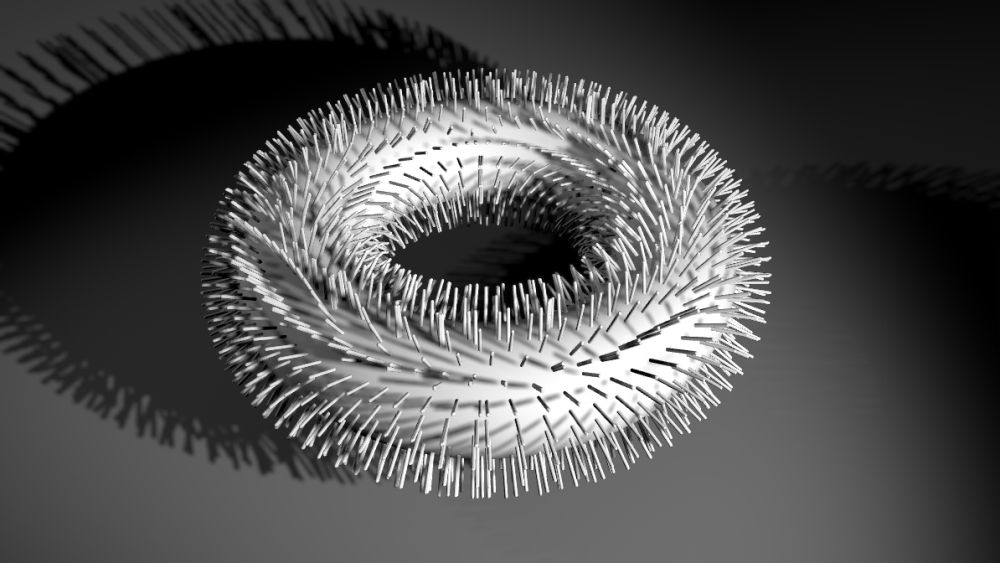
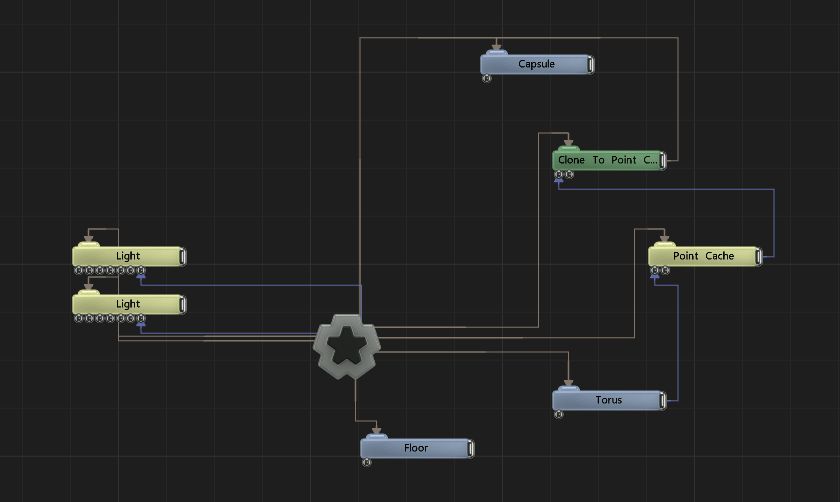
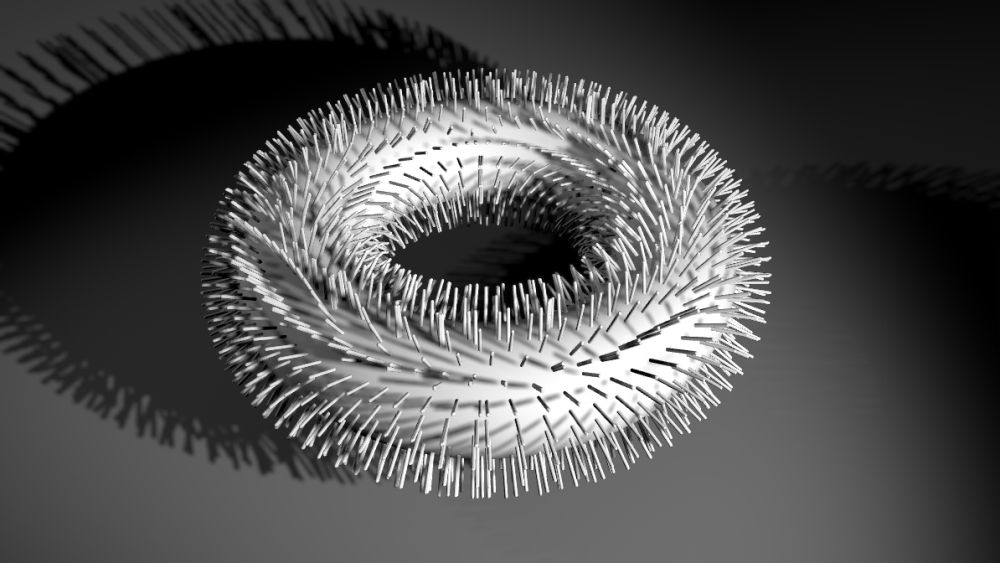
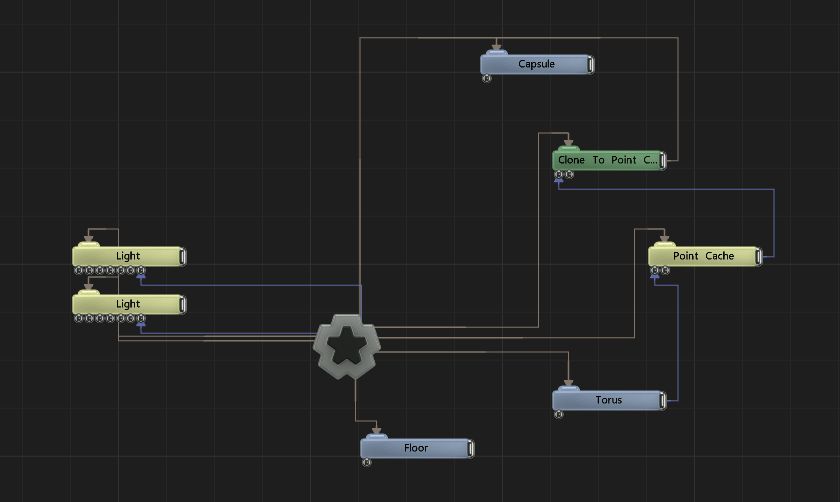
This node clones 3D objects to positions defined by a Point Cache node. The total number of clones is limited by the number of points in the Point Cache, but points can be added or removed by modifiying the density attribute in the point cache.
Nodes that are to be cloned should be connected to the output of this node. Any geometry node including 3D Objects, Shape 3Ds, and Image Planes may be connected, as well as other Cloner systems.
These properties control the 3D transforms of the node. Transforms will generally be inherited by child nodes, although they can be ignored through the Inherit Transform Channels attributes.
| Parameter | Details |
|---|---|
| Position X | Move along the local x-axis. |
| Position Y | Move along the local y-axis. |
| Position Z | Move along the local z-axis. |
| Rotation Heading | Rotate around the local y-axis. |
| Rotation Pitch | Rotate around the local x-axis. |
| Rotation Bank | Rotate around the local z-axis. |
| Scale X | Scale along the local x-axis. |
| Scale Y | Scale along the local y-axis. |
| Scale Z | Scale along the local z-axis. |
Toggle which transform channels should be inherited from the parent node. By default, all transforms will be inherited.
| Parameter | Details |
|---|---|
| Position X | Toggle inheritance of the X Position from the parent. |
| Position Y | Toggle inheritance of the Y Position from the parent. |
| Position Z | Toggle inheritance of the Z Position from the parent. |
| Rotation Heading | Toggle inheritance of the Rotation Heading from the parent. |
| Rotation Pitch | Toggle inheritance of the Rotation Pitch from the parent. |
| Rotation Bank | Toggle inheritance of the Rotation Bank from the parent. |
| Scale X | Toggle inheritance of the X Scale from the parent. |
| Scale Y | Toggle inheritance of the Y Scale from the parent. |
| Scale Z | Toggle inheritance of the Z Scale from the parent. |
| World Position Only | Inherit the world position from the parent only, rotation and scale will be ignored. Overrides above properties. |
| Inherit Time | Toggle inheritance of time from the parent. |
These properties control the core behaviours of the node.
| Parameter | Details |
|---|---|
| Rotation Mode | How the clones should be oriented once spawned.
|
| Rotation - Heading/Pitch/Bank | Enable or disable rotation for clones by their heading, rotation or bank. |
| Clone Scale | Scale the size of all the clones uniformally. |
| Clone Offset From Surface | How far the clones are spawned from the surface of the source object. |
| Colour Clones | Allow the clones to be coloured at generation |
| Colour Cutoff Mode | Change how the mesh texture cuts off certain clones.
|
| Colour Cutoff | Limit how bright regions of the image must be for the clones to be spawned. |
These properties apply iterative offsets to the UV Offset, UV Scale, and Crop parameters of the materials for each rendered clone. Typically used with a tile sheet so that each clone picks up a different texture.
| Parameter | Details |
|---|---|
| UV Scale X Delta | Relative change to the uv scale along the x of the clone’s material, per clone. |
| UV Scale Y Delta | Relative change to the uv scale along the y of the clone’s material, per clone. |
| UV Offset X Delta | Relative change to the uv offset along the x axis of the clone’s material, per clone. |
| UV Offset Y Delta | Relative change to the uv offset along the y axis of the clone’s material, per clone. |
| Crop Left | Relative change to the crop on the left of the clone’s uvs, per clone. |
| Crop Right Delta | Relative change to the crop on the right of the clone’s uvs, per clone. |
| Crop Top Delta | Relative change to the crop on the top of the clone’s uvs, per clone. |
| Crop Bottom Delta | Relative change to the crop on the bottom of the clone’s uvs, per clone. |
| Name | Description | Typical Input |
|---|---|---|
| Point Cache | Source Point Cache to generate clones from. A Point Cache must be connected for the cloner to generate clones. | Point Cache |
| Effectors | Control how the clones behave once spawned. See Effectors. | Plain Effector |
| Transform Modifiers | Apply the transforms of another node to this node. | Null |
| Target Node | Modifiy the rotations of the node to always direct the z axis towards the input. | Null |
| Local Transform Override | Apply the transforms of another node to this node, relative to its parent. | Null |