Clone Cache
Caches a clone system for faster and repeatable results.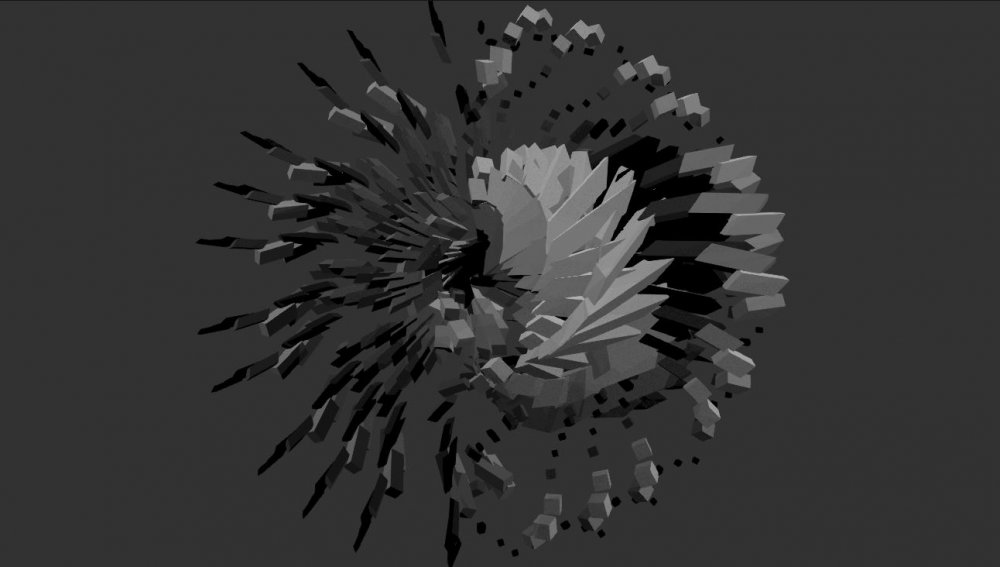
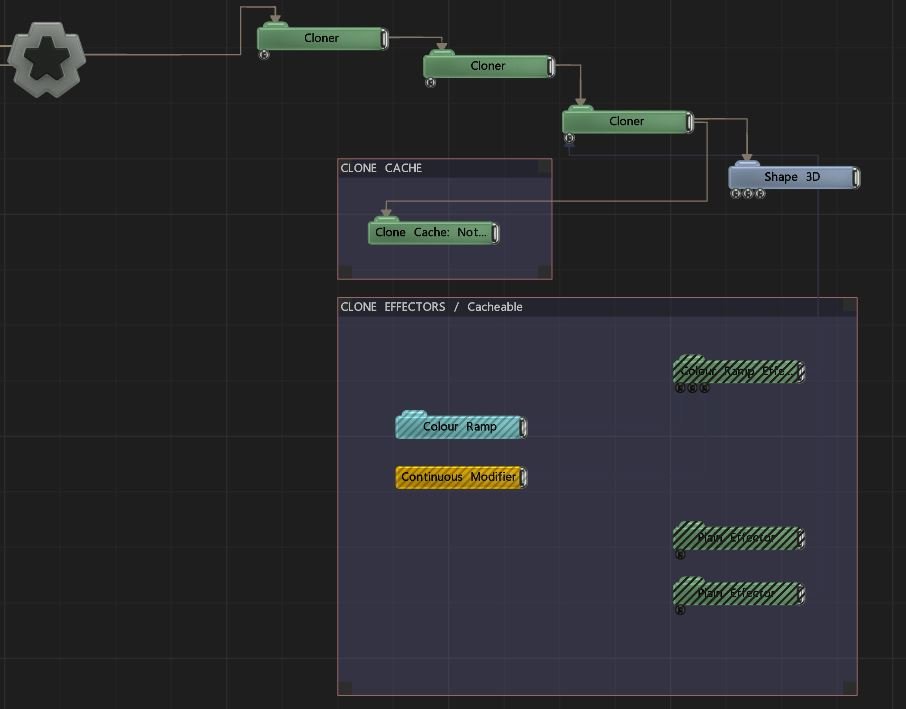
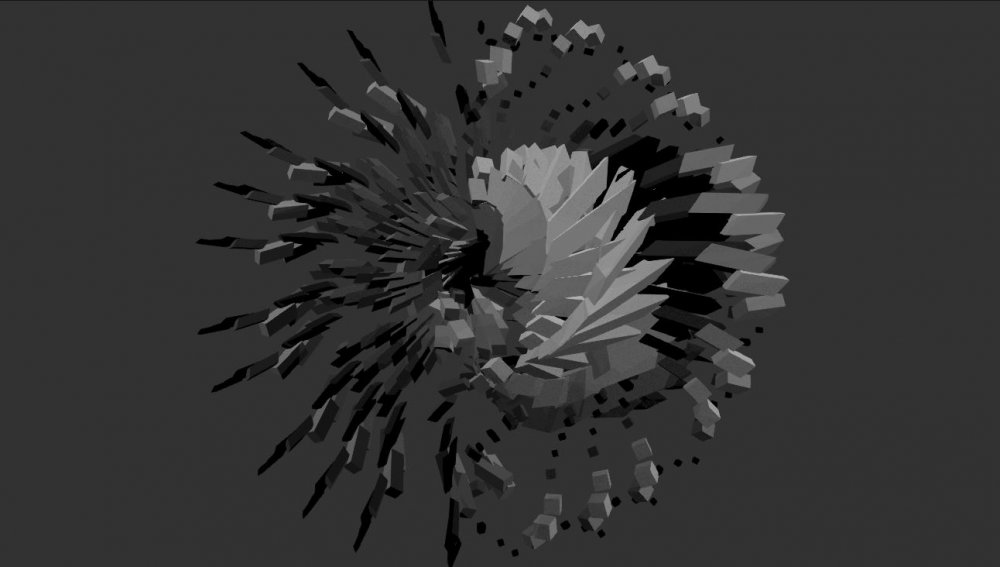
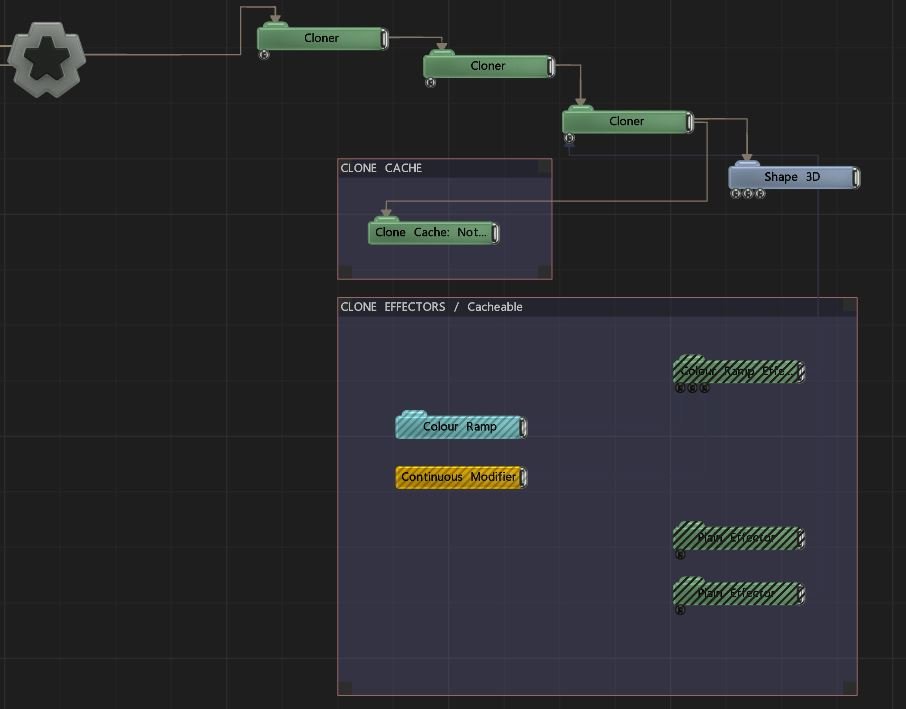
The Clone Cache node allows baking of cloner animations to disk and playback of baked cloner animations. Caches playback deterministically, with minimal resources required for simulation. When the baking is finished the effectors can be disabled as they will no longer apply to the cache. Caches don’t save the cloned geometry, only the transforms and colour information - so you can swap out the cloned geometry at any time.
Prepare your clone scene with cloners and effectors.
Add the Clone Cache node and connect the output of the cloner as it’s parent.
In Property window for the Clone Cache node, click on the “bake now” button, then choose a file destination and baking rate.
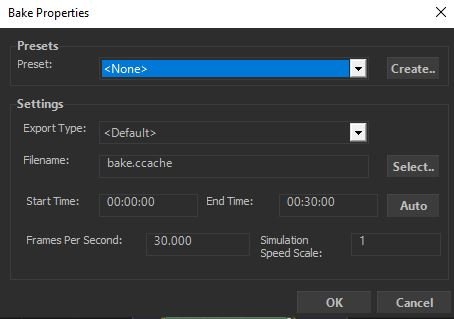
Cloner baking can generate very large files. The frames per second, complexity, numbers of clones will influence the size of the baking file.
These properties control the 3D transforms of the node. Transforms will generally be inherited by child nodes, although they can be ignored through the Inherit Transform Channels attributes.
| Parameter | Details |
|---|---|
| Position X | Move along the local x-axis. |
| Position Y | Move along the local y-axis. |
| Position Z | Move along the local z-axis. |
| Rotation Heading | Rotate around the local y-axis. |
| Rotation Pitch | Rotate around the local x-axis. |
| Rotation Bank | Rotate around the local z-axis. |
| Scale X | Scale along the local x-axis. |
| Scale Y | Scale along the local y-axis. |
| Scale Z | Scale along the local z-axis. |
Toggle which transform channels should be inherited from the parent node. By default, all transforms will be inherited.
| Parameter | Details |
|---|---|
| Position X | Toggle inheritance of the X Position from the parent. |
| Position Y | Toggle inheritance of the Y Position from the parent. |
| Position Z | Toggle inheritance of the Z Position from the parent. |
| Rotation Heading | Toggle inheritance of the Rotation Heading from the parent. |
| Rotation Pitch | Toggle inheritance of the Rotation Pitch from the parent. |
| Rotation Bank | Toggle inheritance of the Rotation Bank from the parent. |
| Scale X | Toggle inheritance of the X Scale from the parent. |
| Scale Y | Toggle inheritance of the Y Scale from the parent. |
| Scale Z | Toggle inheritance of the Z Scale from the parent. |
| World Position Only | Inherit the world position from the parent only, rotation and scale will be ignored. Overrides above properties. |
| Inherit Time | Toggle inheritance of time from the parent. |
These properties control how the clone system is baked and where the cached file will be baked to.
| Parameter | Details |
|---|---|
| Bake Now.. | Open the baking window for caching the clone system. |
| Clone Cache | Cached file to playback. |