Video Sampler Modifier
Samples a video to generates a modifier value.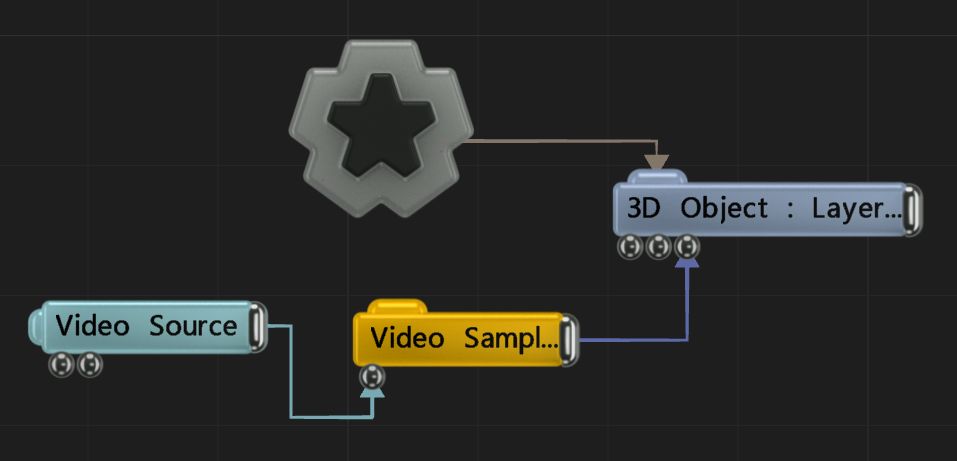
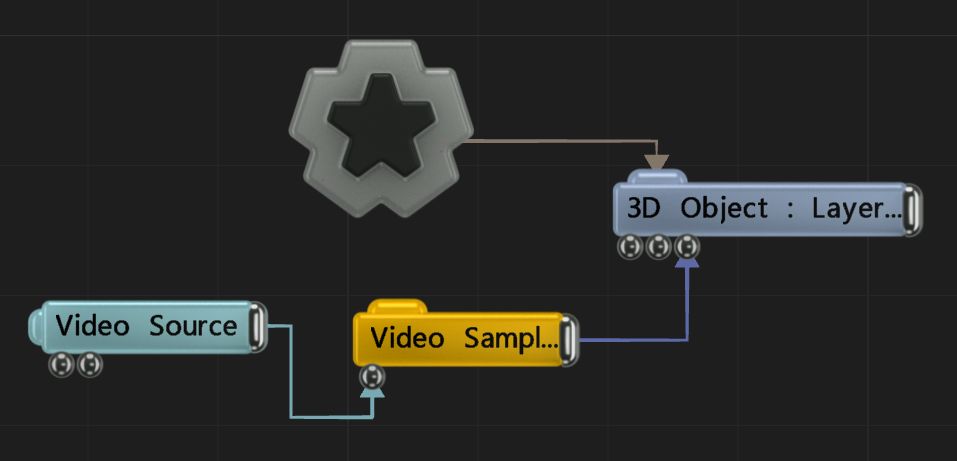
This node outputs a modifier value based on the RGBA values of pixels from a video input. You can either sample a single spot, or sample an area with the Sample Rectangular Area Parameter.
The output is a numeric value that can be further processed with other modifiers, or directly connected to a parameter in another node, using the operation method selected.
These properties control the core behaviours of the node.
| Parameter | Details |
|---|---|
| Sample Location U | Point along the U axis that is sampled. |
| Sample Location V | Point along the V axis that is sampled. |
| Smoothing | Adjust the amount of smoothing to applied to the output value. |
| Scale | Adjust the scale/range of the modifier. |
| Operation | The operation to be performed on the targeted parameter.
|
| Latency Mode | How the video is sampled with respect to performance.
|
| Location In Pixels | The sample location describes the location in pixels, not a percentage along width and length. |
| Name | Description | Typical Input |
|---|---|---|
| Video Node | The video node from which values will be generated. | Video Loader |