Viewport
Updated: 2 Aug 2024
Updated: 2 Aug 2024
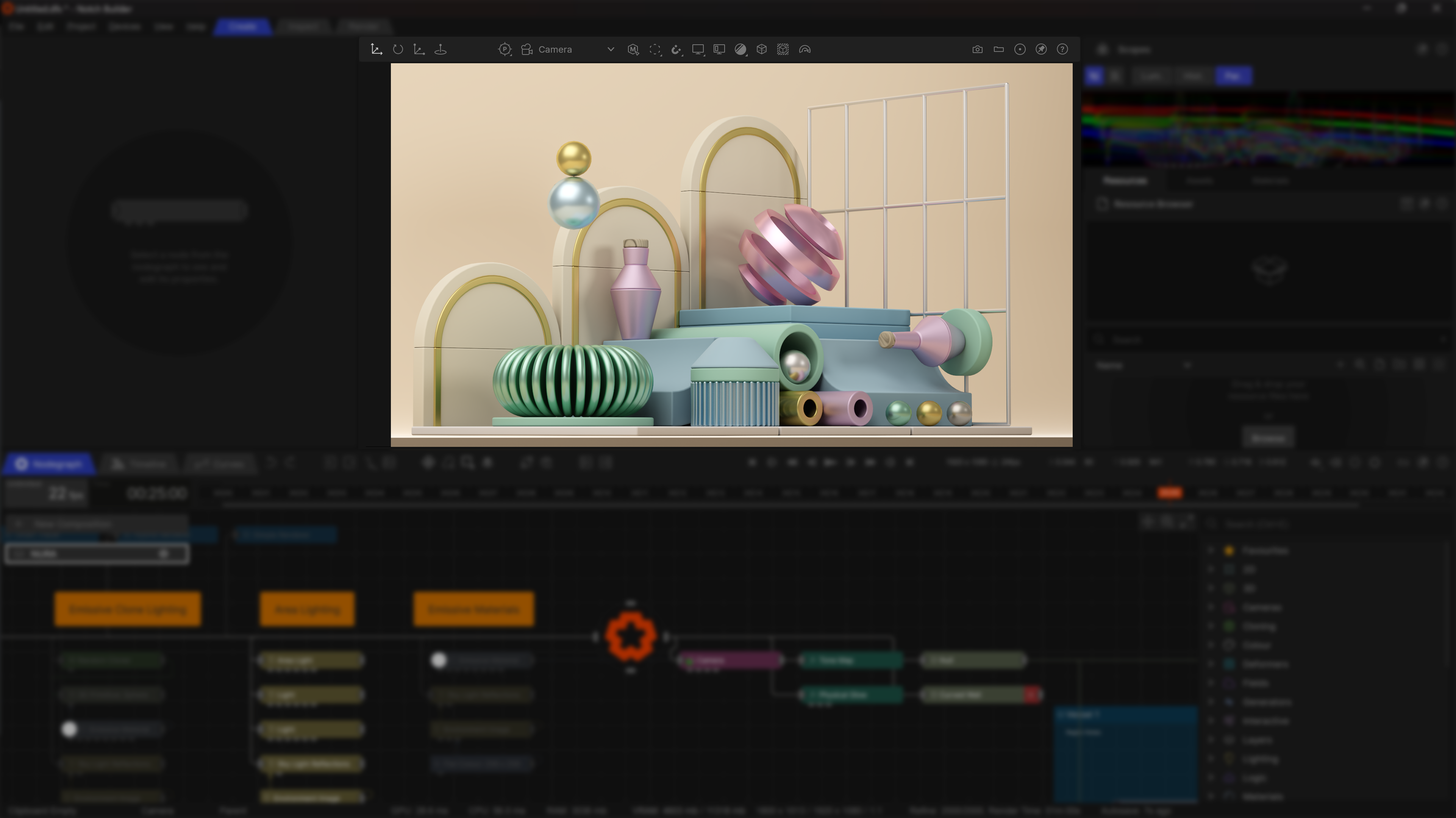
The Viewport is a real-time rendered view of your project from a particular perspective, based on the render settings from the render node.
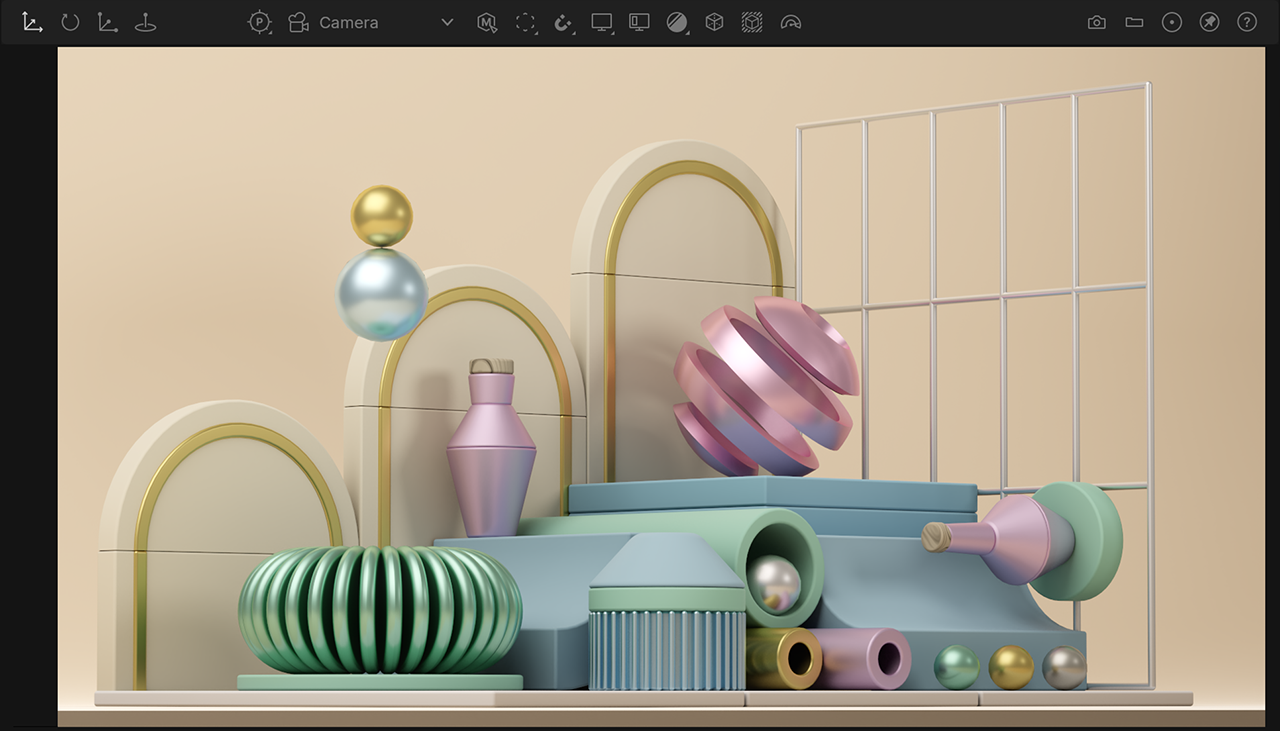 Navigation
Navigation
How to navigate in the viewport
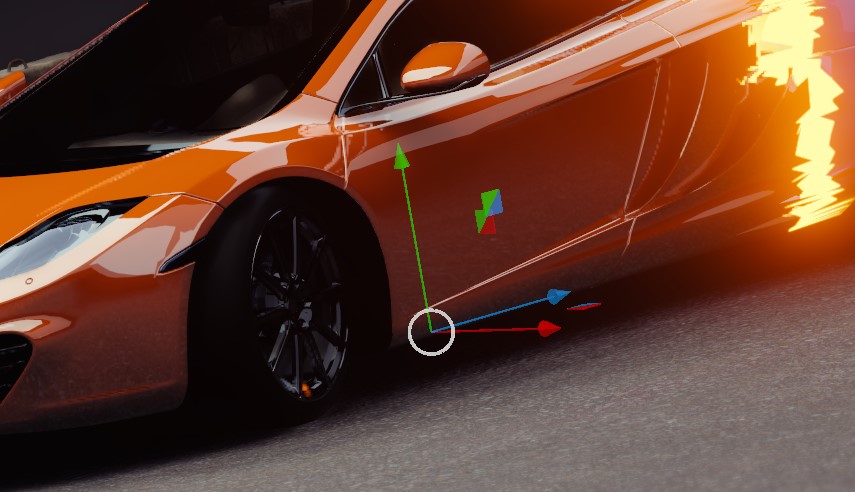 Handles
Handles
How to use the viewport handles to edit your scene.
 Overlays
Overlays
How to use the available overlays for the viewport.
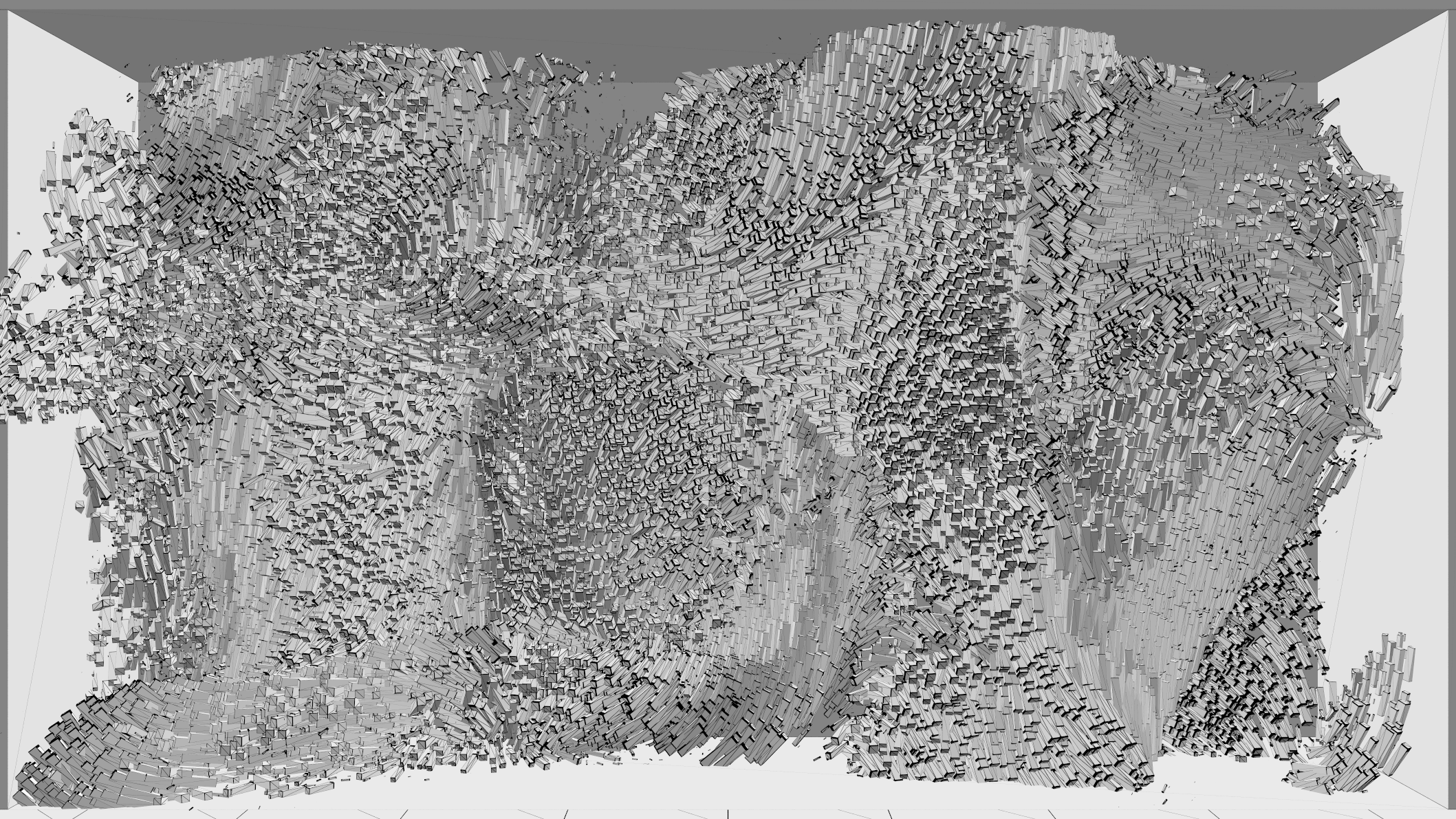 Rendering
Rendering
How you can change the viewport rendering to suit your needs
| Icon | Label | Description | Shortcut |
|---|---|---|---|
| Render Still | Takes you to the render dialogue to render a still frame. | ||
| Locate Current Node In Nodegraph | Finds the currently selected Node in the Nodegraph, and moves the view to focus on it. | F | |
| Focus on Selected | Finds the currently selected Node in the Viewport, and moves the current camera to frame it. | Shift + F | |
| Docking Pin | Pin used to Undock the viewport panel | ||
| Help | Open the manual to this manual page in your local browser. Probably how you got here. |