Asset And Material Browsers
Updated: 21 Nov 2025
Updated: 21 Nov 2025
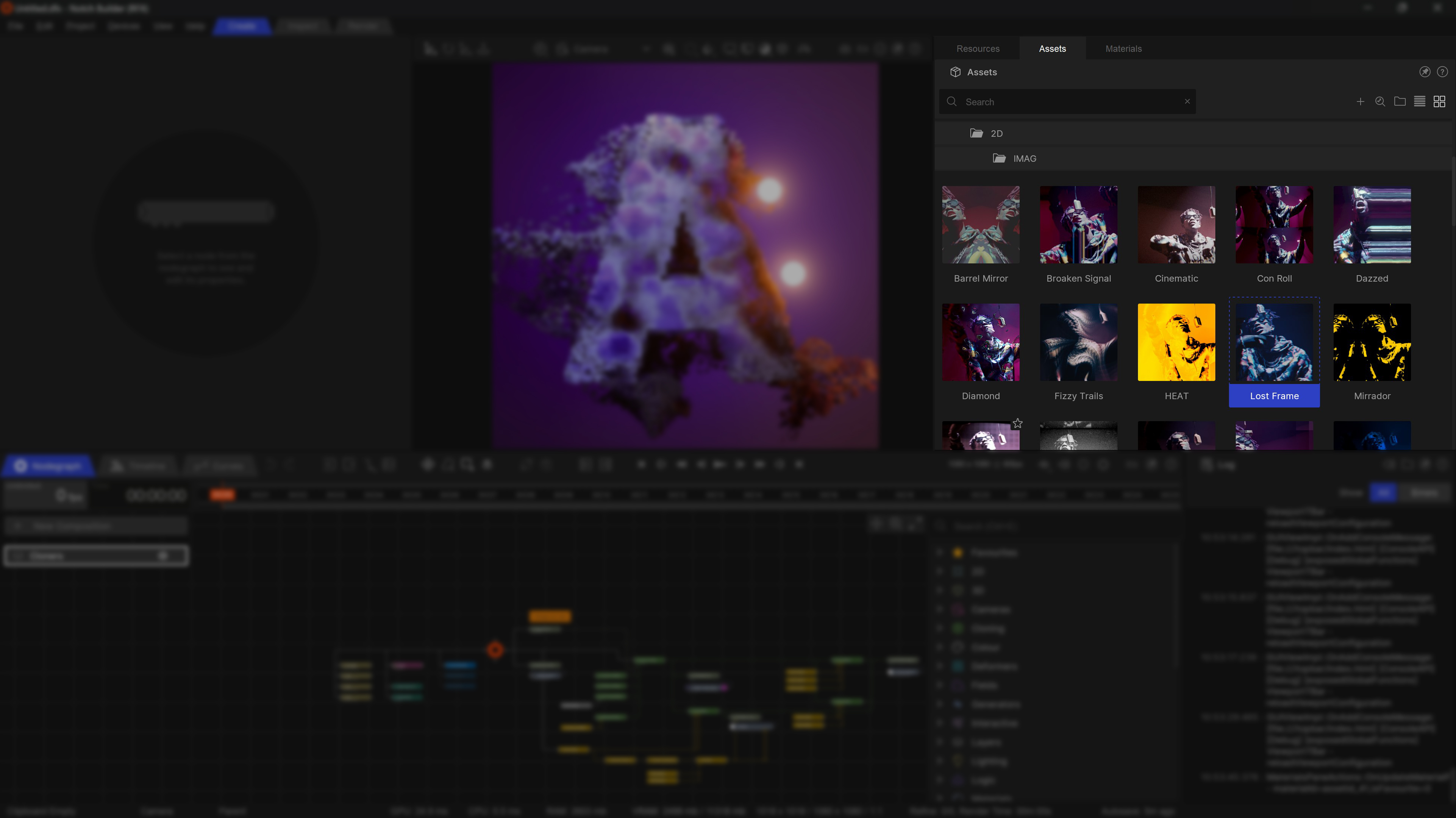
These panels allow you to browse local and online assets and add them to your scene.
For more on our Assets workflow, see our page on Building Assets
| Icon | Label | Description |
|---|---|---|
| Undock | Undock this panel and place it somewhere else. For more, see our User Interface Page. | |
| Help | Takes you to the manual page for this panel. Perhaps that’s how you got here? | |
| Search | Filter the list to find a specific Asset in the list. | |
| Add to Nodegraph | Add the currently selected Asset to the Nodegraph. | |
| Open In Inspector | TBC | |
| Open Folder In Explorer | Opens a new file explorer window on the Assets library path. | |
| List View | Views the assets as a list, including helpful meta-data such as file size, node count, and creation date. | |
| Thumbnail View | Views the assets with large thumbnails, to make it easier to view the contents. |
Frequently used Assets can be added to a favourites list by selecting the star icon on the asset. They will then be added to the Favourites folder so they can be accessed easily later.
TBD
TBD