Mesh Attribute Weight
Updated: 15 Jan 2026
Generates weight values using attributes sampled from a mesh, at the closest point on the mesh to the particle.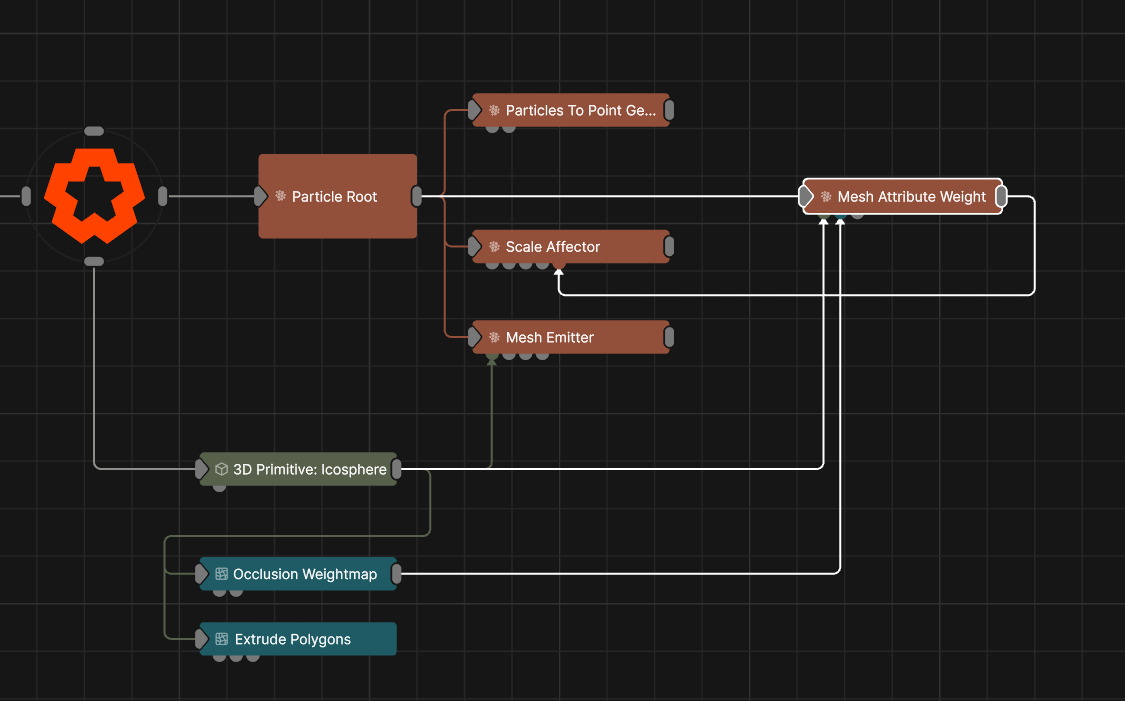
Updated: 15 Jan 2026
Generates weight values using attributes sampled from a mesh, at the closest point on the mesh to the particle.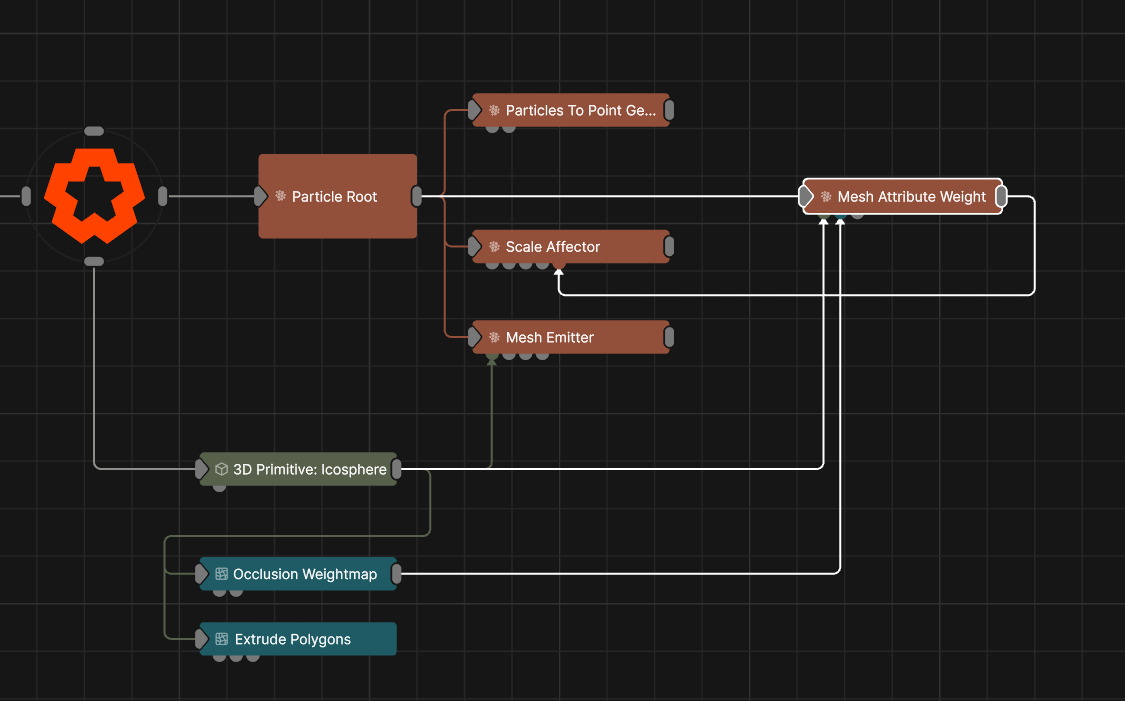
This node generates a per-particle weight values using attributes sampled from a mesh. These can then be used to vary the strength of affectors on the parent particle system.
The output from this node are particle weights which are unique to the parent particle system, so can’t be used to influence other particle systems.
These properties control the 3D transforms of the node. Transforms will generally be inherited by child nodes, although they can be ignored through the Inherit Transform Channels attributes.
| Parameter | Details |
|---|---|
| Position X | The objects position along the local x-axis. |
| Position Y | The objects position along the local y-axis. |
| Position Z | The objects position along the local z-axis. |
| Rotation Heading | The objects rotation around the local y-axis. |
| Rotation Pitch | The objects rotation around the local x-axis. |
| Rotation Bank | The objects rotation around the local z-axis. |
| Scale X | The objects scale along the local x-axis. |
| Scale Y | The objects scale along the local y-axis. |
| Scale Z | The objects scale along the local z-axis. |
Control the inheritance of the transforms from the parent.
| Parameter | Details |
|---|---|
| Position | Toggle inheritance of the Position from the parent. |
| Rotation | Toggle inheritance of the Rotation from the parent. |
| Scale | Toggle inheritance of the Scale from the parent. |
| World Position Only | Inherit the world position from the parent only, rotation and scale will be ignored. Overrides above properties. |
| Inherit Time | Toggle inheritance of time from the parent. |
These properties control the core behaviours of the node.
| Parameter | Details |
|---|---|
| Input Channel |
Choose which attribute to use to generate the weight.
|
| Use Absolute Value (Ignore Sign) | If value is negative, make it positive. |
| Attribute Scale | Scale the value of the selected attribute. |
| Attribute Bias | Offset the value of the selected attribute. |
| Invert Value | Invert the value of the selected attribute. |
| Radius | Radius of influence when using “Distance From Surface”. |
The properties control the time at which the node is active. See Timeline for editing time segments.
| Parameter | Details |
|---|---|
| Duration |
Control the duration of the node’s time segment.
|
| Node Time | The custom start and end time for the node. |
| Duration (Timecode) | The length of the node’s time segment (in time). |
| Duration (Frames) | The length of the node’s time segment (in frames). |
| Time Segment Enabled | Set whether the node’s time segment is enabled or not in the Timeline. |
| Name | Description | Typical Input |
|---|---|---|
| Object | Object to generate attribute weight from. | 3D Object |
| Weightmap | Weightmap to use to generate particle weights when using “Weightmap Value”. | Generate Weightmap |
| Affected Emitters | Choose which particle emitters can be affected by the affector. | Primitive Emitter |
| Transform Modifiers | Apply the transforms of another node to this node. | Null |
| Target Node | Modifiy the rotations of the node to always direct the z axis towards the input. | Null |
| Local Transform Override | Apply the transforms of another node to this node, relative to its parent. | Null |