Shading
Updated: 4 Dec 2023
Updated: 4 Dec 2023
Shading nodes change the colour or position of the particles in various ways. Some shading nodes are used to tint particles based on their own individual attributes such as their life or velocity; others consider them as a system and shade them by density of particles in a given area; and others use properties from the scene in order to generate lighting and shadow effects. Some other shading nodes generate displacements which are used to offset particle positions at render time.
The generated colour or position is only used at render time and is recalculated every frame, so its state is not stored. Multiple Shading nodes may be used on one set of particles and blended together. They are evaluated in node order. Any Shading nodes need to be connected directly or indirectly to a Particle Root node, and they will only apply to particles within that particle system. If Shading nodes are parented to a particular Particle Emitter they will only apply to particles spawned from that emitter.
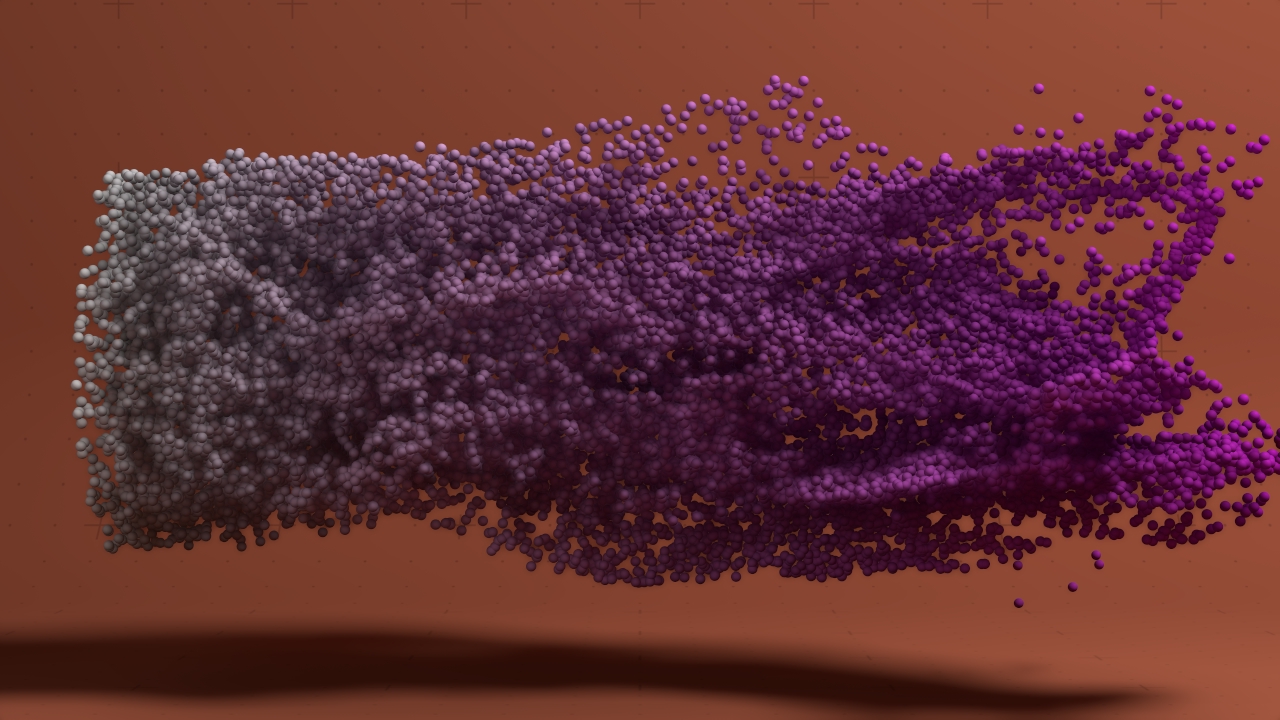 Attribute Shading
Attribute Shading
Shades particles based on their current properties.
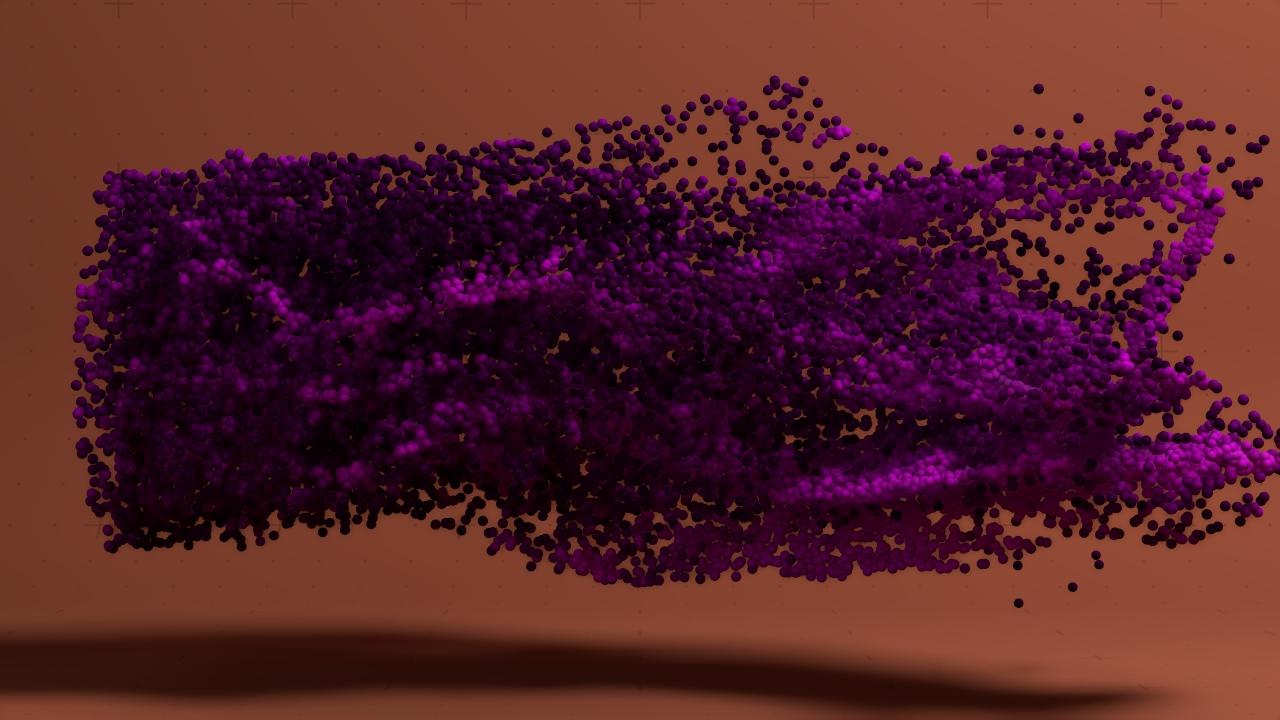 Density Shading
Density Shading
Shades particles by their density.
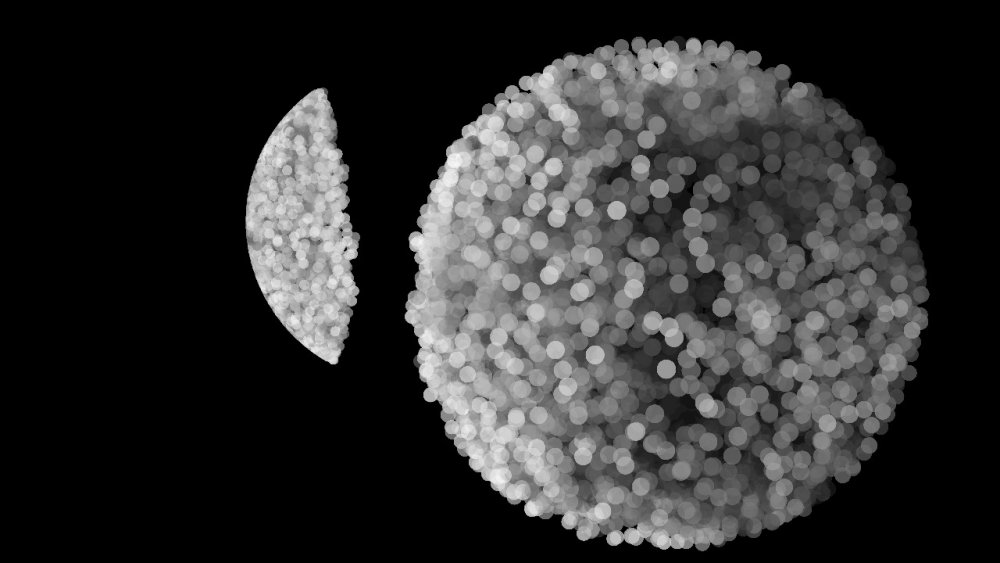 Displace To Shape
Displace To Shape
Displaces a particle to a primitive shape.
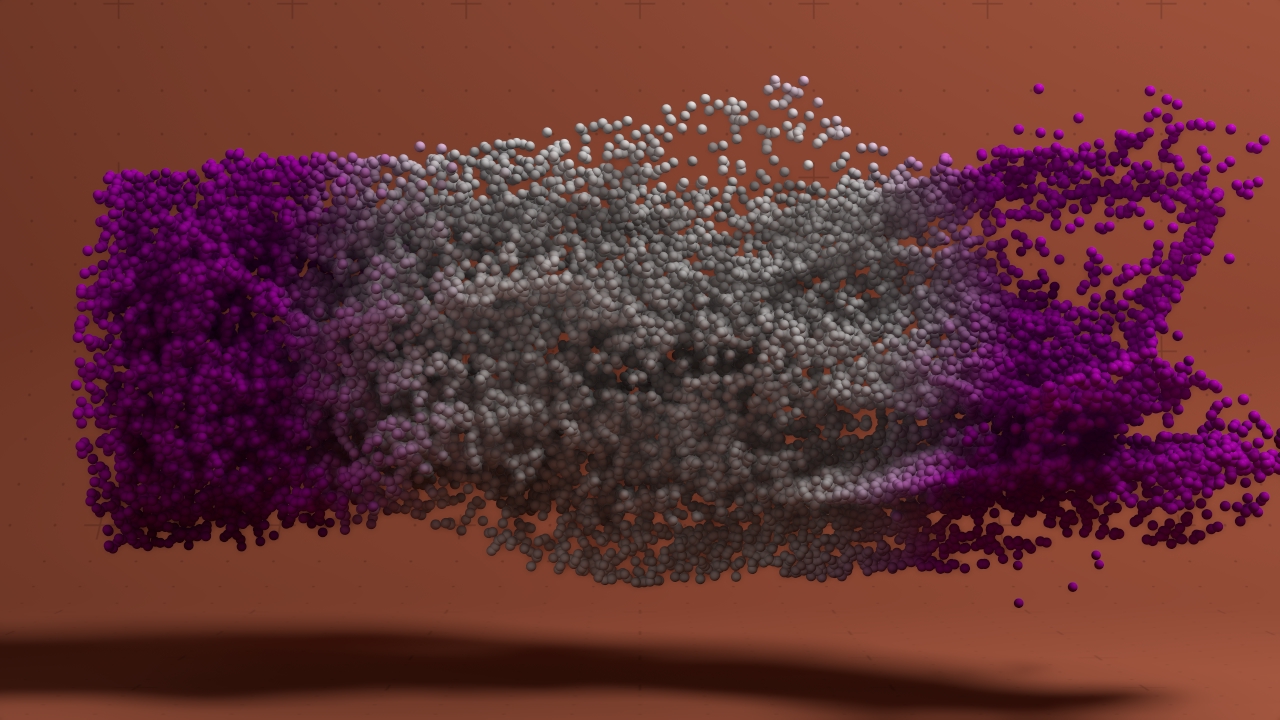 Distance Shading
Distance Shading
Shades particles based on their distance from a point.
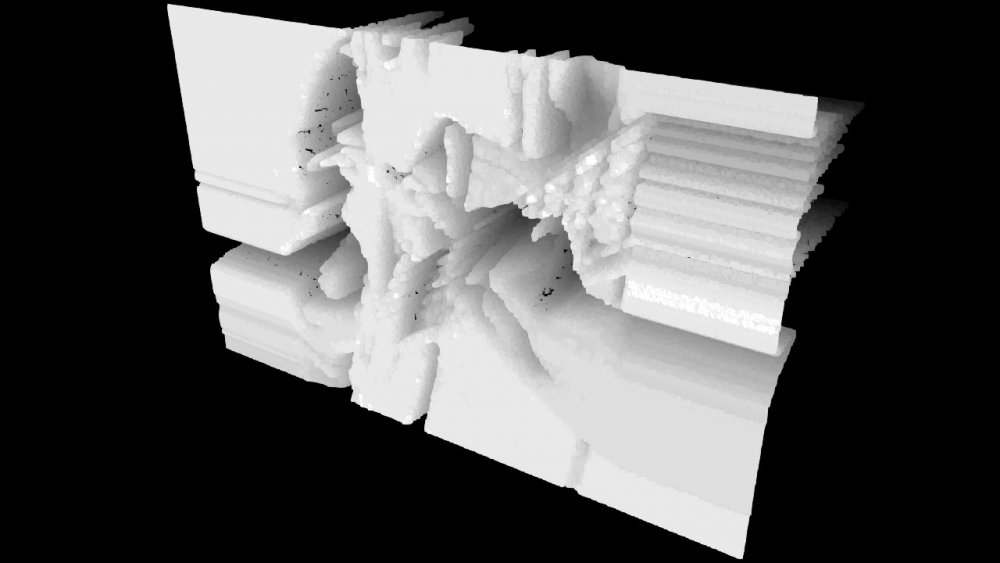 Image Displacement
Image Displacement
Displaces particles based on an image.
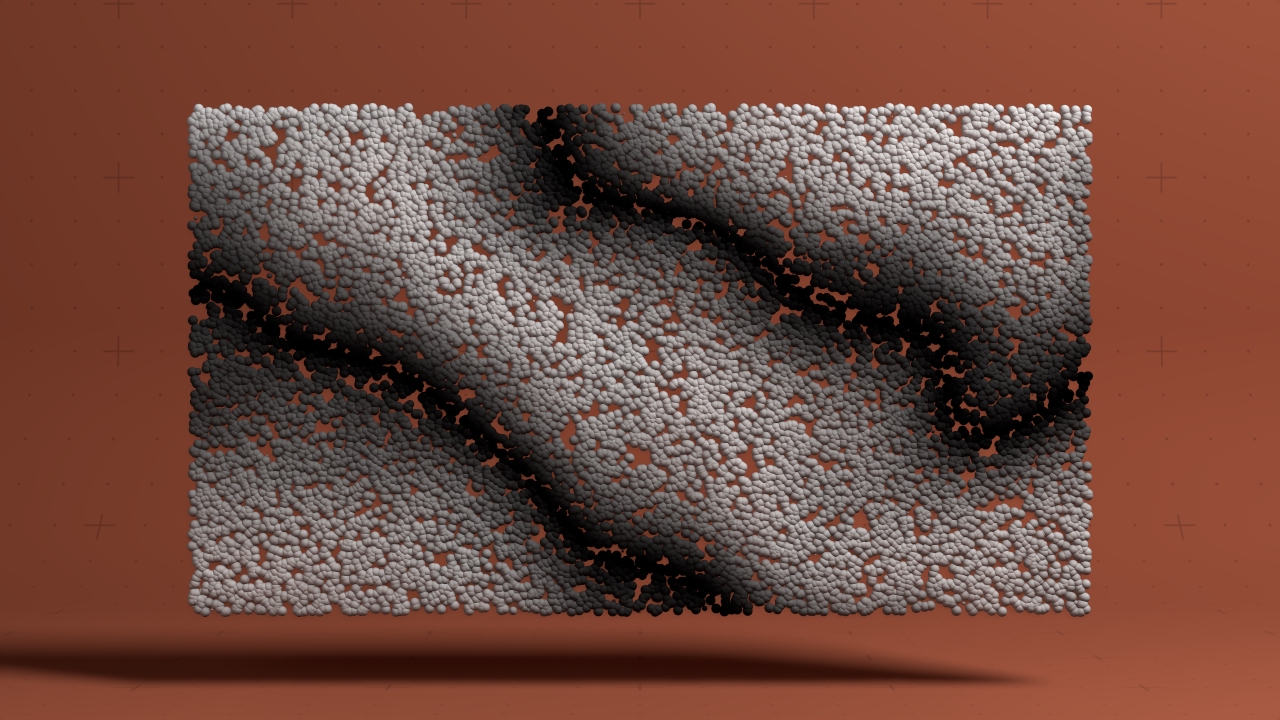 Image Shading
Image Shading
Shades particles based on an image.
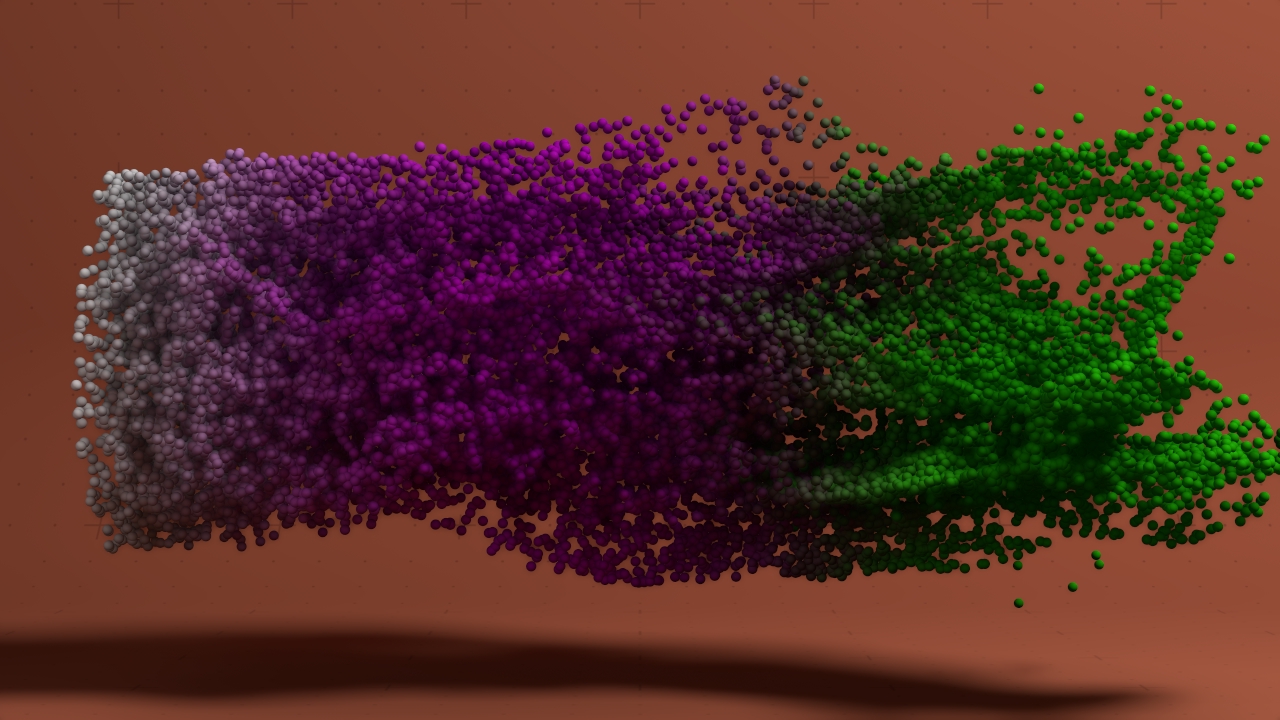 Keyed Colour
Keyed Colour
shades particles based on a keyframe animated colour.
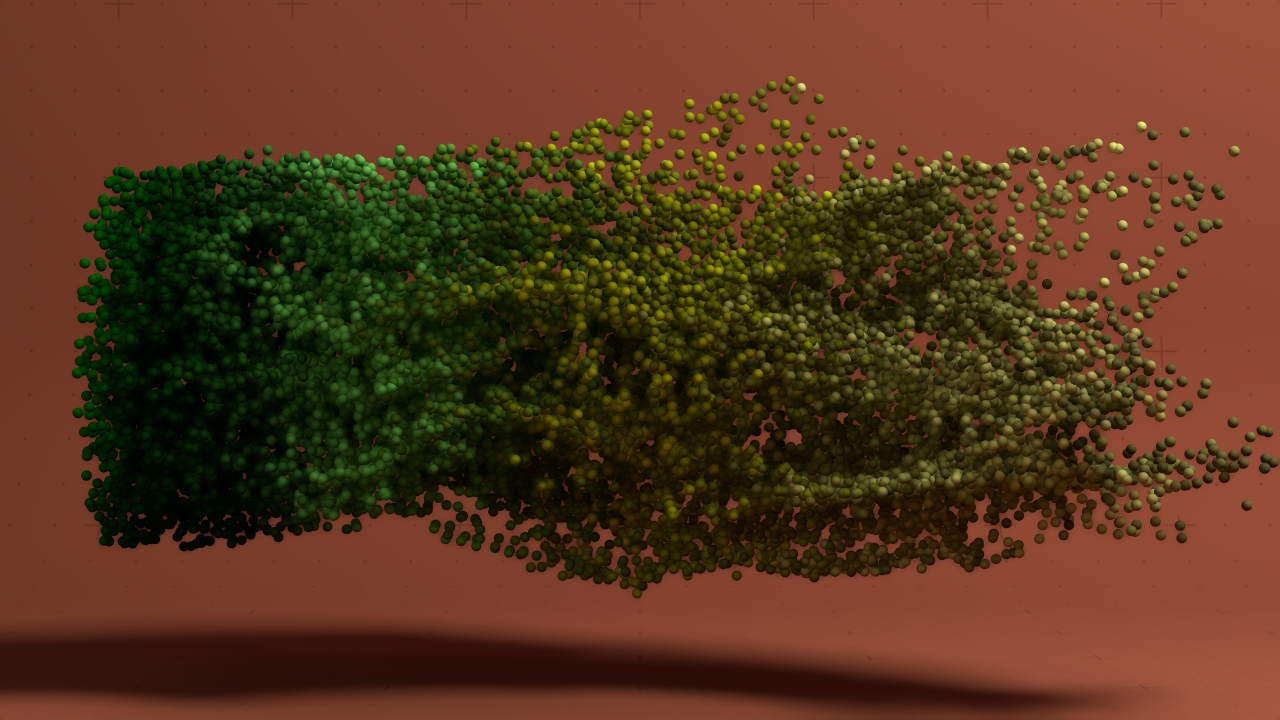 Life Colour Shading
Life Colour Shading
Shades particles over their life span.
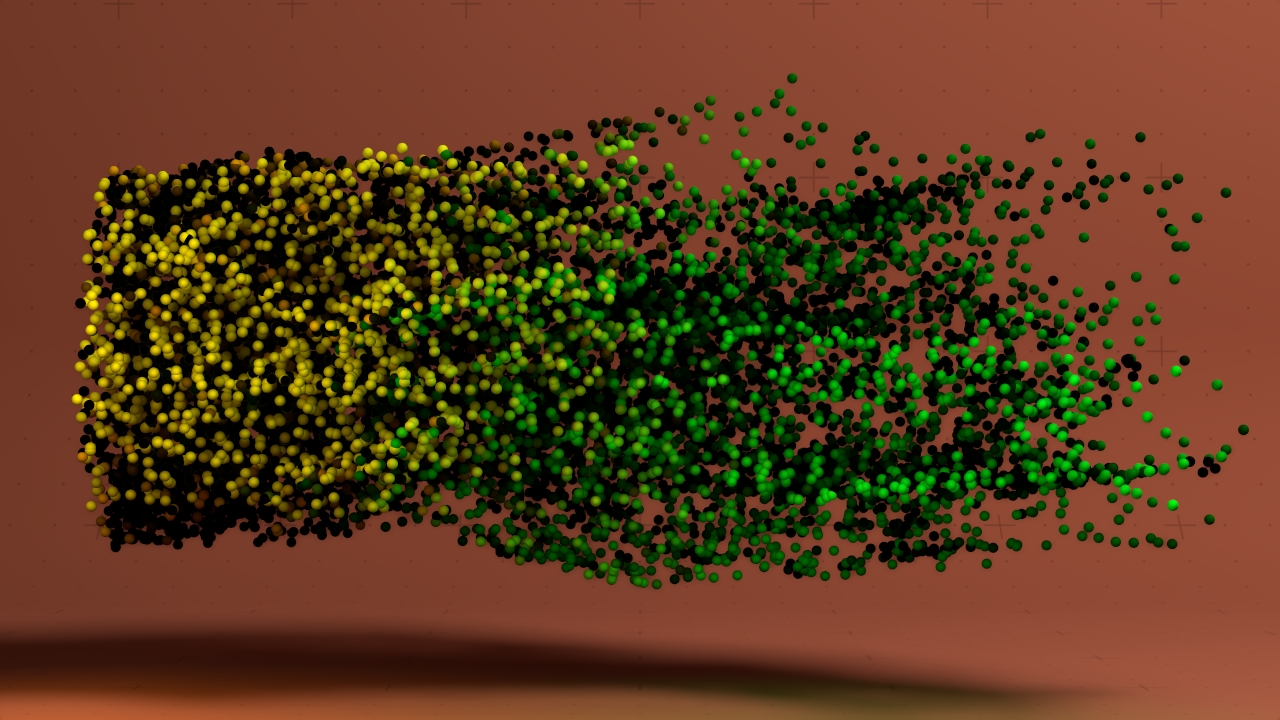 Lighting
Lighting
Shades particles based on the area of effect from lights.
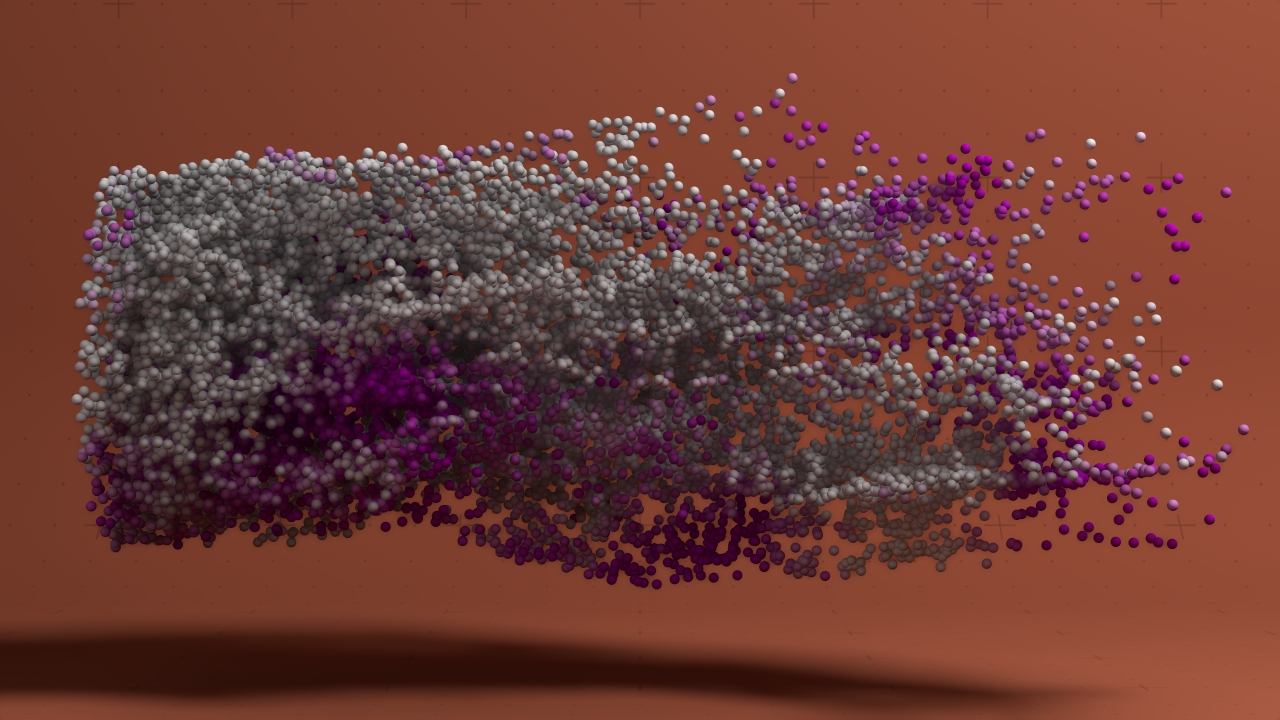 Noise Shading
Noise Shading
Shades particles using fractal noise.
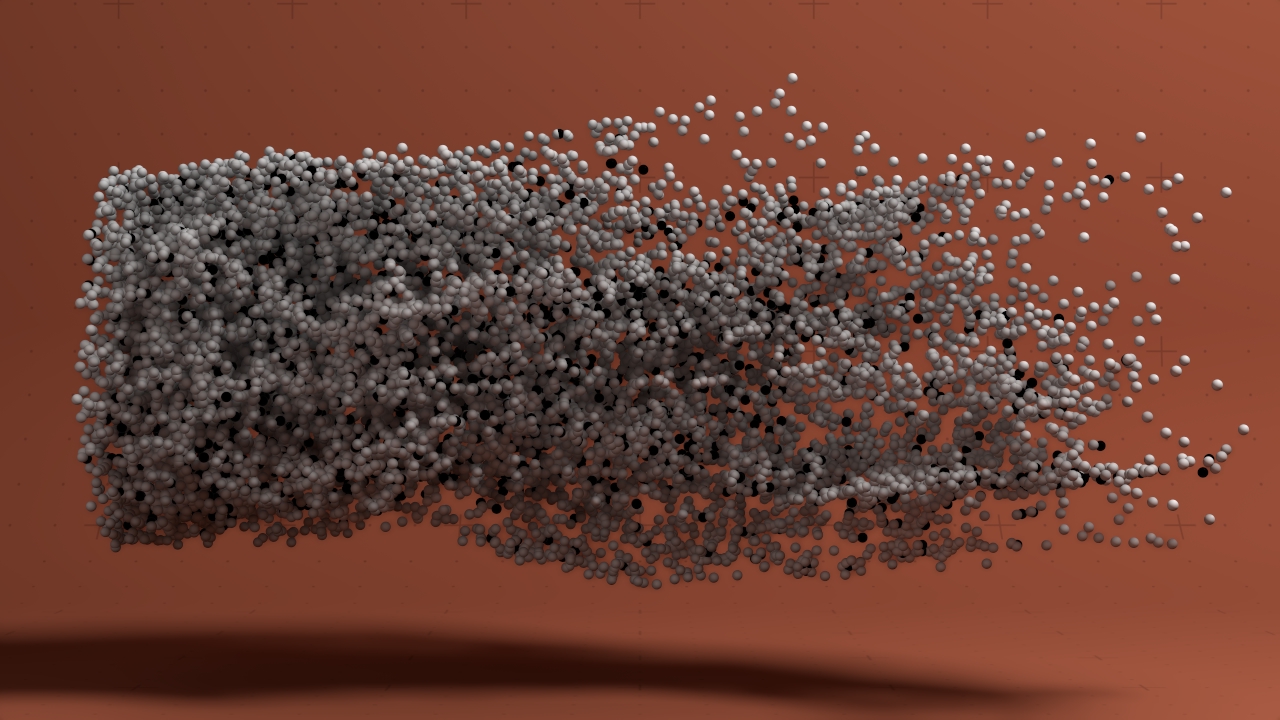 Volume Shadow Shading
Volume Shadow Shading
Light particles using shadow volumes.
 Voxel Cone Shading
Voxel Cone Shading
Light particles using voxel cone shading.