Extractor
Updated: 2 Feb 2026
Extracts a modifier value from a node.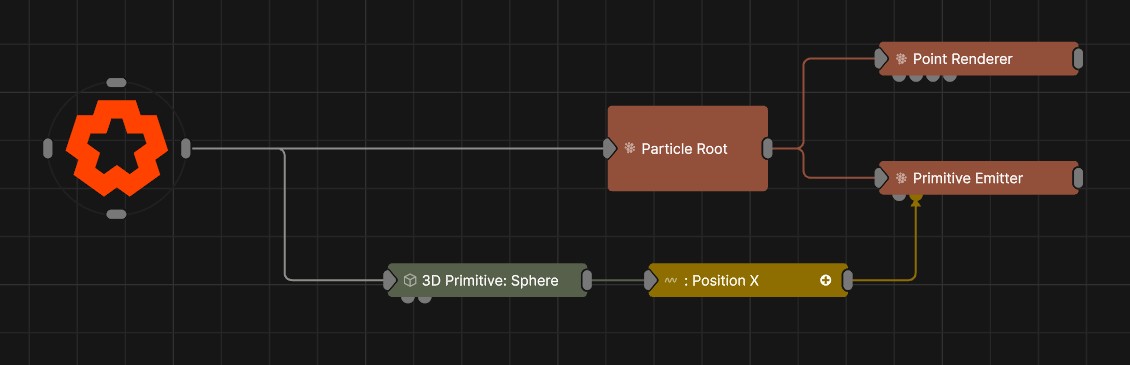
Updated: 2 Feb 2026
Extracts a modifier value from a node.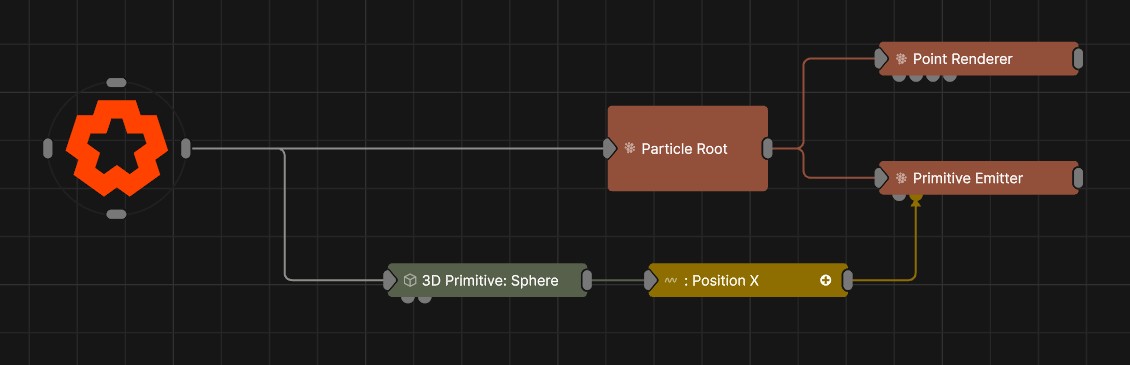
This modifier extracts a single numerical value from another node. For some nodes, there are properties available specifically for the Extractor node, like the Face Tracker or Hot Zone nodes.
The output is a numeric value that can be further processed with other modifiers, or directly connected to a parameter in another node, using the operation method selected.
These properties control the core behaviours of the node.
| Parameter | Details |
|---|---|
| Current Value | Shows the current value of the modifier. Cannot be directly changed. |
| Source Value | Which parameter is to be extracted from the Source Node input. |
| Modifier Operation |
The operation to be performed on the targeted parameter.
|
| Scale | Adjust the scale/range of the modifier. |
| Offset | Applies an offset (post scale) to the calculated value |
The properties control the time at which the node is active. See Timeline for editing time segments.
| Parameter | Details |
|---|---|
| Duration |
Control the duration of the node’s time segment.
|
| Node Time | The custom start and end time for the node. |
| Duration (Timecode) | The length of the node’s time segment (in time). |
| Duration (Frames) | The length of the node’s time segment (in frames). |
| Time Segment Enabled | Set whether the node’s time segment is enabled or not in the Timeline. |
| Name | Description | Typical Input |
|---|---|---|
| Source Node | Source node from which the parameter is sourced. | Any node with numeric parameters. |