Standard Renderer
Updated: 25 Nov 2024
The default and fastest renderer.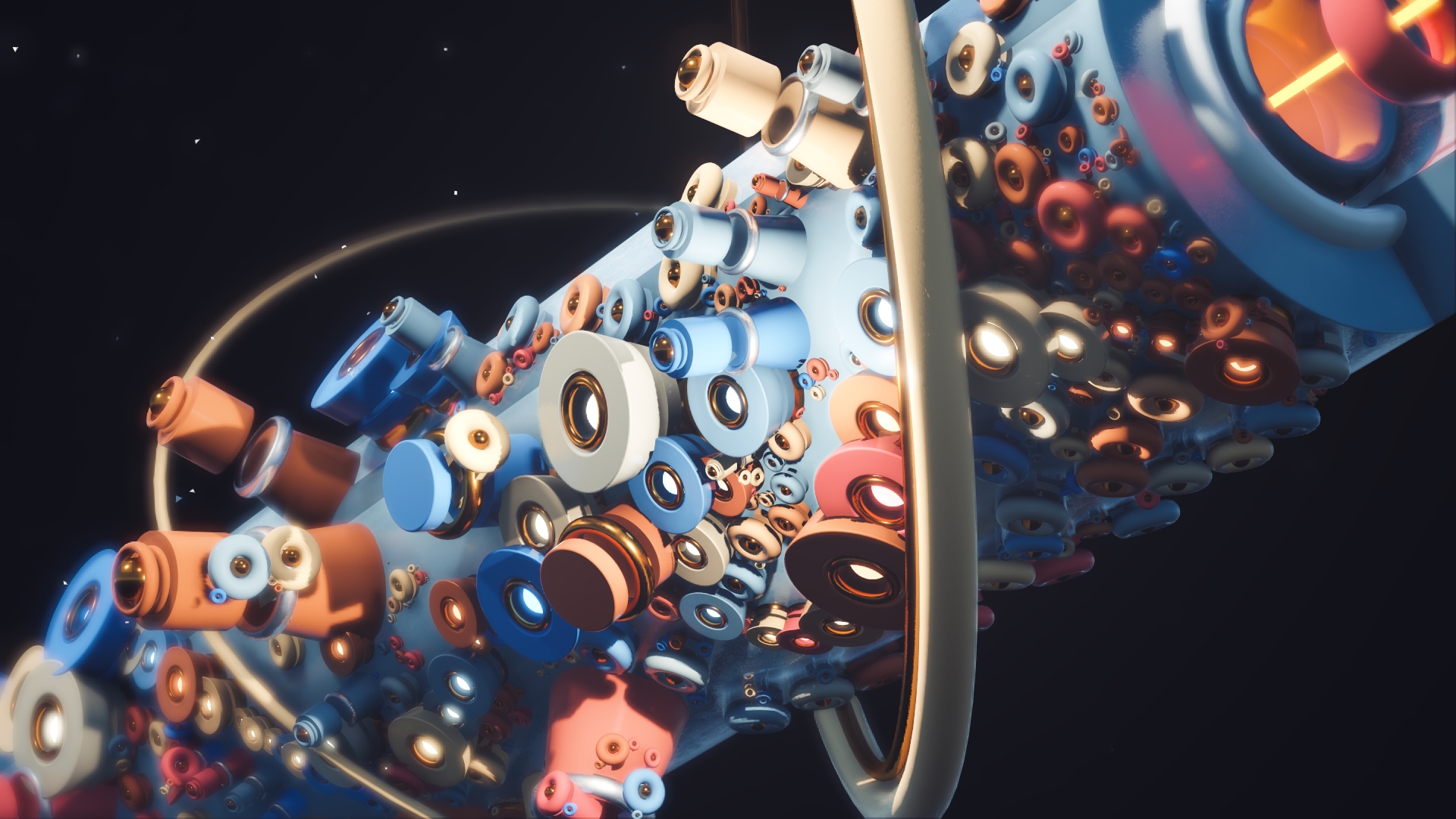
Updated: 25 Nov 2024
The default and fastest renderer.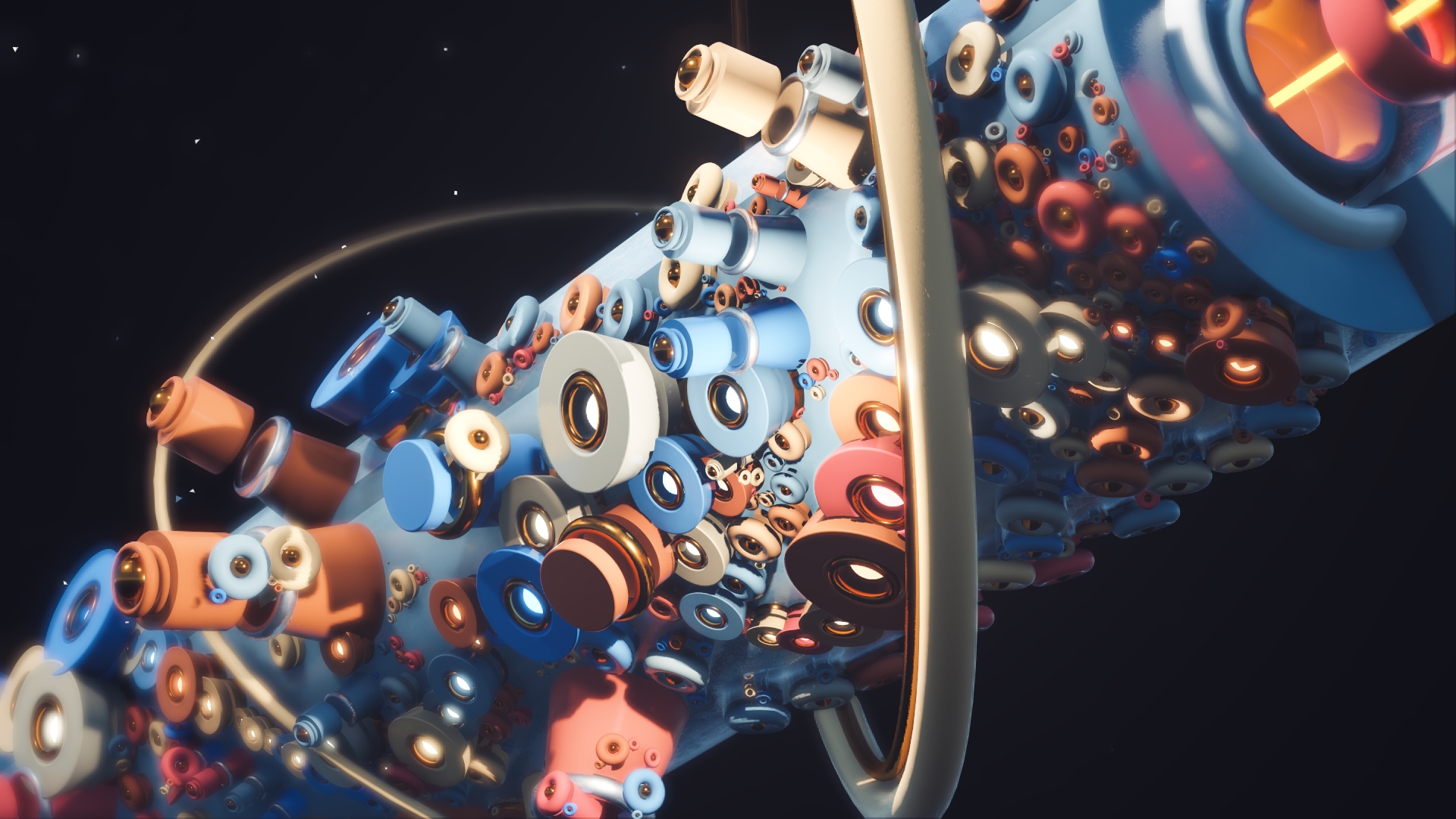
This node is the default renderer for a Notch scene. Best used for fast 2D and 3D content on a single GPU, for high performance or high resolutions.
These properties control the general rendering features applied to the scene.
| Parameter | Details |
|---|---|
| Render Mode |
Changes the method used for rendering the visibility buffer, which has a large impact on how the frame is generated.
|
| Antialiasing |
These options allow for different methods of reducing aliasing. For more, see our page on Anti-Aliasing.
|
| Resolution Scale |
Renders the frame at lower resolution, then upscales the image using the nvupscaler. This can dramatically improve performance, but can introduce artefacts. When DLSS Antialiasing is used, DLSS upscaling is used instead.
|
| Num Multisamples | Number of samples used in the MSAA pass. More samples will reduce aliasing, but can lower performance. Only available with EdgeAA selected as the Antialiasing method. |
| Post-Process Filter | Applies an SMAA pass to the final image, which helps reduce any remaining aliasing in the scene. Only available with EdgeAA selected as the Antialiasing method. |
| Depth Of Field |
Control the depth of field rendered from the camera. Useful for drawing focus onto a specific area of the scene. The Blur Amount and Focus Distance can be controlled from the Camera node.
|
| Motion Blur |
Control the motion blur rendered from the camera. Useful for adding smoother and more realistic motion to a scene. The Blur Amount can be controlled from the Camera node.
|
| Transparency Sorting |
Control the sorting order used for evaluating alpha transparent objects in the scene.
|
| Max Output Luminance | Set a limit for the brightest possible value a pixel can contain, mainly applicable for HDR content. |
These properties control how lighting is calculated and affects the scene.
| Parameter | Details |
|---|---|
| Lighting |
Control whether the scene evalues lighting in the scene.
|
| Shadows |
Control how shadows are generated for all lights in the scene.
|
| Shadow Map Resolution | The resolution of the shadow maps for all the shadow casting lights in the scene. |
| Directional Shadow Far Plane | Limits the distance for casting shadows. Only applies to Sky and Directional Lights. |
| Reflections |
Control how reflections are rendered in the scene.
|
| Refractions |
Control how refractions are rendered in the scene.
|
| Refraction Max Distance | Set a limit for the displacement refractions can apply. Useful for some edge cases where the refractions can be too inaccurate. |
| Ambient Occlusion |
Simulates natural shadowing that occurs in corners and crevices of a scene, by darkening those areas. Useful for exaggerating detail in a scene.
|
| AO Blend Mode |
Simulates natural shadowing that occurs in corners and crevices of a scene, by darkening those areas. Useful for exaggerating detail in a scene.
|
| AO Blend Amount | How much the of AO is applied to the scene, via the Blend Mode chosen. Doesn’t apply to Replace Blend Mode. |
| AO Distance | Controls how wide the Ambient Occlusion radius is. Lower values tighten the ambient occlusion to smaller areas, larger value can end up darkening the whole object, and in some modes add visible noise. |
| AO Falloff Curve | Controls how the weighting of ambient occlusion falls off over distance. Higher values will darken areas of ambient occlusion further, while lower values will lessen the ambient occlusion except in narrow crevices. |
| Lighting Far Plane | Controls the distance away from the camera at which lighting will no longer be calculated. Lower values can increase performance in some scenes, but you’ll need to build the scene such that objects outside this range do not need lighting. |
These properties control how light scattering is processed in the scene.
| Parameter | Details |
|---|---|
| Scattering | Enable a post-process based scattering on lights in the scene. Only functions if lights have some scattering amount in use. |
| Scattering Intensity | Multiplier on top of the global scattering density. Useful for adjusting the density globally without going to all the individual lights. |
| Smoke Density | Applies a simple noise pattern over the scattering generated, giving an appearance of smokiness. Useful for generating a mysterious and foggy effect. |
| Smoke Scale | Changes the scale of the smokiness parameters. |
| Smoke Speed | How quickly the generated smoke is animated in the scene. |
The properties control the time at which the node is active. See Timeline for editing time segments.
| Parameter | Details |
|---|---|
| Duration |
Control the duration of the node’s time segment.
|
| Node Time | The custom start and end time for the node. |
| Duration (Timecode) | The length of the node’s time segment (in time). |
| Duration (Frames) | The length of the node’s time segment (in frames). |
| Time Segment Enabled | Set whether the node’s time segment is enabled or not in the Timeline. |
This node has no inputs.