Region
Updated: 4 Dec 2023
Create a coloured region directly on the nodegraph.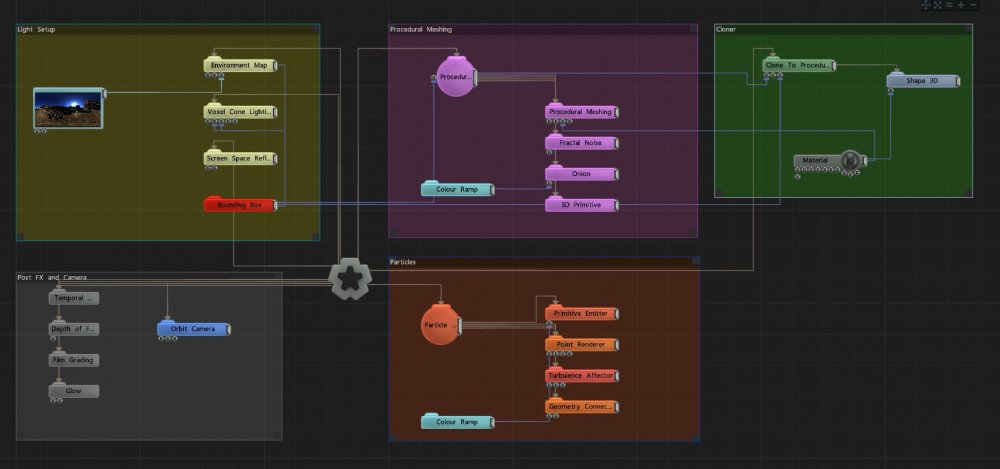
Updated: 4 Dec 2023
Create a coloured region directly on the nodegraph.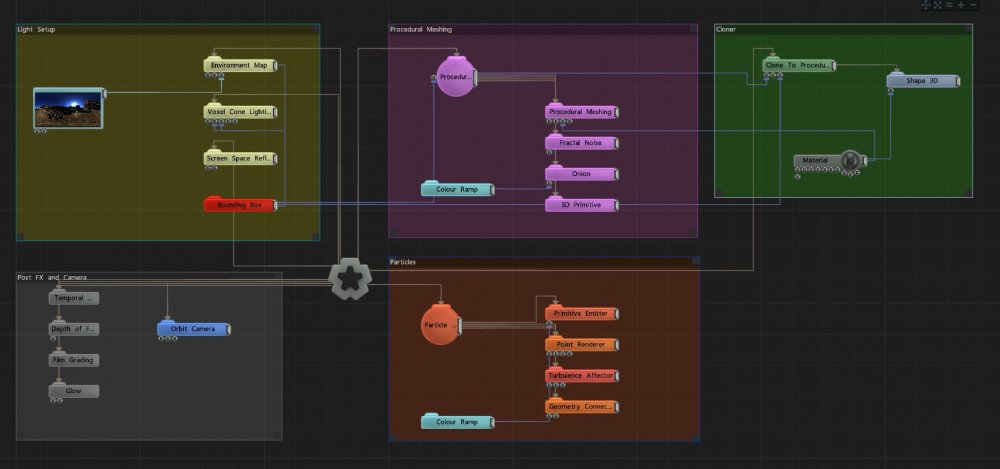
This node allows you to create a coloured region directly on the nodegraph. This can be used to organize your node graph, for example when sharing project files with others. Regions are purely cosmetic and do not affect node evaluation or execution.
You can also use Shift+Drag to move around the contents of a region node.
These properties control the core behaviours of the node.
| Parameter | Details |
|---|---|
| Title | The text which will appear in the title of the region |
| Title Font Size | control the size of the title text on the region |
| Notes | Text that will appear in the comment section of the region. |
| Notes Font Size | Control the size of the notes text on the region |
| Colour | Set a colour for the Region node. |
There are no inputs for this node.