Particles To Point Geometry
Updated: 14 Jan 2026
Renders particles as raytraced spheres.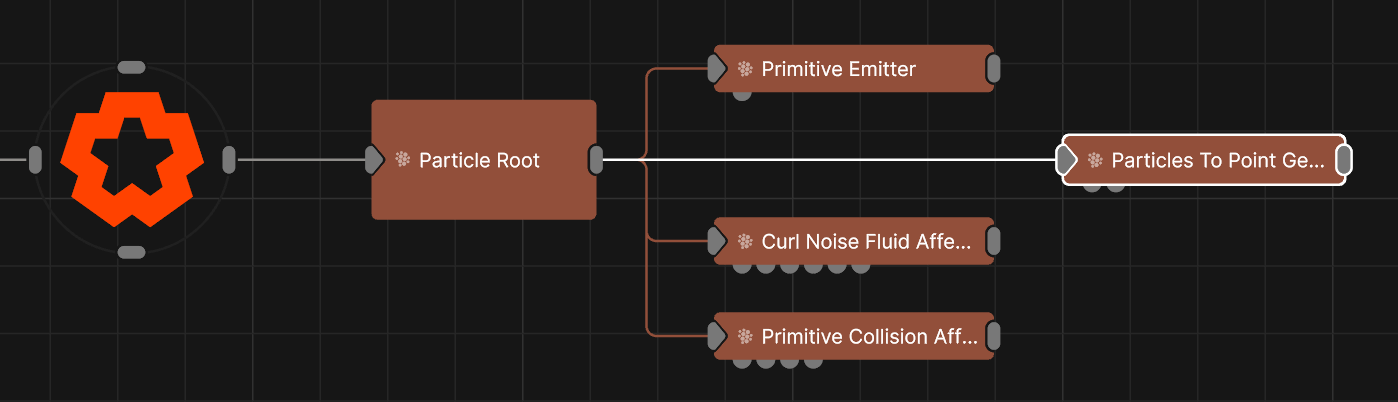
Updated: 14 Jan 2026
Renders particles as raytraced spheres.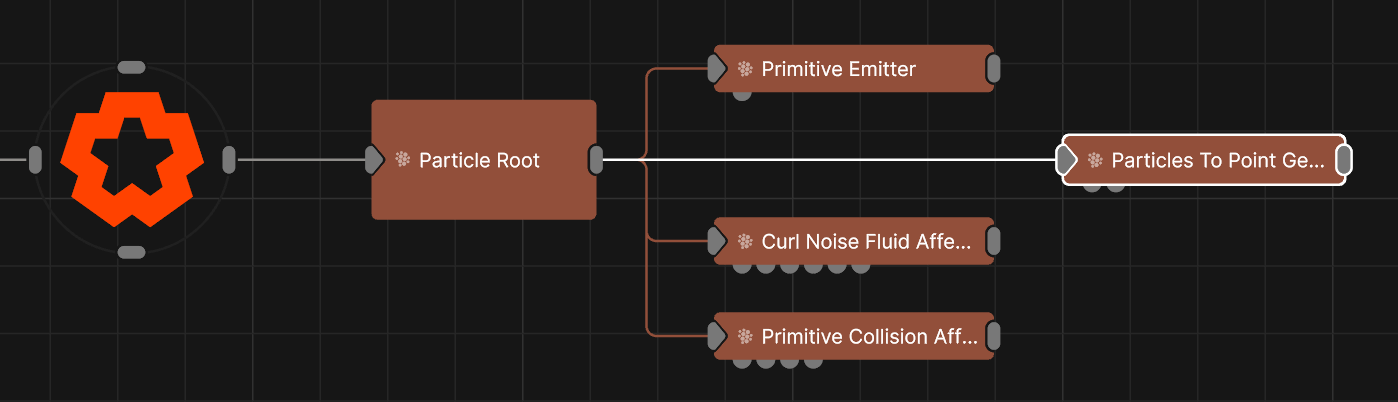
This node renders a raytraced sphere for all particles. Although it is not geometry like a primitive, the sphere will correctly simulate lighting and material shading the same way as a 3D object, and a Material node can be added for greater control.
For a particle system that only needs small points or spheres, this node can be faster and higher quality. for a wide variety of shapes, use the Particle Cloner node.
Emissive Materials can be connected, but will not emit lighting. If needed, look at a Particle Cloner workflow instead.
These properties control the core behaviours of the node.
| Parameter | Details |
|---|---|
| Particle Use Amount | Percentage of particles that can be used by the node. |
| Point Size | Edit the size of the particles once they are rendered. |
| Point Size Randomness | Control the randomness in size of the particles. |
| Luminance | Control the luminance of the rendered particles. |
| Luminance Randomness | Control how much randomness is in the luminance of the rendered particles. |
These properties control how the geometry is rendered into the scene.
| Parameter | Details |
|---|---|
| Visible | Control whether the node is visible or not to the scene. |
| Seen By Rays | Allow the mesh to be seen by the raytracer. When set to 0, the mesh will still render in camera but will be ignored by any raytracing nodes. |
Preview the objects material in the viewport.
These properties control how the surface of the generated mesh reacts to light in the scene. See Materials for a breakdown of all these properties individually.
The properties control the time at which the node is active. See Timeline for editing time segments.
| Parameter | Details |
|---|---|
| Duration |
Control the duration of the node’s time segment.
|
| Node Time | The custom start and end time for the node. |
| Duration (Timecode) | The length of the node’s time segment (in time). |
| Duration (Frames) | The length of the node’s time segment (in frames). |
| Time Segment Enabled | Set whether the node’s time segment is enabled or not in the Timeline. |
| Name | Description | Typical Input |
|---|---|---|
| Material | Add a material to override the internal default material. | Material |
| Rendered Emitters | Specify which emitters are rendered using this renderer. By default, all emitters connected to the same particle root as the renderer are rendered. | Primitive Emitter |
| Transform Modifiers | Apply the transforms of another node to this node. | Null |
| Target Node | Modifiy the rotations of the node to always direct the z axis towards the input. | Null |
| Local Transform Override | Apply the transforms of another node to this node, relative to its parent. | Null |