Emissive Material
Updated: 2 Feb 2026
Add an emissive material.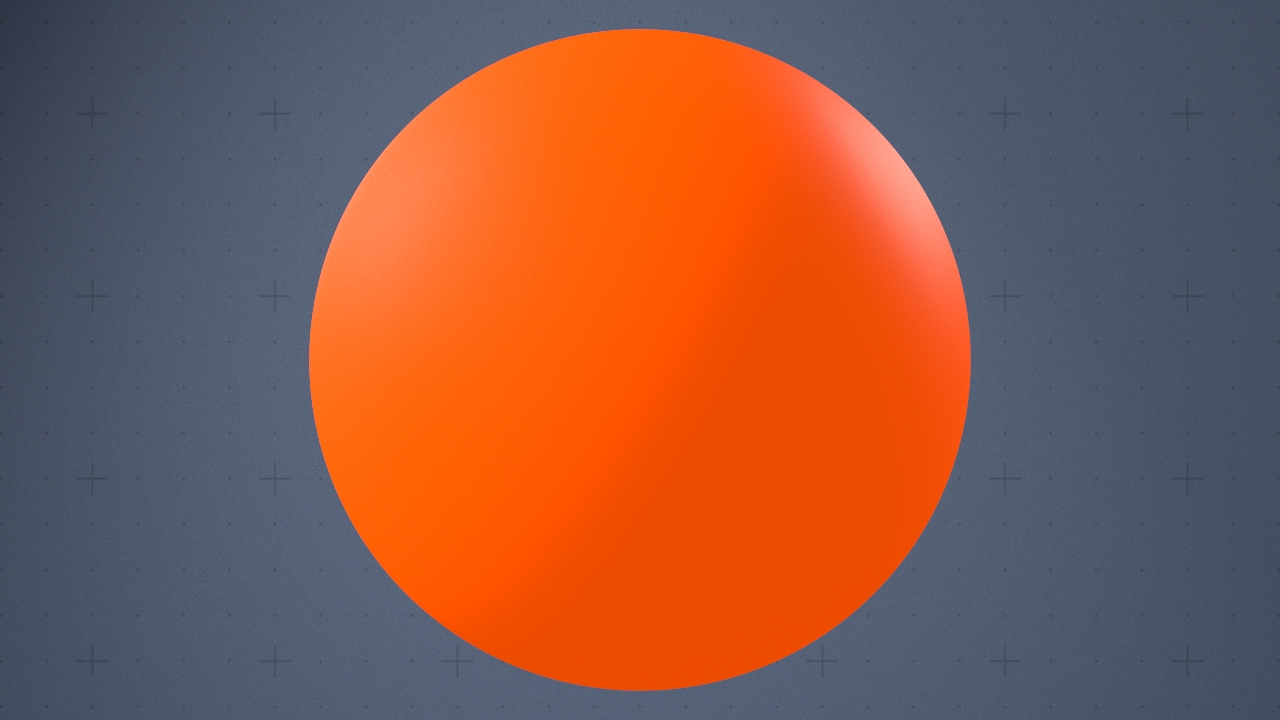
Updated: 2 Feb 2026
Add an emissive material.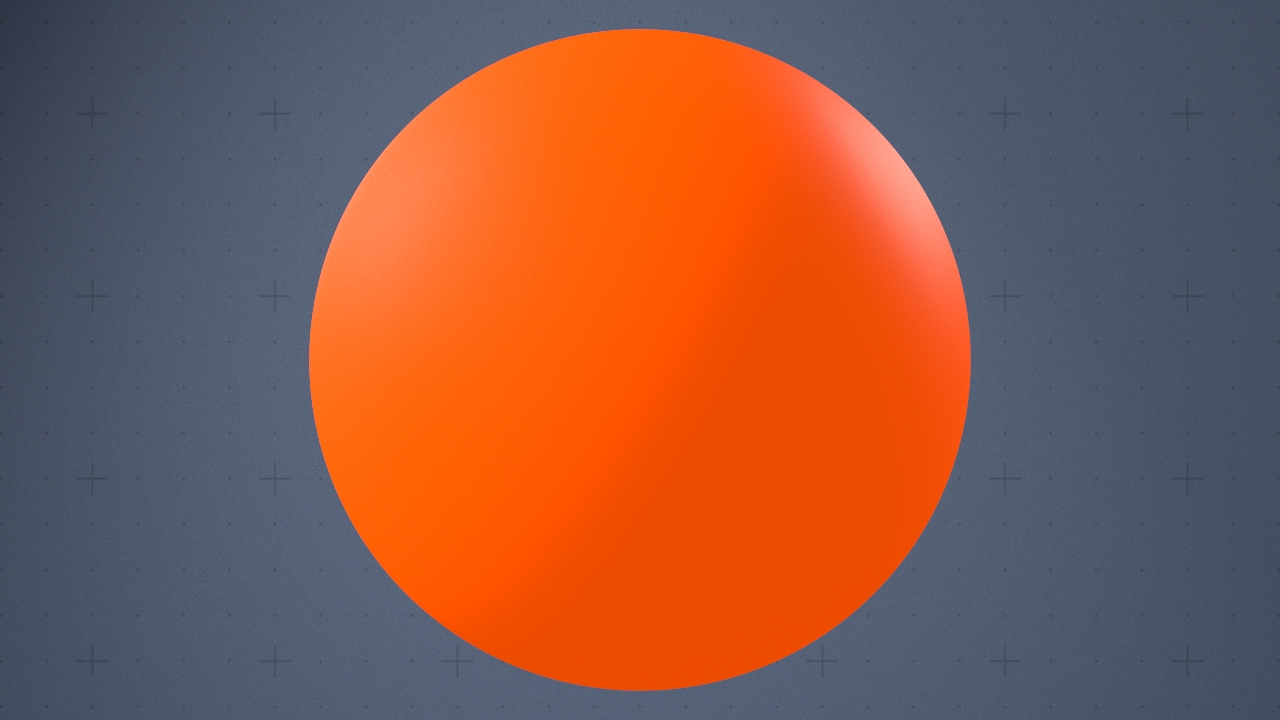
This node generates a basic emissive material, similar to the default material node but without any specular settings.
The output material can be applied to any node which accepts a material input, such as 3D Objects, Particle Trails, or a Procedural Raytracer.
| Parameter | Details |
|---|---|
| Preview in Viewport | Toggle a preview of the Material on a sphere in the Viewport |
These properties control the core behaviours of the material using Physically Based Rendering (PBR) properties from a A Bidirectional Reflectance Distribution function. Changing the properties below can make a material appear more reflective, more dirty, or add more detail to the material surface. By using textures (either through the relevant inputs, or in the texture section), each of these properties can be modulated over a surface, for more complex material effects.
| Parameter | Details |
|---|---|
| Colour | The colour of the material. |
| Brightness | The brightness of the material. |
| Normal Map Mode |
Changes the format of the input normal map.
|
| Emissiveness | How much of a glow is emitted around the object. |
| Emissive Scattering | Controls how much Emissive lighting is scattered in the scene. |
| Emissive Lights Scene | Controls how much Emissive lighting contributes to lighting the scene. |
| Use Displacement | Enables the use of displacement mapping for the material. *Requires an input displacement map |
| Diffuse Lightmap | Enables an input diffuse lightmap for the material. |
| Ambient Occlusion | Enables the input ambient occlusion map of the material. |
Settings related to the textures used in the material.
| Parameter | Details |
|---|---|
| Colour Texture | Defines the base color of the material’s surface. It represents the surface color under neutral, uniform lighting. |
| Diffuse Map | Specifies the color of light that scatters off the surface in all directions. It is functionally similar to the Colour Texture and is a core component of a material’s appearance. |
| Emissiveness Map | Determines which parts of a material appear to glow or emit their own light. Brighter values cause the surface to act as a light source. |
| Normal Map | Adds surface detail like bumps and scratches without adding more polygons to the model. It simulates how light would interact with a more complex surface, creating the illusion of depth. |
| Displacement Map | Physically displaces the vertices of the model’s geometry based on the map’s values. Unlike a Normal Map, this creates real geometric detail that affects the model’s silhouette. |
| UV Texture Filter Mode |
Determines the algorithm used for sampling texture pixels when viewed at different angles and distances.
|
| Diffuse Map -> AO |
A setting to use the Diffuse or Colour map to contribute to the Ambient Occlusion calculation, often darkening areas based on the base color.
|
| Texture Mip Bias | An offset that adjusts which mipmap level is used for a texture. Negative values can sharpen distant textures, while positive values can blur them. |
These properties control how the material applies to the mesh UVs.
| Parameter | Details |
|---|---|
| Colour Texture UV | Select the UV for the Colour Texture. |
| Diffuse Map UV | Select the UV for the Diffuse Map Texture. |
| Emissiveness Map UV | Select the UV for the Emissiveness Map Texture. |
| Normal Map UV | Select the UV for the CoNormal Map Texture. |
| Displacement Map UV | Select the UV for the Displacement Map Texture. |
| UV Scale X | Scale the UV texture along the X axis. |
| UV Scale Y | Scale the UV texture along the Y axis. |
| UV Offset X | Offset the UV texture along the X axis. |
| UV Offset Y | Offset the UV texture along the Y axis. |
| Diffuse UV Scale X | Scale the Diffuse UV texture along the X axis. |
| Diffuse UV Scale Y | Scale the Diffuse UV texture along the Y axis. |
| Diffuse UV Offset X | Offset the Diffuse UV texture along the X axis. |
| Diffuse UV Offset Y | Offset the Diffuse UV texture along the Y axis. |
| Texture Wrap Mode U |
Controls how textures used by the material are wrapped when the U value range exceeds 0 to 1.
|
| Texture Wrap Mode V |
Controls how textures used by the material are wrapped when the V value range exceeds 0 to 1.
|
| Diffuse Texture Filter Mode |
Controls how textures used by the material are filtered.
|
| Diffuse Texture Wrap Mode U |
Controls how textures used by the material are wrapped when the U value range exceeds 0 to 1.
|
| Diffuse Texture Wrap Mode V |
Controls how textures used by the material are wrapped when the V value range exceeds 0 to 1.
|
| UV Remap Filtering | Enables filtering for remapping UV’s. Only functions with eligible textures. |
These properties control the rendering settings for the material.
| Parameter | Details |
|---|---|
| Lit |
Determines if the material is affected by lights in the scene. When disabled, the material appears fully lit by its own colour and texture, regardless of scene lighting.
|
| Shadows |
Defines how the object interacts with shadows in the scene.
|
| Raytracing Settings |
Determines whether the material uses the scene’s global raytracing depth settings or custom values.
|
| Max. Diffuse Depth | Limits the number of times a ray can bounce off diffuse surfaces, affecting indirect lighting quality. |
| Max. Glossy Depth | Limits the number of times a ray can reflect off glossy or specular surfaces. |
| Max. Refraction Depth | Limits the number of times a ray can pass through refractive (transparent) surfaces. |
These properties control a rim lighting effect, a Light which sits just behind the subject and adds a wrapping of liht around the mesh edges.
| Parameter | Details |
|---|---|
| Polygon Sidedness |
The orientation of the polygon’s faces.
|
| Flip Polygons | Flips the orientation of the polygon’s faces. |
| Smoothing Angle | The angle difference used to determine a hard edge or a soft curve. |
| Wireframe | Displays the material’s geometry as a wireframe. |
These properties control a rim lighting effect, a Light which sits just behind the subject and adds a wrapping of liht around the mesh edges.
| Parameter | Details |
|---|---|
| Rim Lighting | Simulates Rim Lighting on the material with respect to the camera. |
| Glow | Controls the glow of the Rim Lighting. |
These properties allow you to control how vertex colours are applied to meshes, and to other parts of the PBR pipeline.
| Parameter | Details |
|---|---|
| Vertex Colours - Apply To Colour | Set how the vertex colours apply to the colour of the mesh. |
| Vertex Colours - Apply To Emissiveness | Set how the vertex colours apply to the emissiveness of the mesh. |
The properties control the time at which the node is active. See Timeline for editing time segments.
| Parameter | Details |
|---|---|
| Duration |
Control the duration of the node’s time segment.
|
| Node Time | The custom start and end time for the node. |
| Duration (Timecode) | The length of the node’s time segment (in time). |
| Duration (Frames) | The length of the node’s time segment (in frames). |
| Time Segment Enabled | Set whether the node’s time segment is enabled or not in the Timeline. |
This node has no inputs.