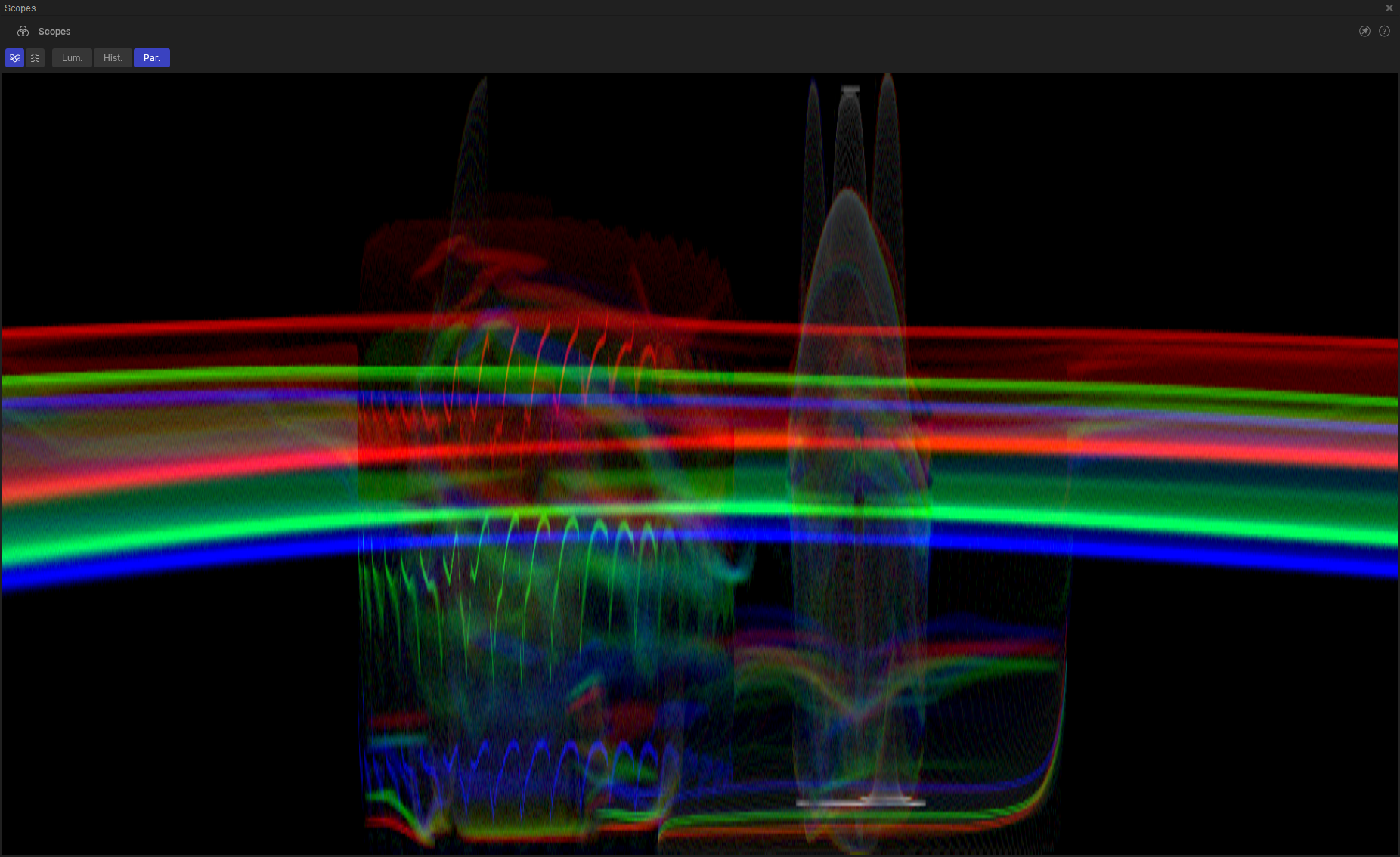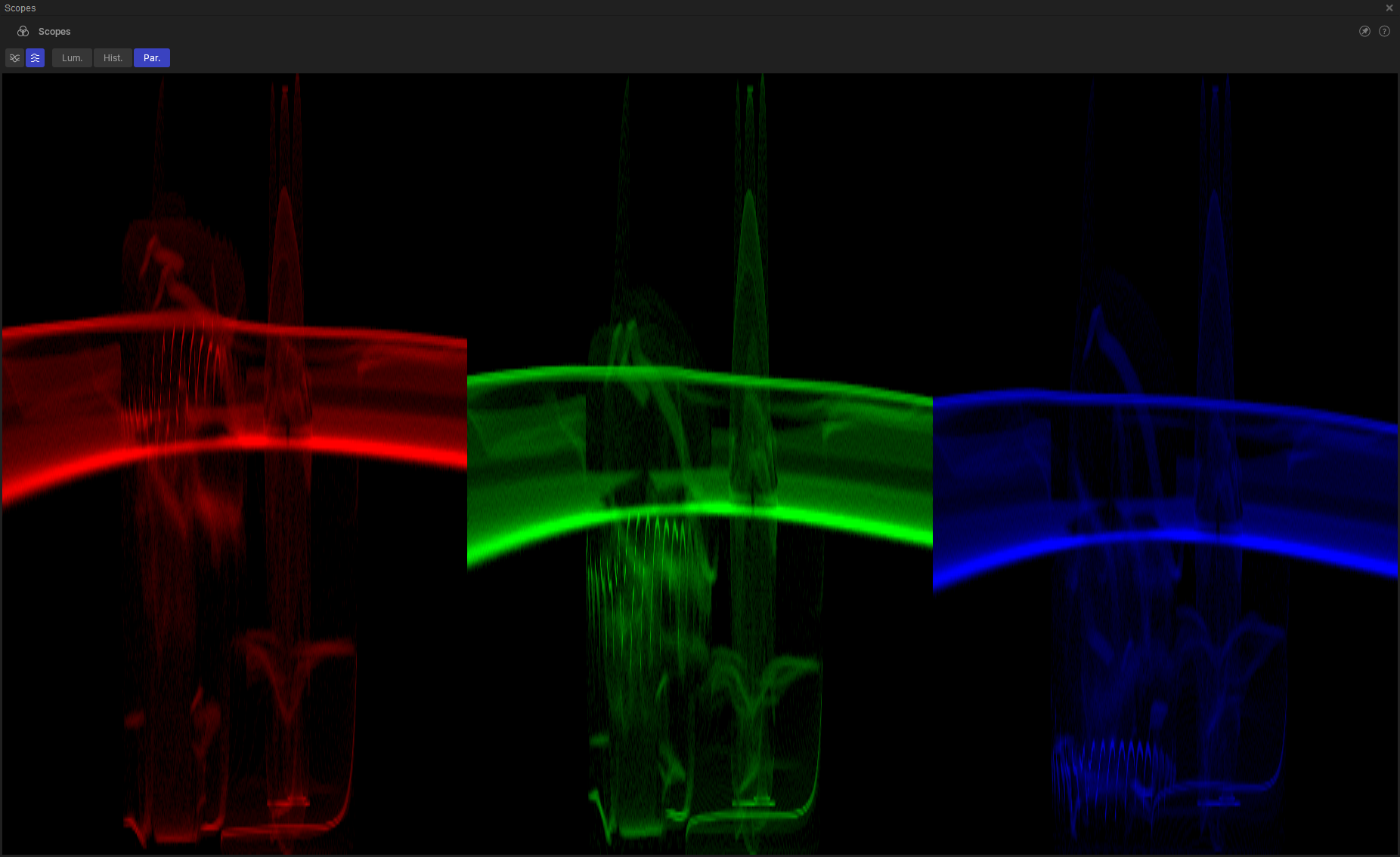Scopes
Updated: 24 Jul 2024
Updated: 24 Jul 2024
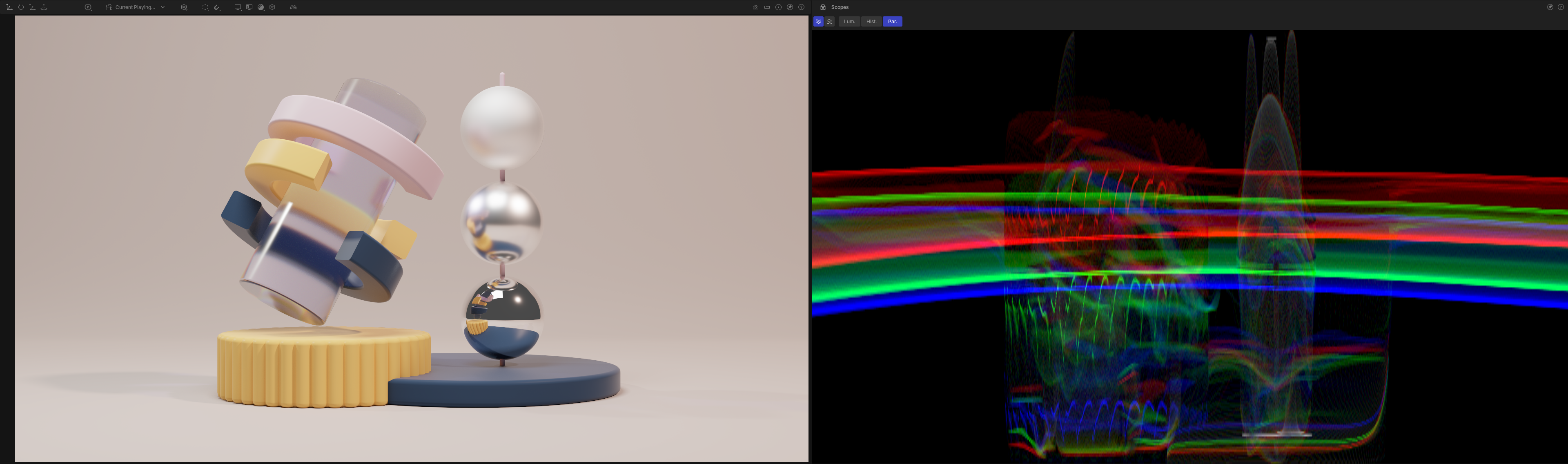
The Scopes panel allows you to evaluate your content by showing the colour balance in the image with different visualisation methods.
Shows the images luminance for each RGB channel across the images x axis. Useful for understanding the colour balance in an image, and matching colours across different content.
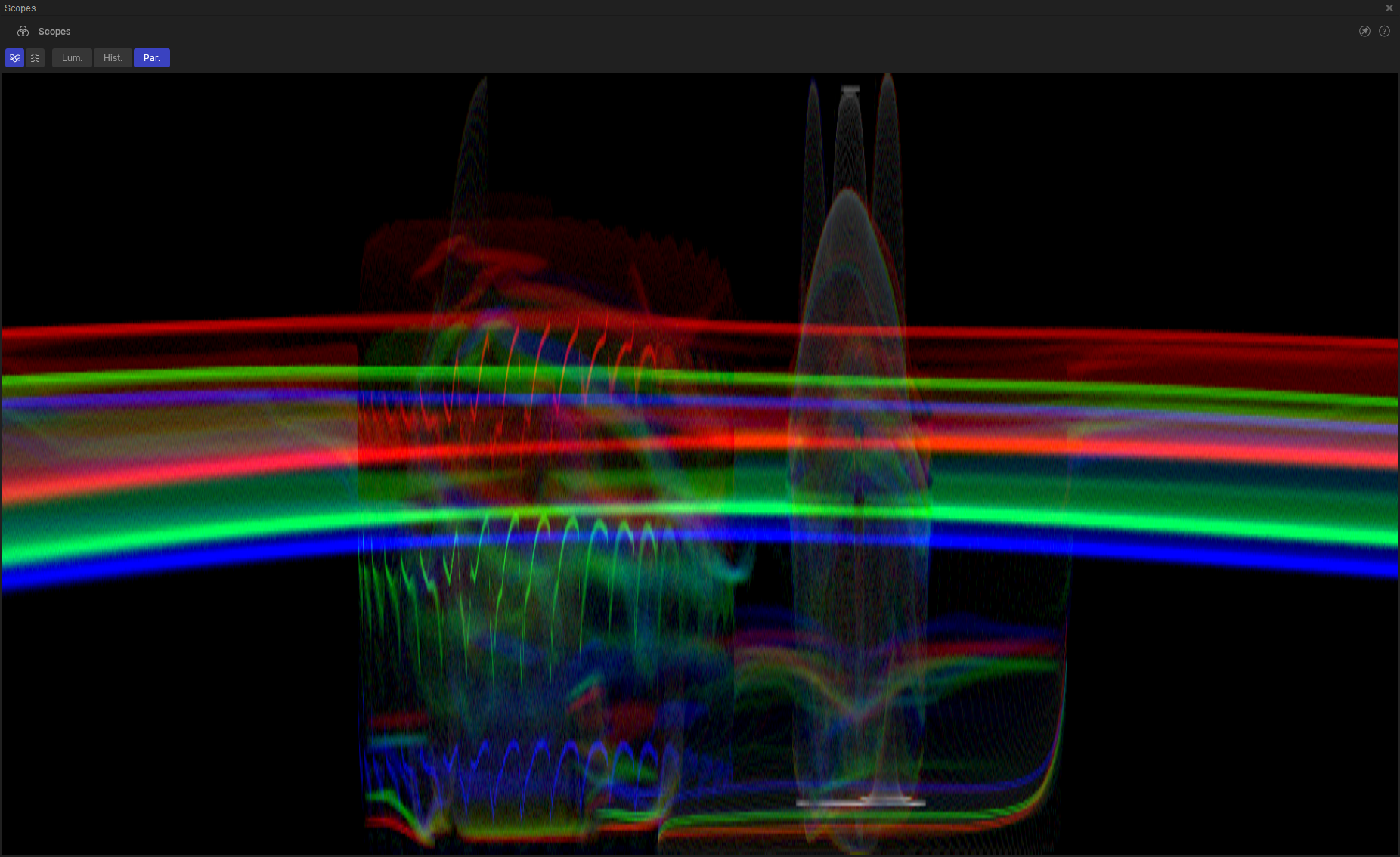
Shows the luminance of the image in each channel, along with the amount of pixels at each value. Useful for understanding the overall colour distribution in an image.
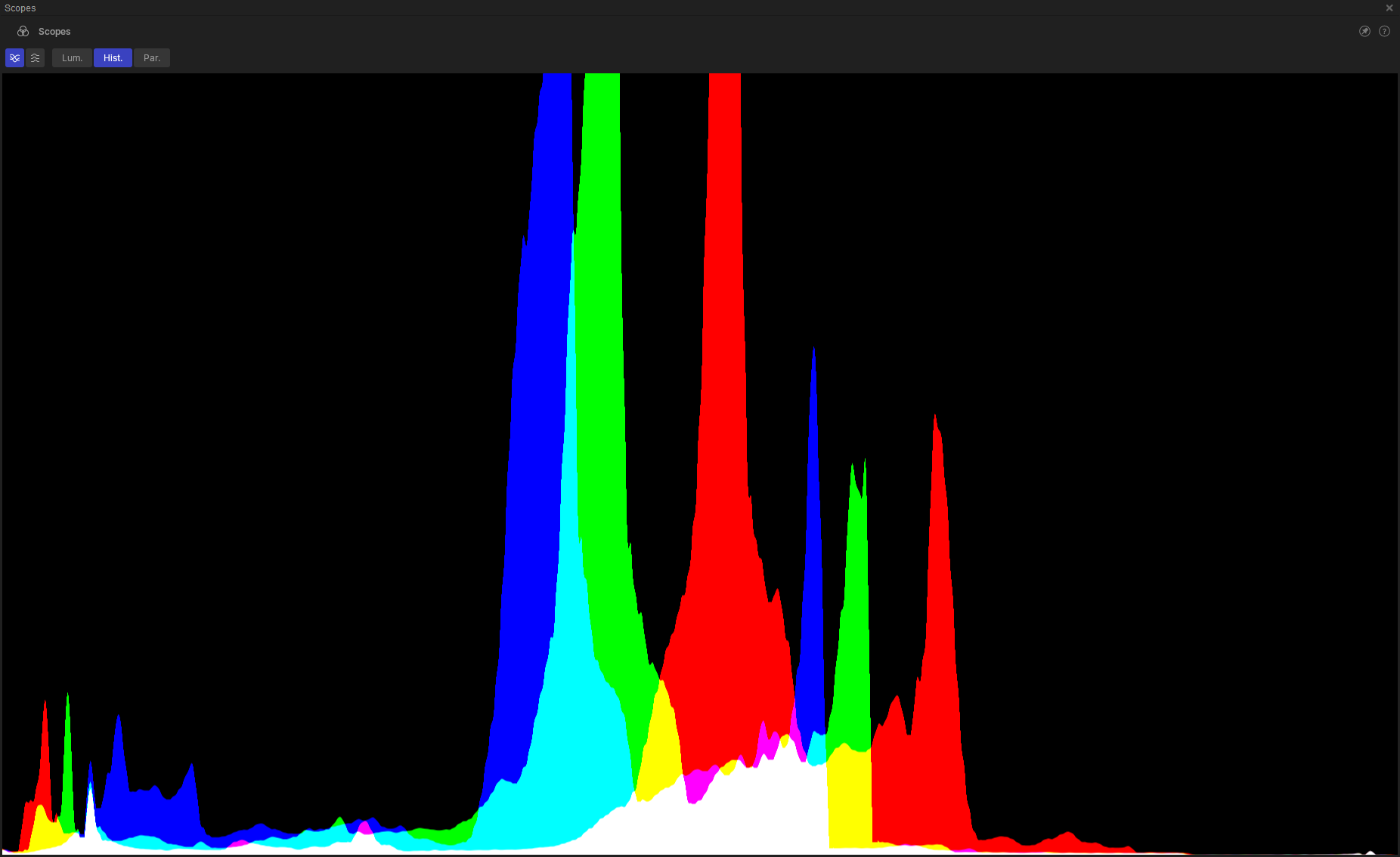
Shows the overall luminance of the image, along with the amount of pixels at each value. Useful for understanding the overall brightness of an image.
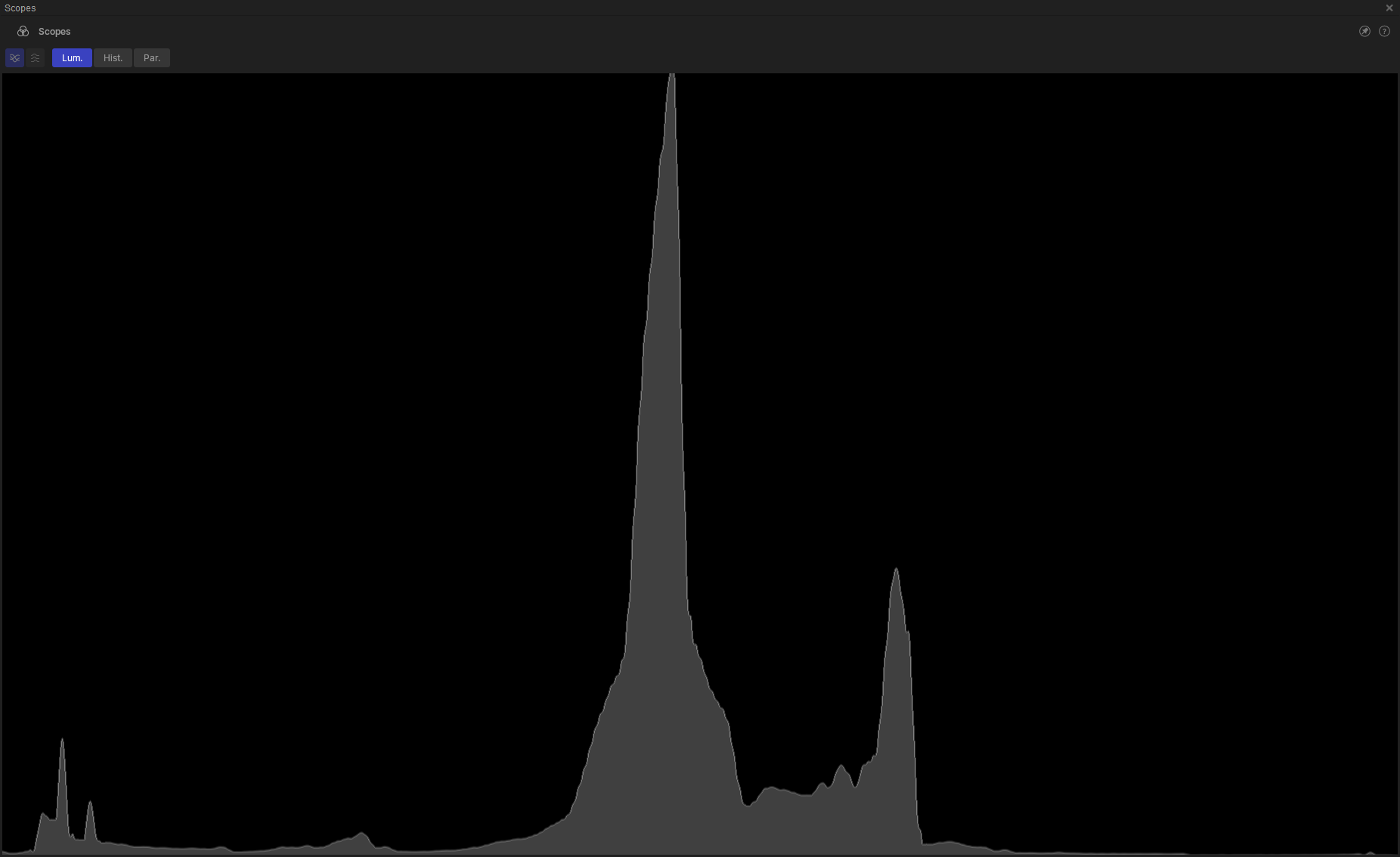
The RGB channels are displayed on top of each other in the same area.
The view is split vertically into 3, and each RGB channel is placed into a third of the view.