Performance Panel
Updated: 20 Nov 2025
Updated: 20 Nov 2025
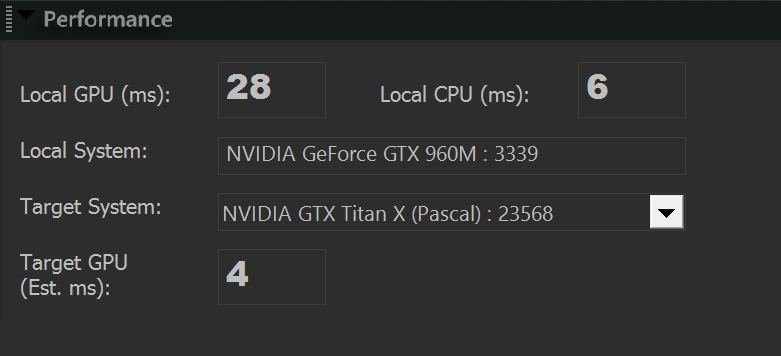
The Performance Panel allows you to estimate the performance of your project on a target GPU or media server and is accessible via the menu View -> Performance
To be able to use the Performance Panel, you must have benchmarked your existing system. To do this:
The top half of the panel allows you to see the performance on your current machine. Specifically, it measures the time taken by the GPU to render each frame: GPU ms. The bottom half allows you to select a Target System and estimate the GPU time per frame of the current project running on that machine.
It is important to note that performance prediction is based on the resolution of render on your current machine. To lock to a specific resolution:
For a more in-depth look at performance see our section: Managing Performance in Media Servers