Log
Updated: 3 May 2024
Updated: 3 May 2024
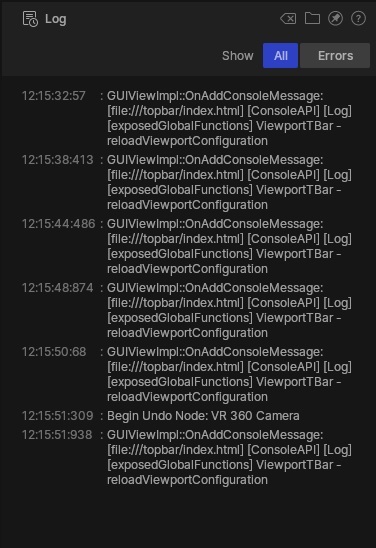
The log window stores an ordered list of detailed information, which can be useful for diagnosing errors, understanding performance issues and debugging Javascript code (via the Javascript node).
The log file can be found in Documents/Notch/Logs. To open a Windows Explorer window on this folder, click the folder icon. The log (within Builder) can be cleared by clicking the X icon.
Log entries can be filtered to either show “All” entries or just “Errors”.