Reshape Arabic Text
Updated: 7 Oct 2025
Format Arabic text for readability.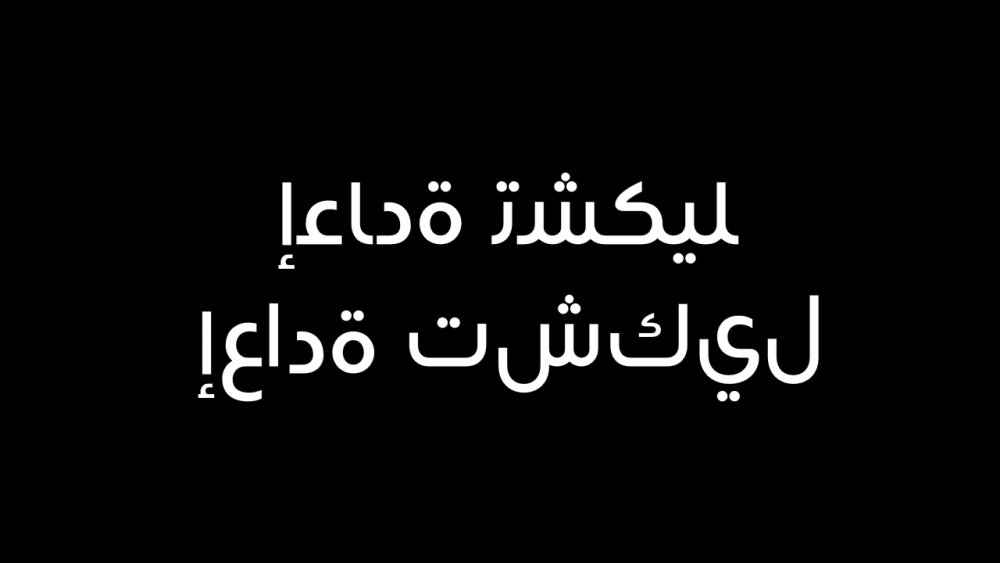
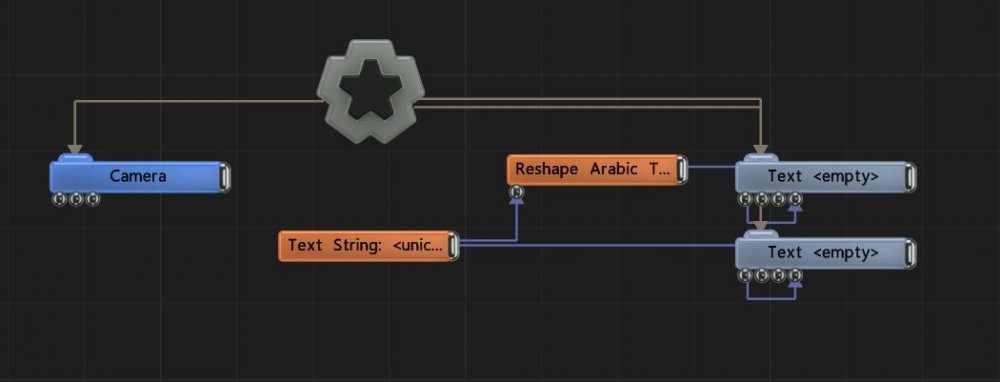
Updated: 7 Oct 2025
Format Arabic text for readability.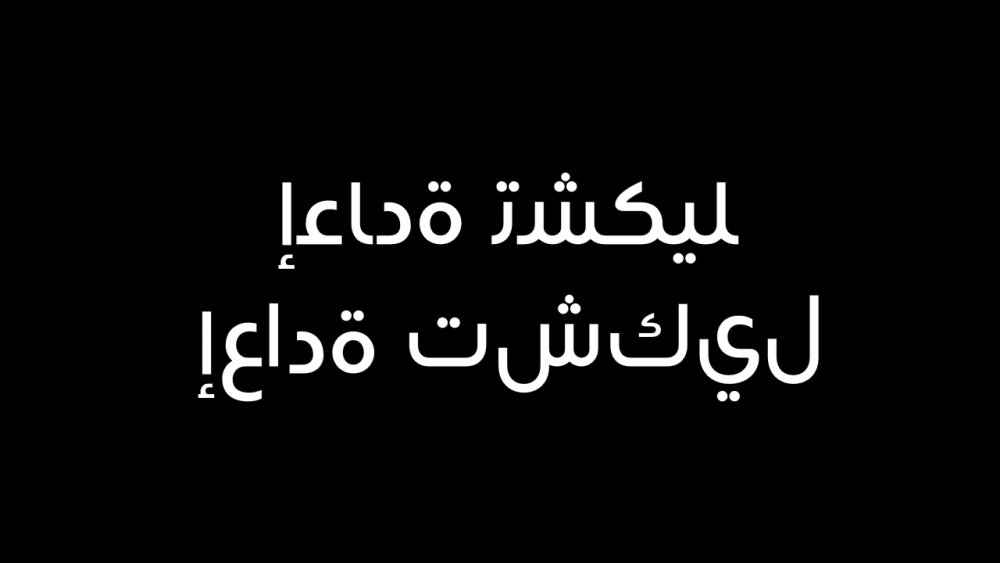
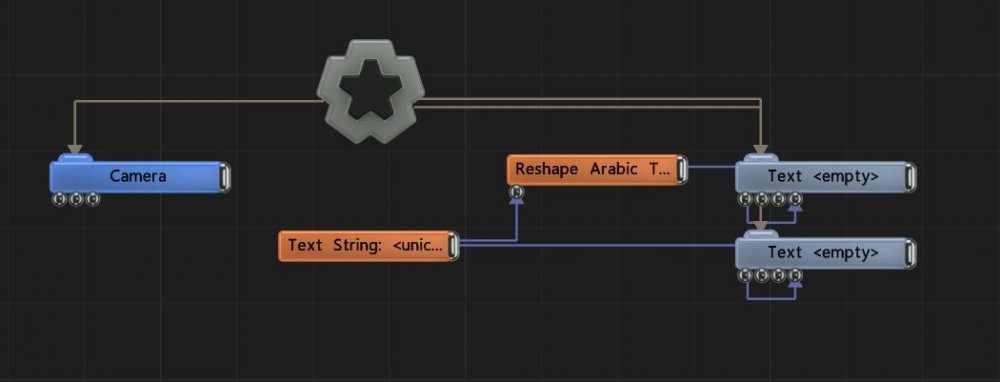
Arabic text strings need to be formatted in order to be displayed in a correctly readable form through a process of reshaping. Different glyphs must be used for a given character depending on where that character appears in the word - the beginning, middle, end or in isolation. For more information, see the w3 website.
This node reshapes an unshaped Arabic text string so it can be displayed properly. The reshaped text can be used as an input into other nodes - typically the Text node, or to be processed by other text string nodes.
Arabic is written from right to left so enable Right To Left text rendering in any Text nodes used to render this Arabic string.
These properties control the core behaviours of the node.
| Parameter | Details |
|---|---|
| Text | The arabic text string to reshape. |
The properties control the time at which the node is active. See Timeline for editing time segments.
| Parameter | Details |
|---|---|
| Duration |
Control the duration of the node’s time segment.
|
| Node Time | The custom start and end time for the node. |
| Duration (Timecode) | The length of the node’s time segment (in time). |
| Duration (Frames) | The length of the node’s time segment (in frames). |
| Time Segment Enabled | Set whether the node’s time segment is enabled or not in the Timeline. |
| Name | Description | Typical Input |
|---|---|---|
| Text Strings | Overwrite the text string attribute with an input text string. | Text String |