Replace Text
Updated: 20 Jan 2026
Replace text within a text string.
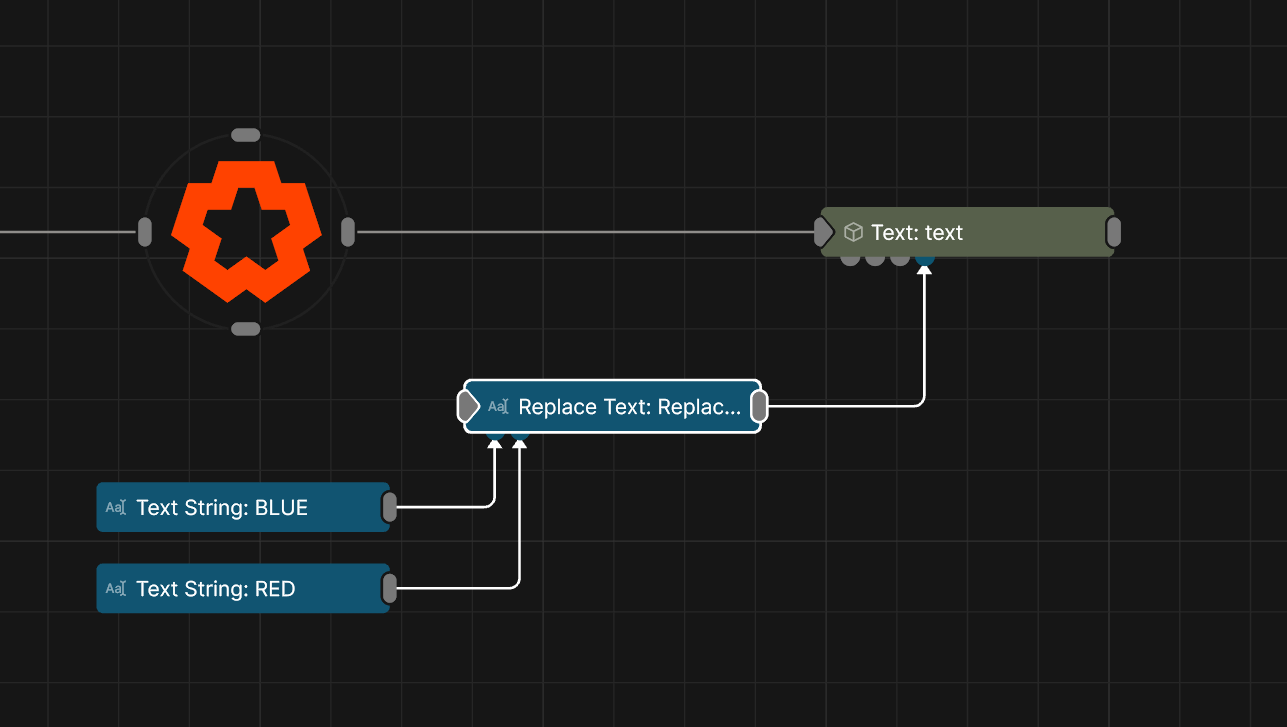
Updated: 20 Jan 2026
Replace text within a text string.
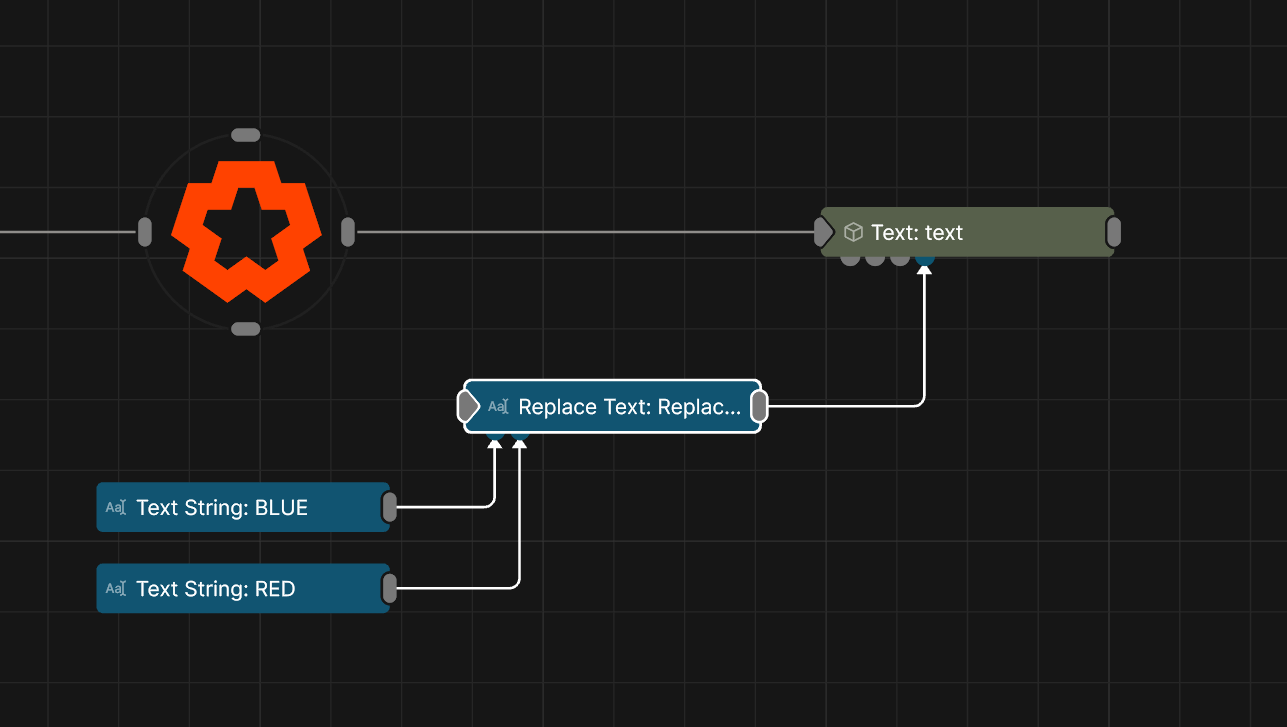
This node replaces a particular string of text within a larger body of text, for use within a Text node or to be processed by other text string nodes.
These properties control the core behaviours of the node.
| Parameter | Details |
|---|---|
| Text | The text string to replace within. |
| Text String To Replace | The string in the text to replace. |
| Replacement Text | The string in the text to replace. |
| Replace All Instances of Text | The string you want to replace with. |
| Case Sensitive | Optionally only replace those strings that match the target strings case. |
| Use Regular Expression | Use regular expressions to find and replace nodes. |
| Regular Expression | Use regular expressions to add greater controls to selecting which text to replace. |
The properties control the time at which the node is active. See Timeline for editing time segments.
| Parameter | Details |
|---|---|
| Duration |
Control the duration of the node’s time segment.
|
| Node Time | The custom start and end time for the node. |
| Duration (Timecode) | The length of the node’s time segment (in time). |
| Duration (Frames) | The length of the node’s time segment (in frames). |
| Time Segment Enabled | Set whether the node’s time segment is enabled or not in the Timeline. |
| Name | Description | Typical Input |
|---|---|---|
| Text String | The text string to replace within. | Text String |
| Text String To Replace | The text string in the text to be replaced. | Text String |
| Replace With Text String | The text string you want to replace with. | Text String |