CSV To Text
Updated: 20 Jan 2026
Use entries from a table in a Text String.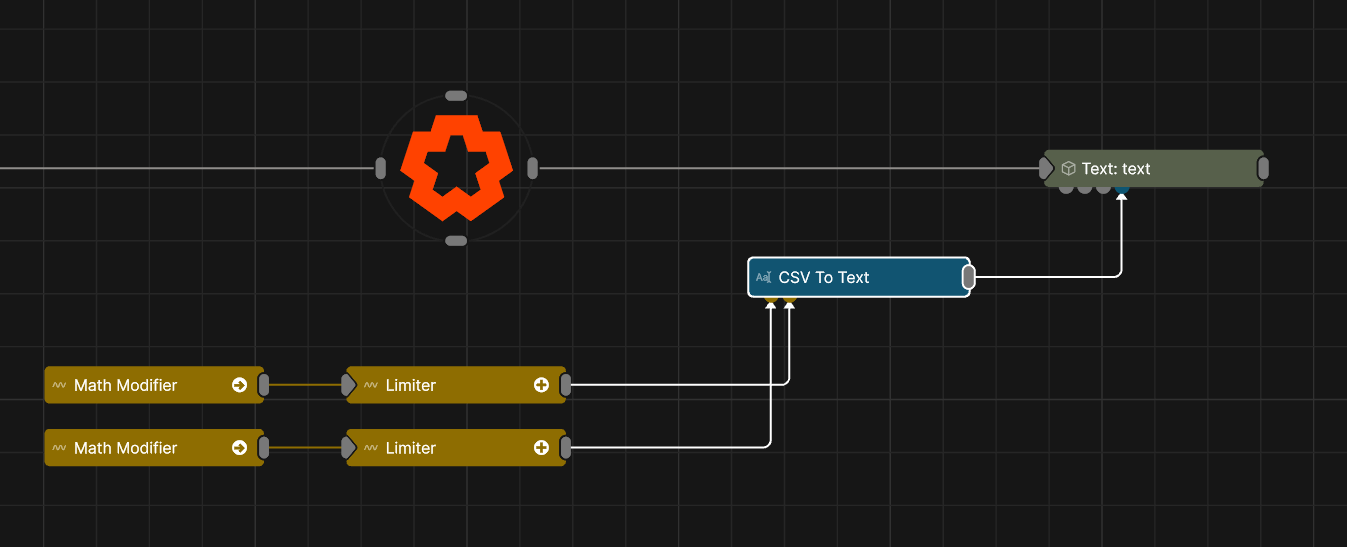
Updated: 20 Jan 2026
Use entries from a table in a Text String.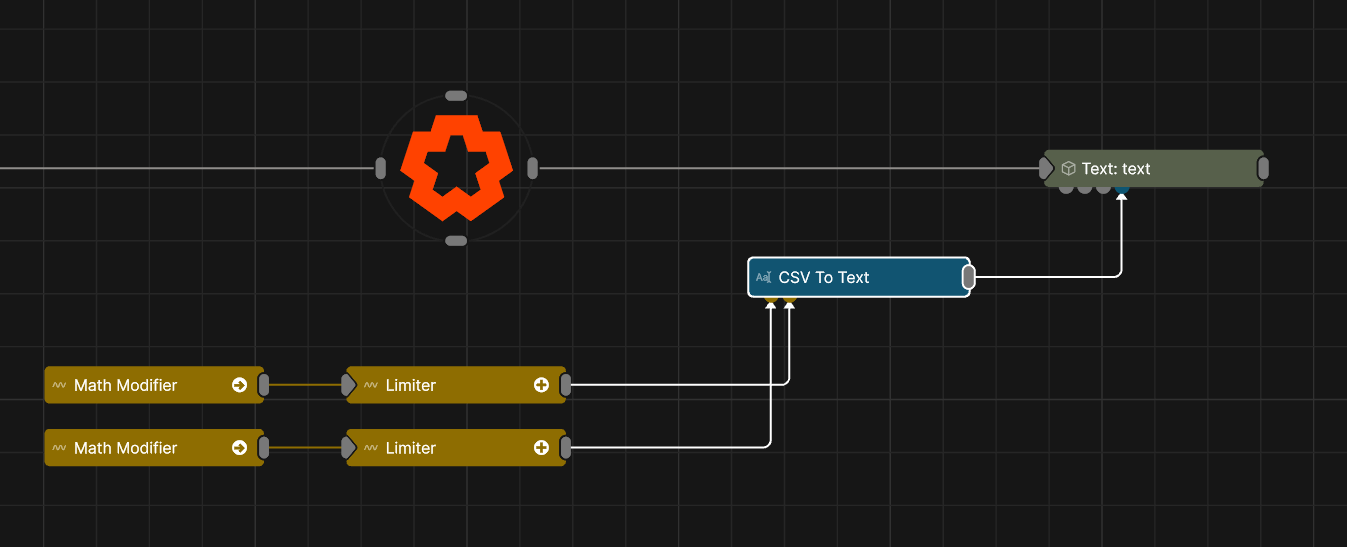
This node reads a text string value from a table. Typically this is used to read values from a table and pass them into a Text node for rendering or to be processed by other text string nodes.
You can add tables in the Resource Panel via Interactive > CSV/Text File
These properties control the core behaviours of the node.
| Parameter | Details |
|---|---|
| CSV File | The table resource. |
| Mode |
|
| Row | In a 2d table, this is the column to be picked from. in a 1d list this is the index to pick. |
| Column | In a 2d table, this is the row to be picked from. |
The properties control the time at which the node is active. See Timeline for editing time segments.
| Parameter | Details |
|---|---|
| Duration |
Control the duration of the node’s time segment.
|
| Node Time | The custom start and end time for the node. |
| Duration (Timecode) | The length of the node’s time segment (in time). |
| Duration (Frames) | The length of the node’s time segment (in frames). |
| Time Segment Enabled | Set whether the node’s time segment is enabled or not in the Timeline. |
There are no inputs for this node.