Blend Text
Updated: 20 Jan 2026
Blend between two text strings.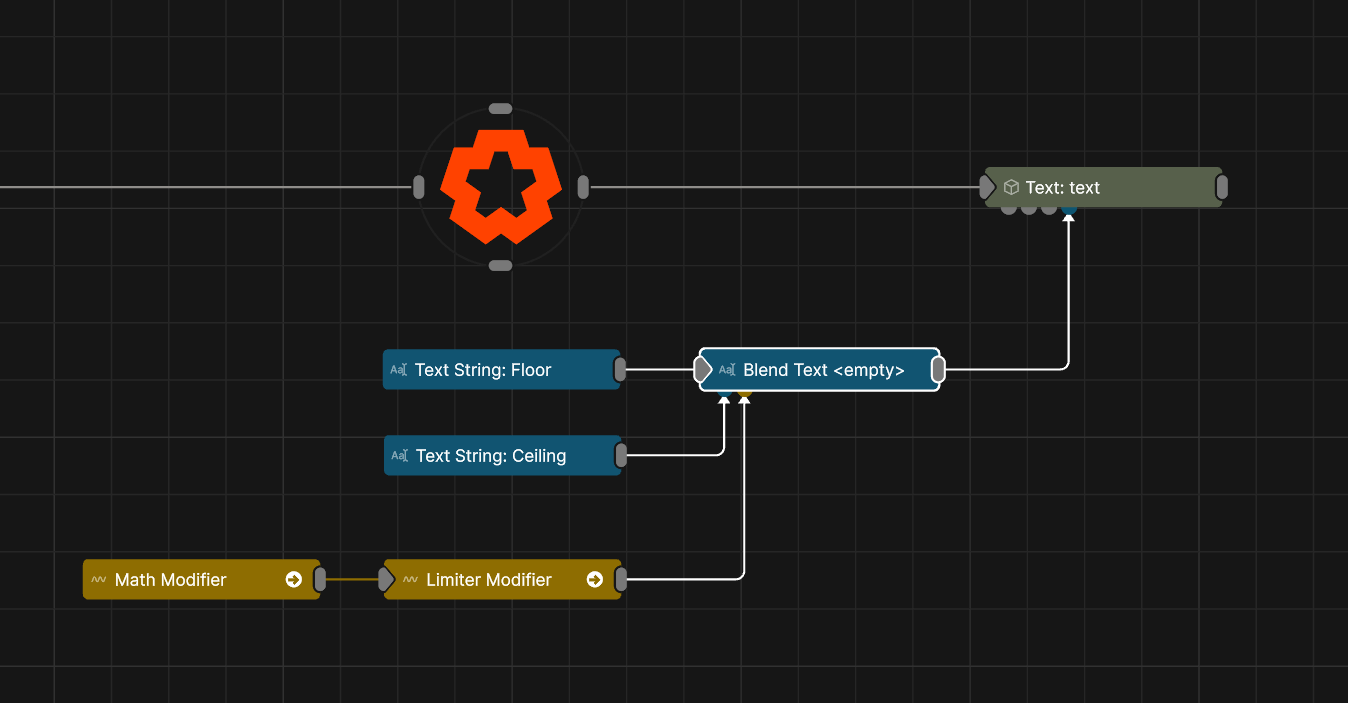
Updated: 20 Jan 2026
Blend between two text strings.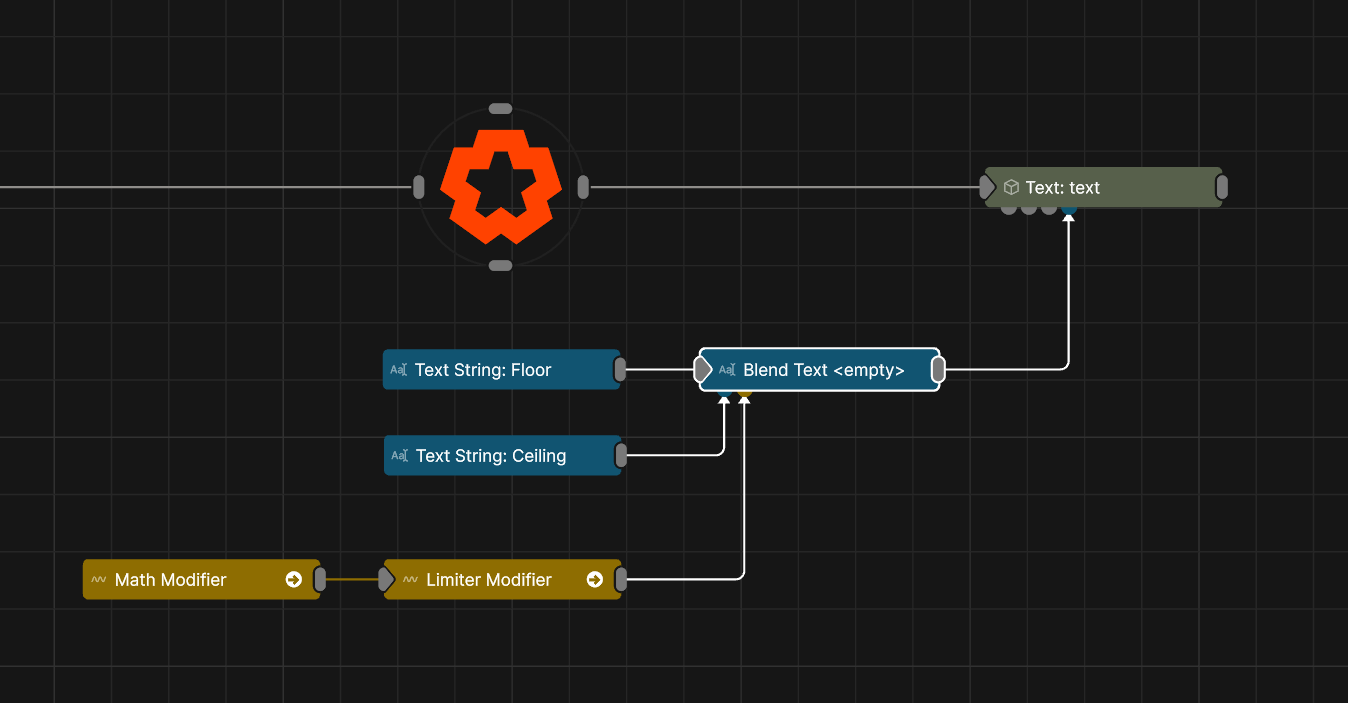
This node blends between two text strings, for use within a Text node or to be processed by other text string nodes.
These properties control the core behaviours of the node.
| Parameter | Details |
|---|---|
| Text | The text string to blend from. |
| Target Text | The target text string to blend to. |
| Blend Amount | A value to blend between the original and target text strings. |
The properties control the time at which the node is active. See Timeline for editing time segments.
| Parameter | Details |
|---|---|
| Duration |
Control the duration of the node’s time segment.
|
| Node Time | The custom start and end time for the node. |
| Duration (Timecode) | The length of the node’s time segment (in time). |
| Duration (Frames) | The length of the node’s time segment (in frames). |
| Time Segment Enabled | Set whether the node’s time segment is enabled or not in the Timeline. |
| Name | Description | Typical Input |
|---|---|---|
| Text String | Overwrite the text string attribute with an input text string. | Text String |
| Target Text String | Overwrite the target text string attribute with an input text string. | Text String |