Javascript Node
Updated: 3 Feb 2026
Add a custom JS script to manipulate parameters in the scene.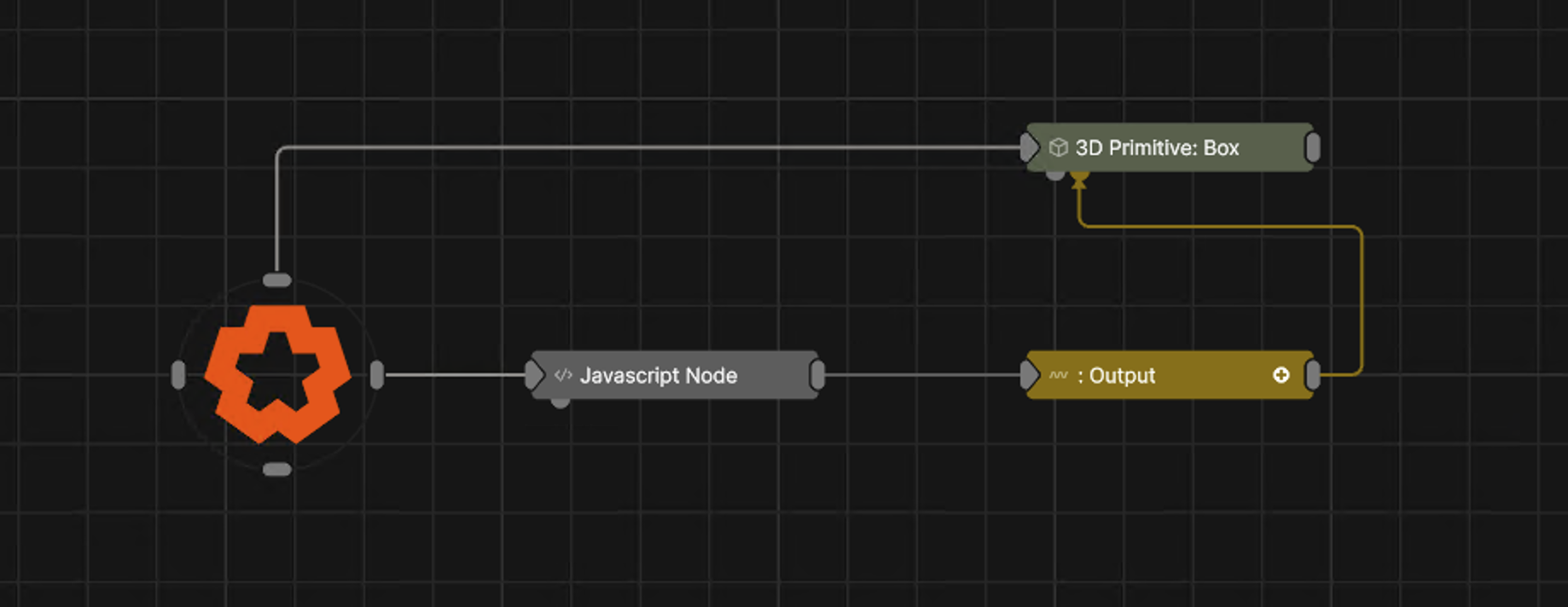
Updated: 3 Feb 2026
Add a custom JS script to manipulate parameters in the scene.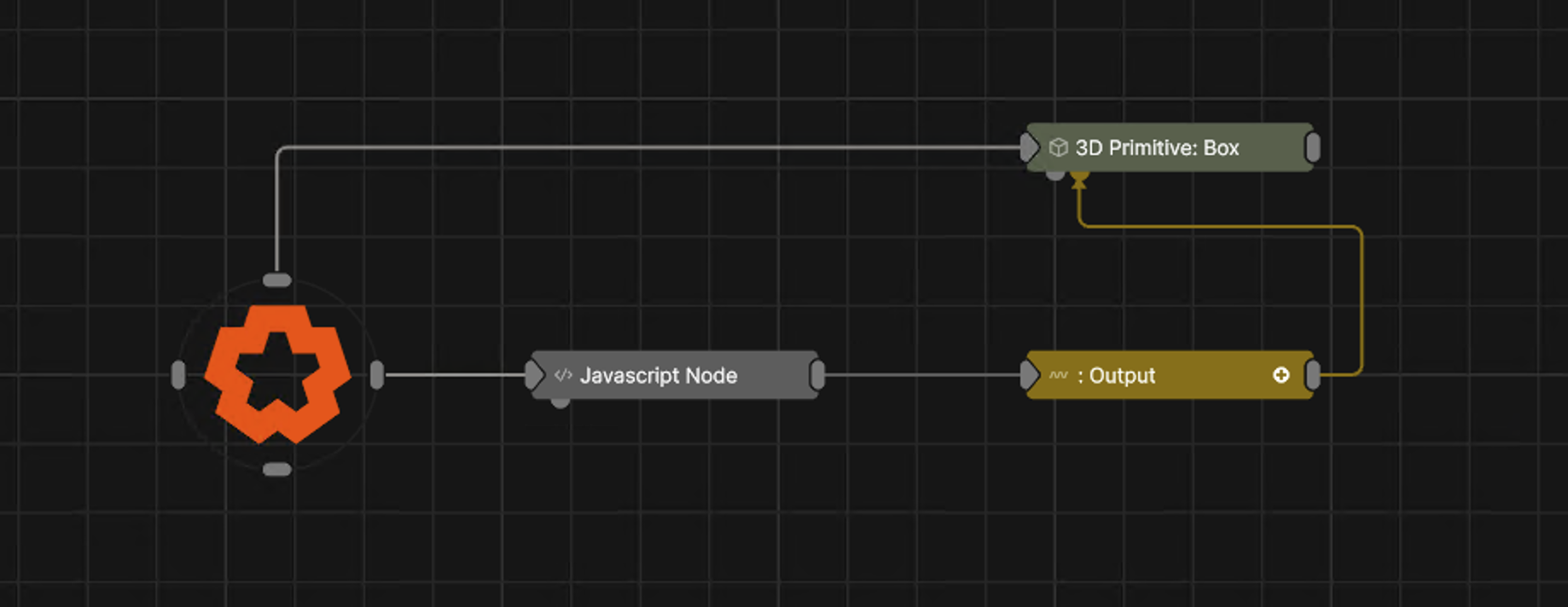
This node allows a custom JS script to manipulate parameters in the scene, evaluate complex logic systems, and other functions.
For a full breakdown see the JavaScript Section.
Use of custom Javascript is at your own risk. 10bit does not provide support for custom Javascript code. Support is only available for issues specifically related to the functionality of the Javascript node or the Notch API.
These properties control the core behaviours of the node.
| Parameter | Details |
|---|---|
| Create Javascript File.. | Creates a new javascript file and automatically adds it as a resource. |
| Javascript File | A script resource |
| Add Global Input (float) | Add a float parameter that can be sent to the js script as global variables every frame. |
| Add Global Input (string) | Add a string parameter that can be sent to the js script as global variables every frame. |
| Add Global Output | Add a parameter that can be received from the js script as global variables every frame. you can use these values in other nodes by using the Extractor node. |
The properties control the time at which the node is active. See Timeline for editing time segments.
| Parameter | Details |
|---|---|
| Duration |
Control the duration of the node’s time segment.
|
| Node Time | The custom start and end time for the node. |
| Duration (Timecode) | The length of the node’s time segment (in time). |
| Duration (Frames) | The length of the node’s time segment (in frames). |
| Time Segment Enabled | Set whether the node’s time segment is enabled or not in the Timeline. |
These are defined by the Input Parameters.