Spline
Updated: 30 Jan 2026
Generates a 3D Spline for Procedurals
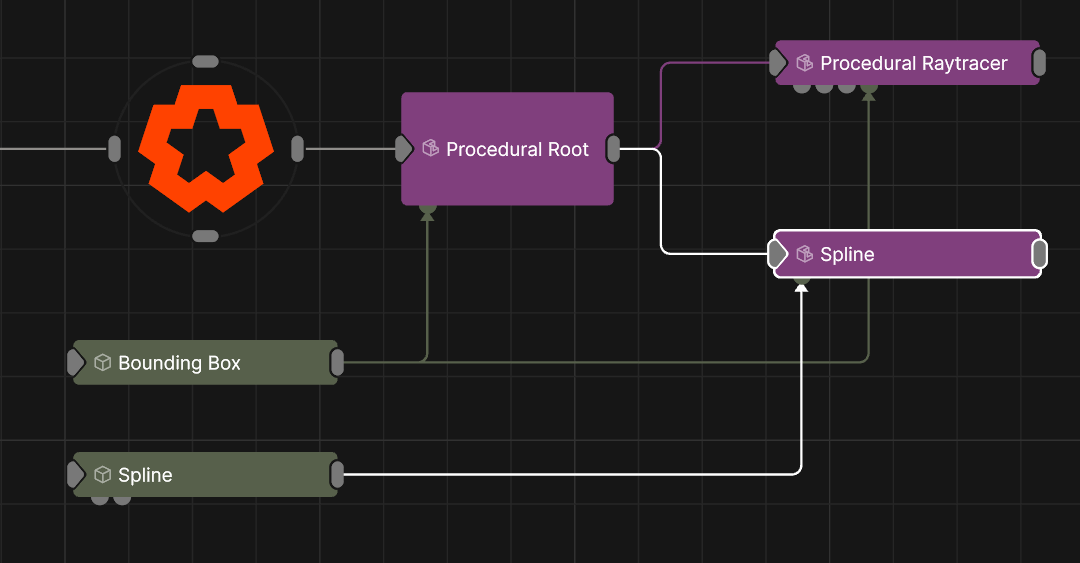
Updated: 30 Jan 2026
Generates a 3D Spline for Procedurals
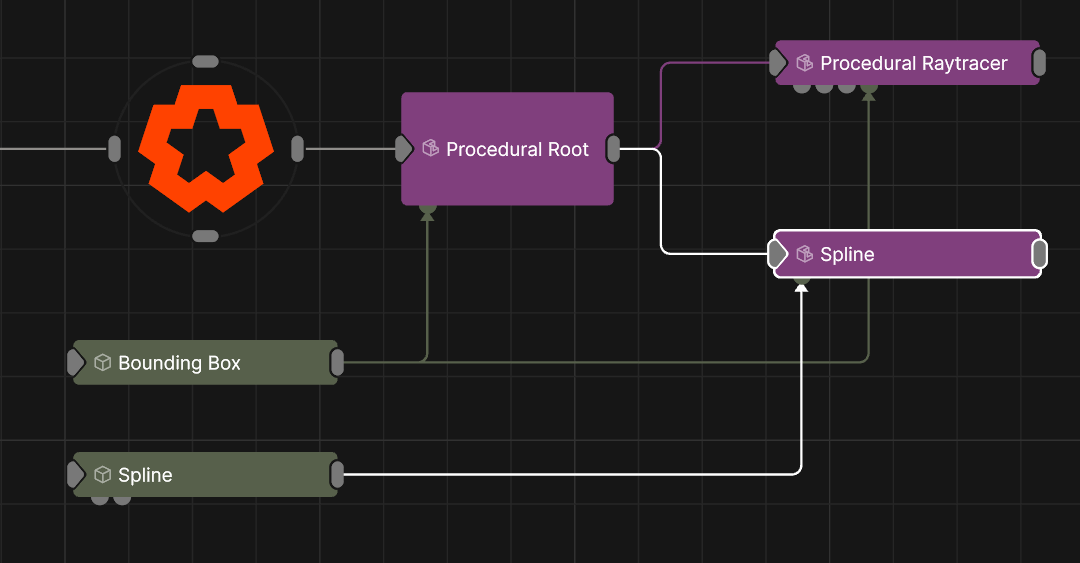
This node generates a distance field from an input Spline. The input spline can be modified via their control points, and the procedural spline will dynamically update to match.
A mesh can be used as input if it has the Object To Lines deformer. The Duplicate Spline deformer can also be used to easily draw multiple splines.
These properties control the core behaviours of the node.
| Parameter | Details |
|---|---|
| Thickness | The thickness of the generate spline. |
| Spline Time Min | The start point of the SDF along the length of the spline, by a value normalised by the splines length. |
| Spline Time Max | The end point of the SDF along the length of the spline, by a value normalised by the splines length. |
| Spline Time Offset | Offset the SDF by a value normalised by the splines length. When used with the Spline Time Min and Spline Time Max, can deform the mesh along the spline. |
| Generate Colours | Takes the colours from the original Spline and passes them into the SDF colour channel. Has no affect when Affect Colour is disabled. |
| Generate UVs | Generate texture coordinates in the SDF, for use with Materials. Can reduce performance slightly. |
| CSG Mode |
These options change how a this procedural node combines with the existing of the procedural system.
|
| CSG Blend Weight | How much the new procedural blends with the old procedurals, depending on the CSG Blend Weight. |
| CSG Stair Count | How many steps in the transition when using the “Stairs” CSG Mode. |
| Affect Colour | Affect the colour of the generated procedural system. only functions with ‘Generate Colours’ enabled in some Procedural Render nodes. |
| Always Enabled (No Time Bars) | When enabled, this node will run regardless of time bar enable/disable. Due to how Notch handles shader generation with procedurals, with this enabled the node runs more efficiently. |
| Material Colour | Modify the colour for the procedural material. |
| Custom CSG Code | Type your Custom code here, using the HLSL language. Read more on Editable Code. |
The properties control the time at which the node is active. See Timeline for editing time segments.
| Parameter | Details |
|---|---|
| Duration |
Control the duration of the node’s time segment.
|
| Node Time | The custom start and end time for the node. |
| Duration (Timecode) | The length of the node’s time segment (in time). |
| Duration (Frames) | The length of the node’s time segment (in frames). |
| Time Segment Enabled | Set whether the node’s time segment is enabled or not in the Timeline. |
| Name | Description | Typical Input |
|---|---|---|
| Spline | The spline to use to generate the procedural. | Spline |
| Transform Modifiers | Apply the transforms of another node to this node. | Null |
| Target Node | Modifiy the rotations of the node to always direct the z axis towards the input. | Null |
| Local Transform Override | Apply the transforms of another node to this node, relative to its parent. | Null |