Radial Warp
Updated: 19 Feb 2025
This node warps the screen radially around the center point.
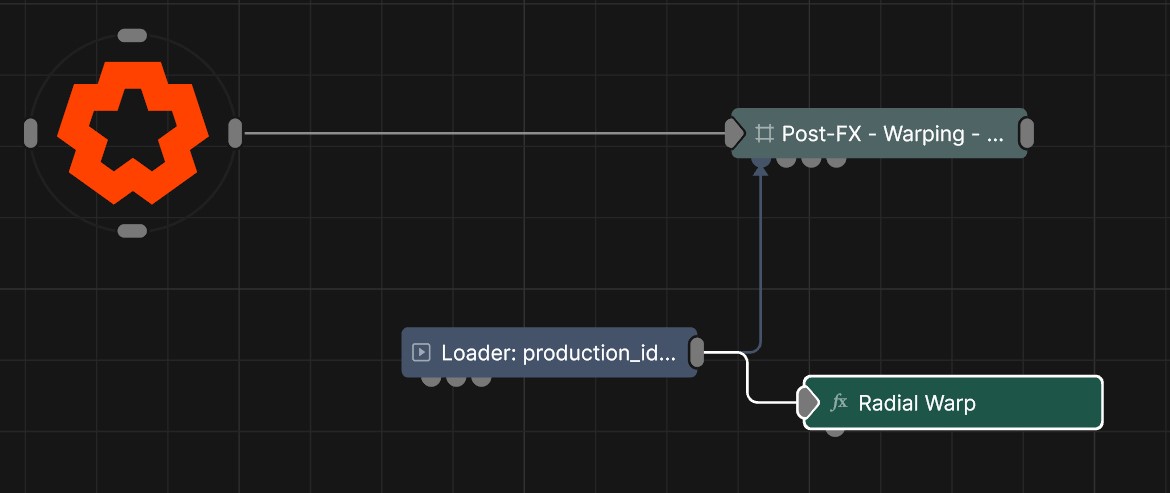
Updated: 19 Feb 2025
This node warps the screen radially around the center point.
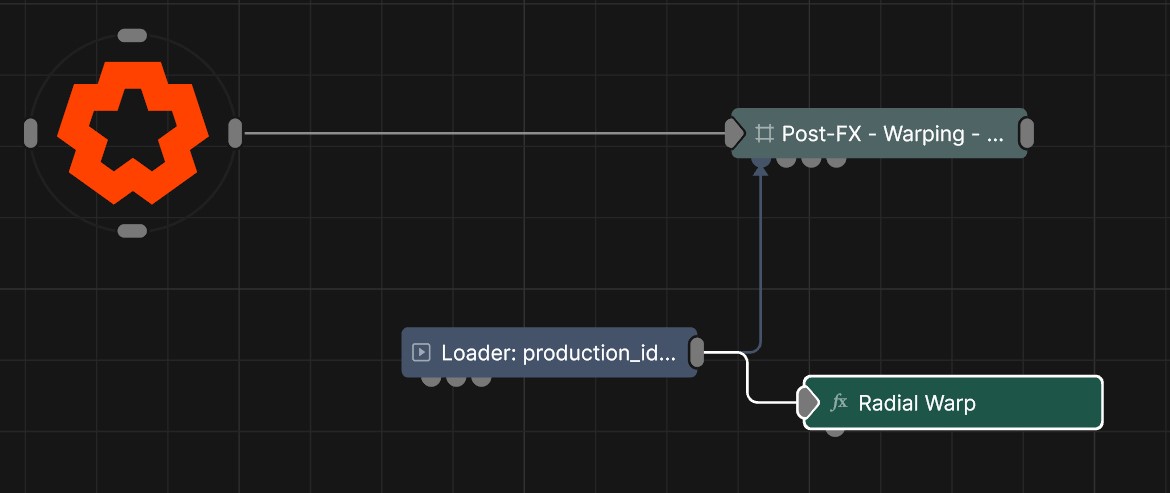
This node warps the screen radially around the center point. The warp is performed with chosen number of iterations. The iterated warp points are summed over distorted area around the original warp point, respecting the given distort configuration parameters. Additionally, a chromatic aberration can be enabled for the warp operation. The chromatic aberration spreads the colours of the source image around the iterated distortion.
These properties control the core behaviours of the node.
| Parameter | Details |
|---|---|
| Active | Enables or disables the effect. Disabling the effect means it will no longer compute, so disabling a node when not in use can improve performance. |
| Blend Amount | Changes the opacity of the new effect over the original image. |
| Blend Mode (RGB) | Change how the generated effect blends with the parent image RGB. |
| Blend Mode (Alpha) | Change how the generated effect blends with the parent image alpha. |
| Affected Channels | Toggle which of the RGBA channels are affected by the effect. |
| Wrap Mode U |
Select how the effect should apply to the edges of the image.
|
| Wrap Mode V |
Select how the effect should apply to the edges of the image.
|
| Amount | The amount the effect has on the image. |
| Inner Radius | Controls the threshold of the low values to cause warp and distort. |
| Outer Radius | Controls the threshold of the high values to cause warp and distort. |
| Iterations | Sample count for the distort iterations. |
| Iteration Distort | How much one iteration distorts the warp by the iteration index. |
| Iteration Amount Distort | How much one iteration distorts the warp by the source image amount. |
These properties control the chromatic aberration of the effect.
| Parameter | Details |
|---|---|
| Chromatic Enabled | Toggle for setting the chromatic aberration on/off. |
| Spectrum Frequency | How many times the spectrum is repeated with chromatic aberration spread. |
| Spectrum Offset | Starting point for the spectrum spread in the chromatic aberration. |
The properties control the time at which the node is active. See Timeline for editing time segments.
| Parameter | Details |
|---|---|
| Duration |
Control the duration of the node’s time segment.
|
| Node Time | The custom start and end time for the node. |
| Duration (Timecode) | The length of the node’s time segment (in time). |
| Duration (Frames) | The length of the node’s time segment (in frames). |
| Time Segment Enabled | Set whether the node’s time segment is enabled or not in the Timeline. |
| Name | Description | Typical Input |
|---|---|---|
| Active | Enables or disables the effect. Disabling the effect means it will no longer compute, so disabling a node when not in use can improve performance. | Value |
| Effect Amount Image | Control the per-pixel strength of the applied warp. | Video Null |