Slit Scan
Updated: 26 Mar 2025
Add a slit-scan effect to an image.
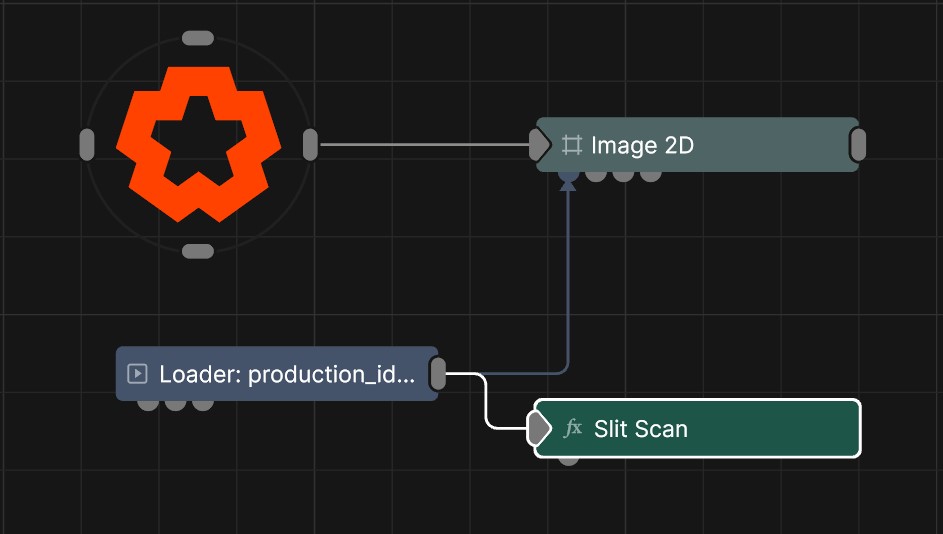
Updated: 26 Mar 2025
Add a slit-scan effect to an image.
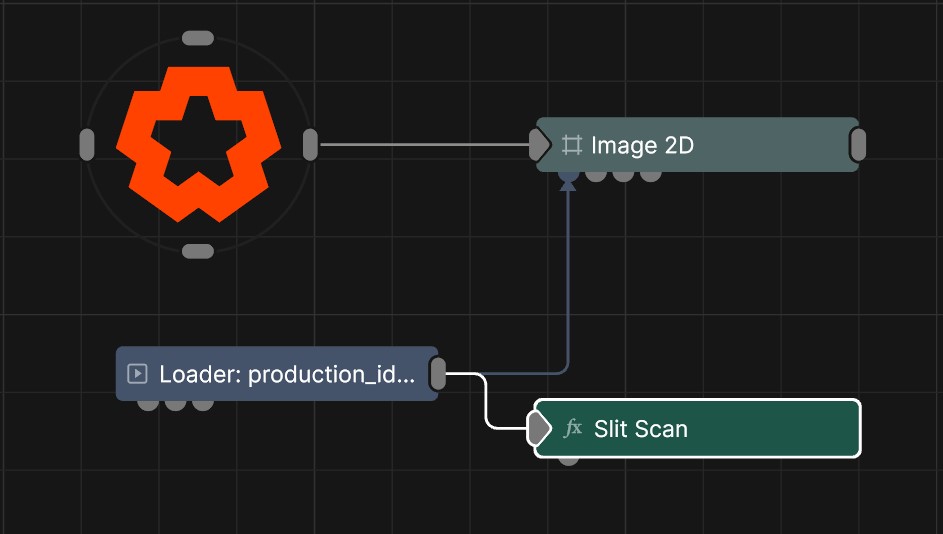
This nodes generates a slit-scan effect, where previous frames are stacked from left to right across the frame.
When you use the Frame delay with the Slit scan, the Slit Scan will use the Frame Delays image buffer instead of its own.
This means that if the Slit Scan is run before the Frame Delay, the empty image from the Frame Delay will passed into the Slit Scan, which will then be picked up by the Frame Delay when it runs - An infinite cycle of nothing being rendered. To avoid this:
- Make sure the Slit Scan is placed below the Frame Delay in the Nodegraph, so it runs after.
- Make sure the Slit Scan uses a different image source to the Frame Delay.
These properties control the core behaviours of the node.
| Parameter | Details |
|---|---|
| Active | Enables or disables the effect. Disabling the effect means it will no longer compute, so disabling a node when not in use can improve performance. |
| Gap Width | Width between the different slit sections. |
| Delay Range | Number of slits the image is broken up into.. |
| Direction | The direction the slits appear across and the direction the slit delay travels along. |
The properties control the time at which the node is active. See Timeline for editing time segments.
| Parameter | Details |
|---|---|
| Duration |
Control the duration of the node’s time segment.
|
| Node Time | The custom start and end time for the node. |
| Duration (Timecode) | The length of the node’s time segment (in time). |
| Duration (Frames) | The length of the node’s time segment (in frames). |
| Time Segment Enabled | Set whether the node’s time segment is enabled or not in the Timeline. |
| Name | Description | Typical Input |
|---|---|---|
| Frame Delay Node | Input a video source with previous frames to draw from. | Frame Delay |