Replace Colour
Updated: 20 Feb 2025
Replace a colour with a different colour.
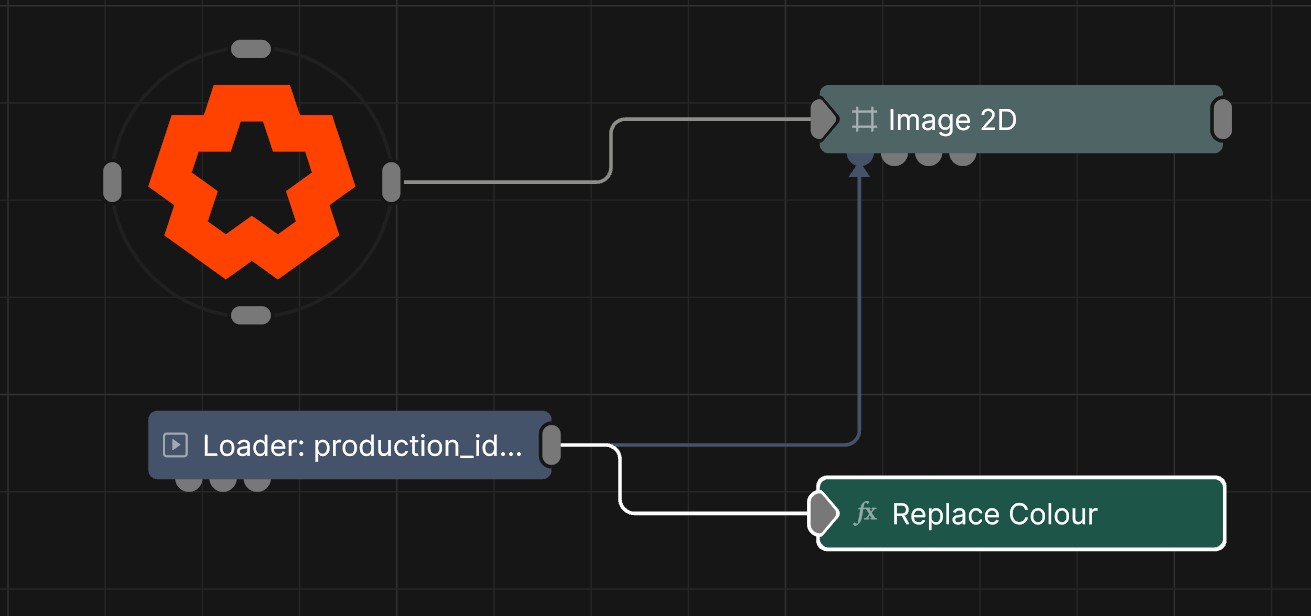
Updated: 20 Feb 2025
Replace a colour with a different colour.
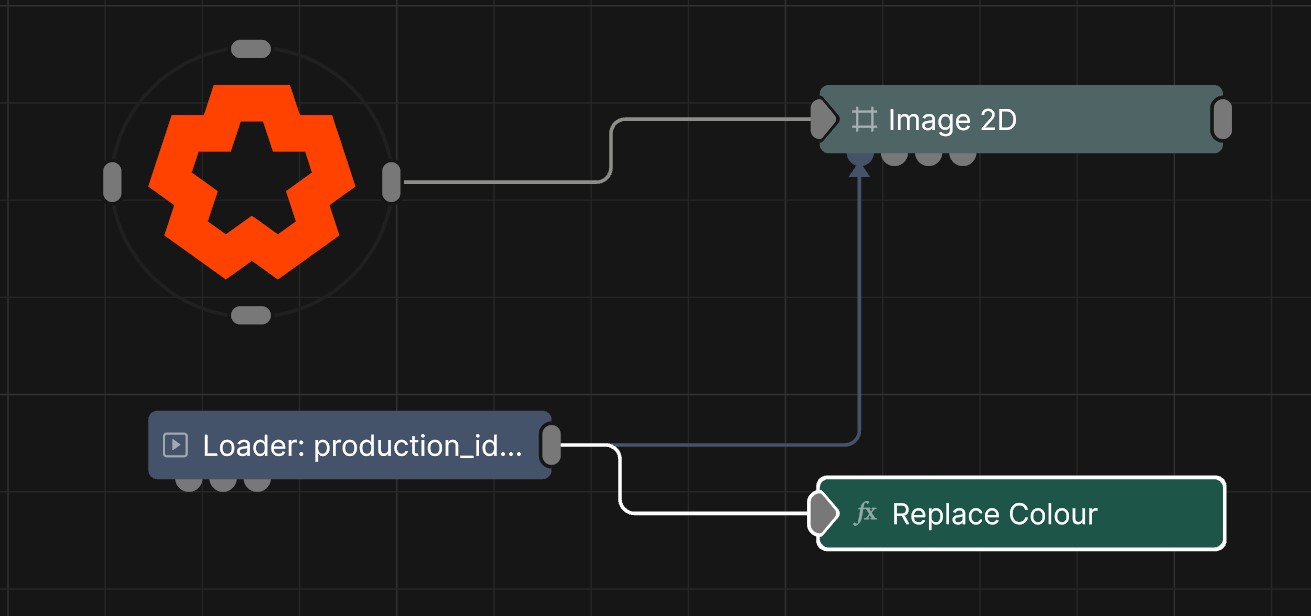
This node allows you to select a colour within an image and replace it with another user selected colour. useful for quickly replacing a green screen with a new colour, or for stylistic effects where certain hues are replace with a new colour.
These properties control the core behaviours of the node.
| Parameter | Details |
|---|---|
| Blend Amount | Changes the opacity of the new effect over the original image. |
| Colour | Choose the colour to be keyed out of the image. |
| Replace Colour | Choose the colour to be placed into the image. |
| Threshold | Threshold for the colour key. |
| Falloff | Falloff around the map. |
| Output Mask Only | Toggle whether to only output the greyscale mask. |
| Process HSV | Toggles whether processing is done in HSV colour space. |
| Hue Difference | Control the difference in hue. |
| Saturation Difference | Control the difference in saturation. |
| Luminance Difference | Control the difference in luminance. |
The properties control the time at which the node is active. See Timeline for editing time segments.
| Parameter | Details |
|---|---|
| Duration |
Control the duration of the node’s time segment.
|
| Node Time | The custom start and end time for the node. |
| Duration (Timecode) | The length of the node’s time segment (in time). |
| Duration (Frames) | The length of the node’s time segment (in frames). |
| Time Segment Enabled | Set whether the node’s time segment is enabled or not in the Timeline. |
| Name | Description | Typical Input |
|---|---|---|
| Active | Enables or disables the effect. Disabling the effect means it will no longer compute, so disabling a node when not in use can improve performance. | Value |