Kuwahara Filter
Updated: 20 Feb 2025
This node performs a Kuwahara filter kernel operation on the input image, which can result in a painting-like effect.
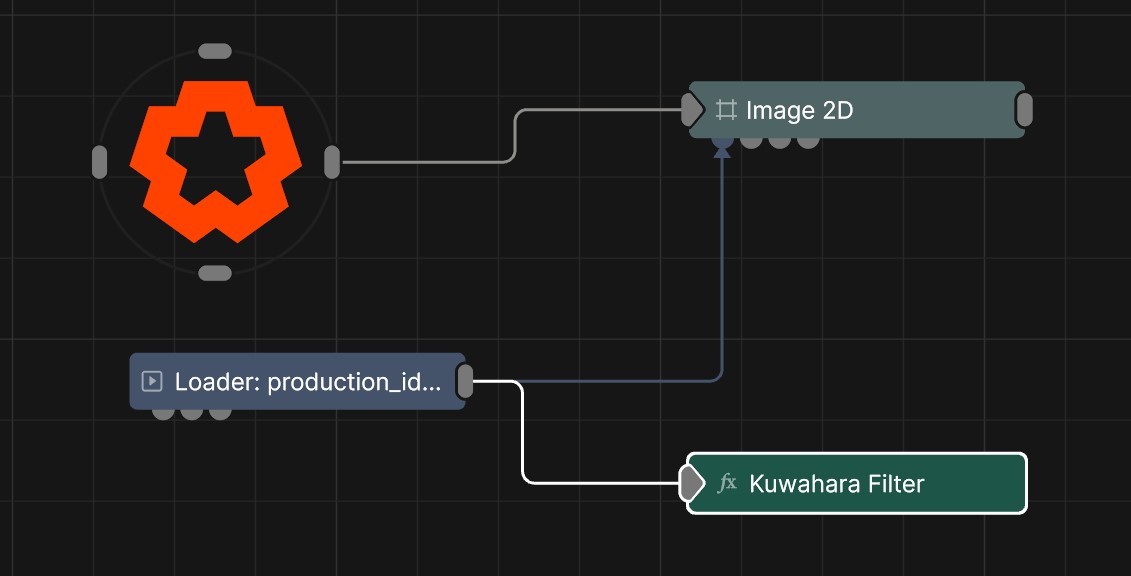
Updated: 20 Feb 2025
This node performs a Kuwahara filter kernel operation on the input image, which can result in a painting-like effect.
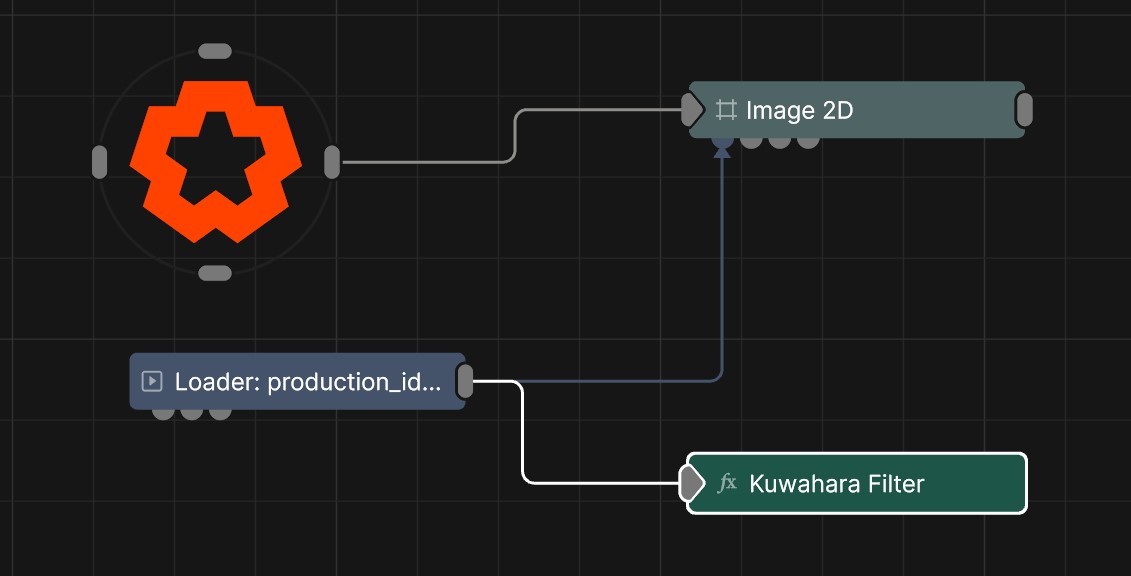
This node performs a Kuwahara filter kernel operation on the input image, which can result in a painting-like effect.
The algorithm works by calculating the average and standard deviation for four regions centered around an input pixel. The average colour of the region with the lowest standard deviation is then used as the resulting output colour. See https://en.wikipedia.org/wiki/Kuwahara_filter for more information. There are two modes: Standard and Directional. The directional mode is slower but attempts to preserve details and maintain edges.
This node is resolution dependent.
These properties control the core behaviours of the node.
| Parameter | Details |
|---|---|
| Active | Enables or disables the effect. Disabling the effect means it will no longer compute, so disabling a node when not in use can improve performance. |
| Blend Amount | Changes the opacity of the new effect over the original image. |
| Blend Mode (RGB) | Change how the generated effect blends with the parent image RGB. |
| Blend Mode (Alpha) | Change how the generated effect blends with the parent image alpha. |
| Affected Channels | Toggle which of the RGBA channels are affected by the effect. |
| Mode |
The filter mode to use:
|
| Radius | The radius of the filter. |
The properties control the time at which the node is active. See Timeline for editing time segments.
| Parameter | Details |
|---|---|
| Duration |
Control the duration of the node’s time segment.
|
| Node Time | The custom start and end time for the node. |
| Duration (Timecode) | The length of the node’s time segment (in time). |
| Duration (Frames) | The length of the node’s time segment (in frames). |
| Time Segment Enabled | Set whether the node’s time segment is enabled or not in the Timeline. |
This node has no inputs.