Key Colour Mask
Updated: 20 Feb 2025
Generate a mask for an image using a specified colour.
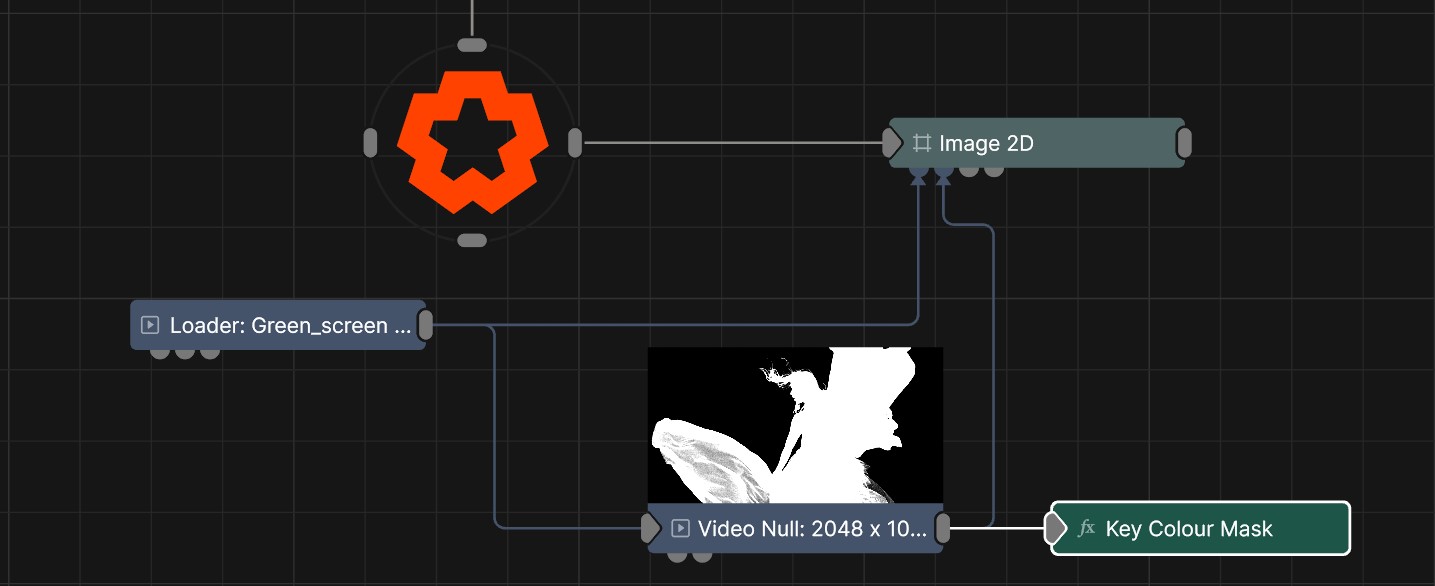
Updated: 20 Feb 2025
Generate a mask for an image using a specified colour.
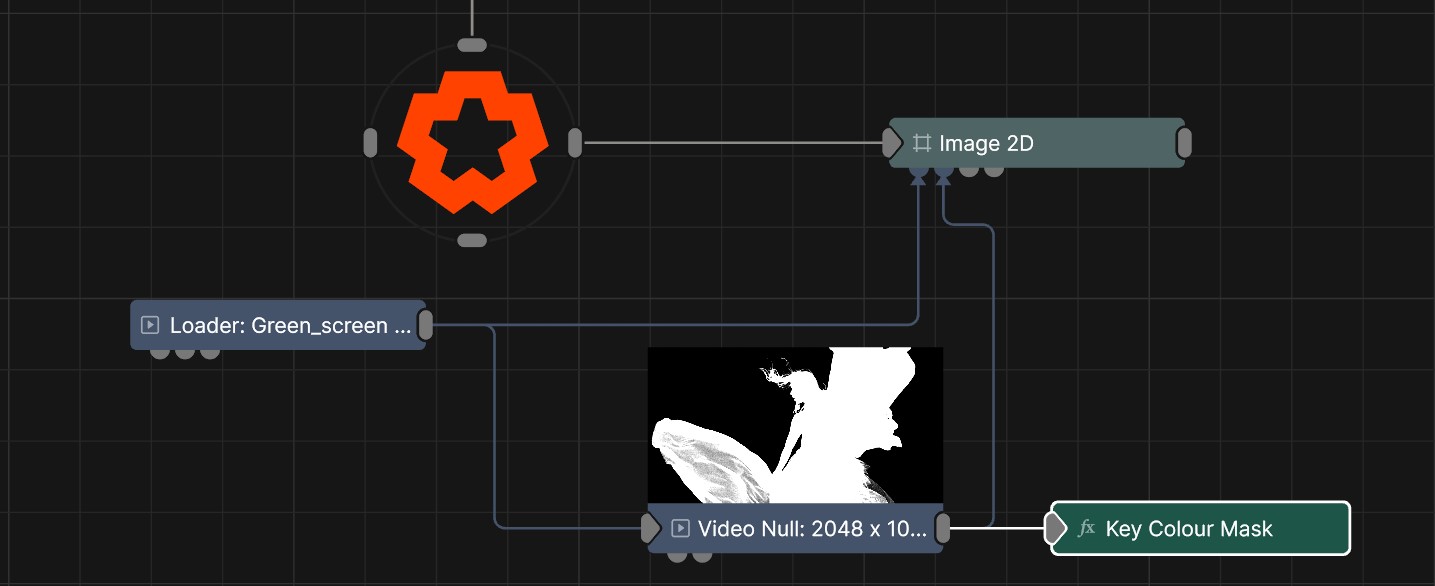
This node creates a keyed mask for a video from a specified colour. Generally useful for Green screen or blue screen video, but as the colour can be manually specified, any colour can be used as a colour key source. After some further touch up, the key can be further improved to being of reasonably good quality, but for the best quality, use the Chroma Key node.
These properties control the core behaviours of the node.
| Parameter | Details |
|---|---|
| Active | Enables or disables the effect. Disabling the effect means it will no longer compute, so disabling a node when not in use can improve performance. |
| Key Colour | Choose the colour to be keyed out of the image. |
| Output Mask Only | Toggle whether to only output the greyscale mask. |
| Invert Mask | Invert the greyscale output mask. |
| Blend Mode | Choose how the image blends with the scene. See Blend Modes for details. |
| Process HSV | Toggles whether processing is done in HSV colour space. |
| Colour Difference | The threshold of tolerance of difference between key and source pixel colours, inside which the pixel is considered visible / part of the mask. |
| Hue Difference | Control the difference in hue. |
| Saturation Difference | Control the difference in saturation. |
| Luminance Difference | Control the difference in luminance. |
The properties control the time at which the node is active. See Timeline for editing time segments.
| Parameter | Details |
|---|---|
| Duration |
Control the duration of the node’s time segment.
|
| Node Time | The custom start and end time for the node. |
| Duration (Timecode) | The length of the node’s time segment (in time). |
| Duration (Frames) | The length of the node’s time segment (in frames). |
| Time Segment Enabled | Set whether the node’s time segment is enabled or not in the Timeline. |
| Name | Description | Typical Input |
|---|---|---|
| Active | Enables or disables the effect. Disabling the effect means it will no longer compute, so disabling a node when not in use can improve performance. | Value |