Frame Loop
Updated: 11 Sep 2025
Dynamically Loop a number of frames.
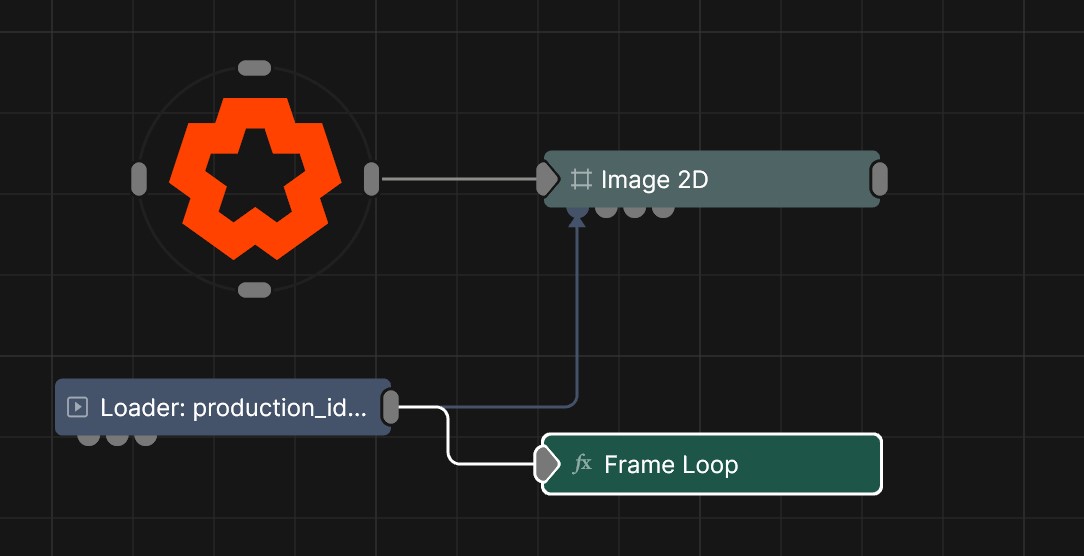
Updated: 11 Sep 2025
Dynamically Loop a number of frames.
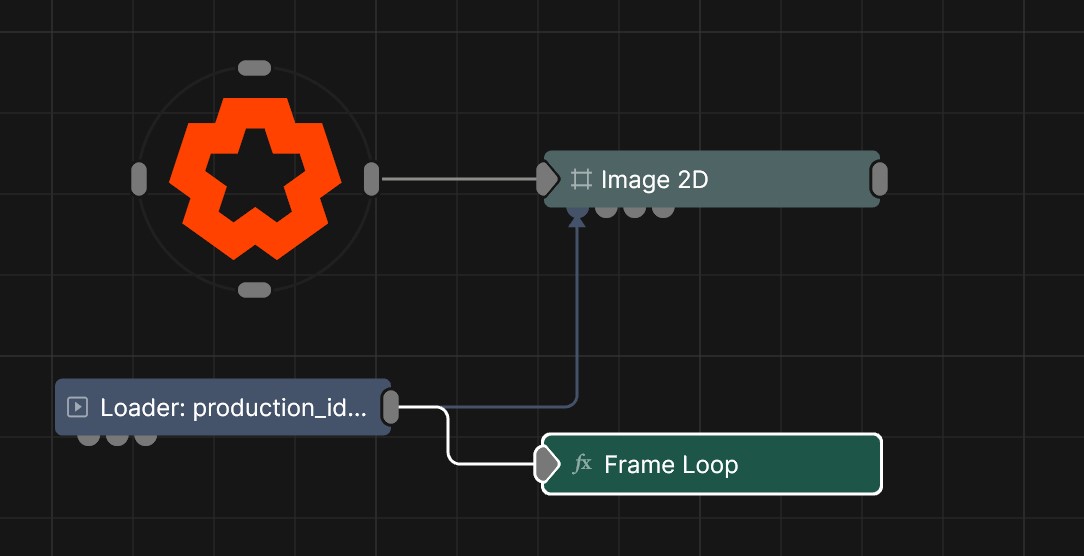
This node stores a number of frames over time and once activated loops the stored frame buffer.
While the Capturing Enabled parameter is set to 1, the Frame Loop node will capture and store frames to the Frame Buffer. After capturing frames, set Capturing Enabled to 0 to loop the captured section with the desired settings.
There is no limit to the frame buffer, but you may need to keep an eye on VRAM usage to make sure you don’t overflow the buffer. If you are using this node to record more than a minutes worth of frames, you’re probably looking at the wrong solution to the problem.
These properties control the core behaviours of the node.
| Parameter | Details |
|---|---|
| Active | Enables or disables the effect. Disabling the effect means it will no longer compute, so disabling a node when not in use can improve performance. |
| Blend Amount | Changes the opacity of the new effect over the original image. |
| Blend Mode (RGB) | Change how the generated effect blends with the parent image RGB. |
| Blend Mode (Alpha) | Change how the generated effect blends with the parent image alpha. |
| Affected Channels | Toggle which of the RGBA channels are affected by the effect. |
| Capturing Enabled | Once a value < 0.5 is set, frames will being to loop. |
| Frame Buffer Size | Number of frames that will be buffered and looped through. |
| Loop Mode |
Change how the looped frame is selected.
|
| Capture Frame Skip | Determines how many frames should be ignored between each frame captured: every nth frame is captured. |
| Playback Rate | Control the speed at which the looped frames play back at. Lower values will slow down the playback speed, while higher values will increase it. |
The properties control the time at which the node is active. See Timeline for editing time segments.
| Parameter | Details |
|---|---|
| Duration |
Control the duration of the node’s time segment.
|
| Node Time | The custom start and end time for the node. |
| Duration (Timecode) | The length of the node’s time segment (in time). |
| Duration (Frames) | The length of the node’s time segment (in frames). |
| Time Segment Enabled | Set whether the node’s time segment is enabled or not in the Timeline. |
There are no inputs for this node.