Frame Delay
Updated: 25 Feb 2025
Add a Delay to a video.
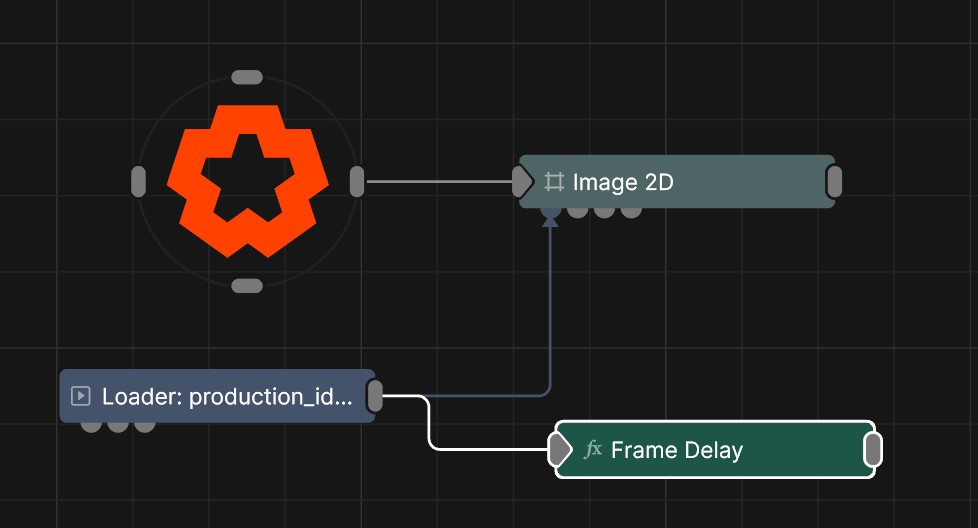
Updated: 25 Feb 2025
Add a Delay to a video.
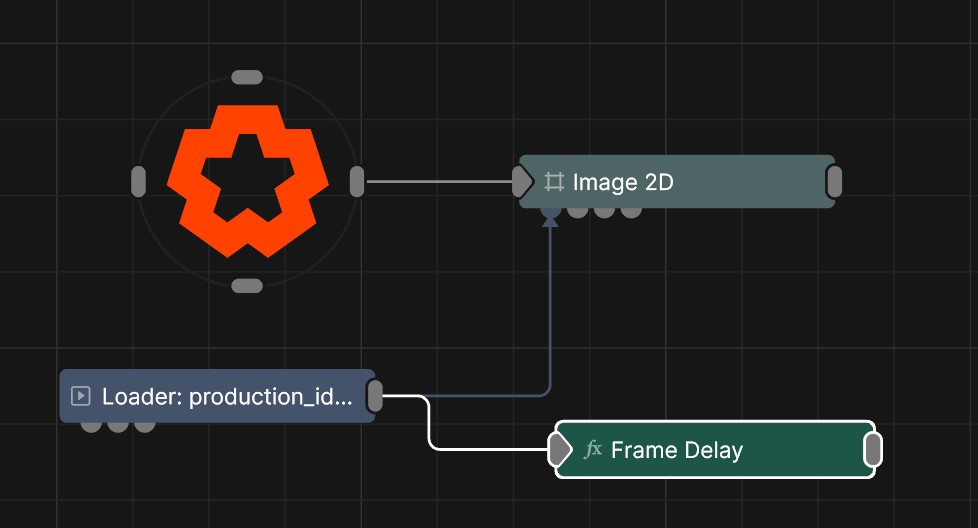
This node delays the image played by a specified frame amount. It is also used as a generalised buffer for the Frame Delay Frame (which picks specific frames from the buffer).
These properties control the core behaviours of the node.
| Parameter | Details |
|---|---|
| Active | Enables or disables the effect. Disabling the effect means it will no longer compute, so disabling a node when not in use can improve performance. |
| Num Delay Frame | Number of frames the image will be delayed by. Max 2500. |
| Buffer Format |
Select which format the buffered frames are kept in.
|
The properties control the time at which the node is active. See Timeline for editing time segments.
| Parameter | Details |
|---|---|
| Duration |
Control the duration of the node’s time segment.
|
| Node Time | The custom start and end time for the node. |
| Duration (Timecode) | The length of the node’s time segment (in time). |
| Duration (Frames) | The length of the node’s time segment (in frames). |
| Time Segment Enabled | Set whether the node’s time segment is enabled or not in the Timeline. |
There are no inputs for this node.