Erode
Updated: 20 Feb 2025
Shrink bright pixels and expand darker pixels.
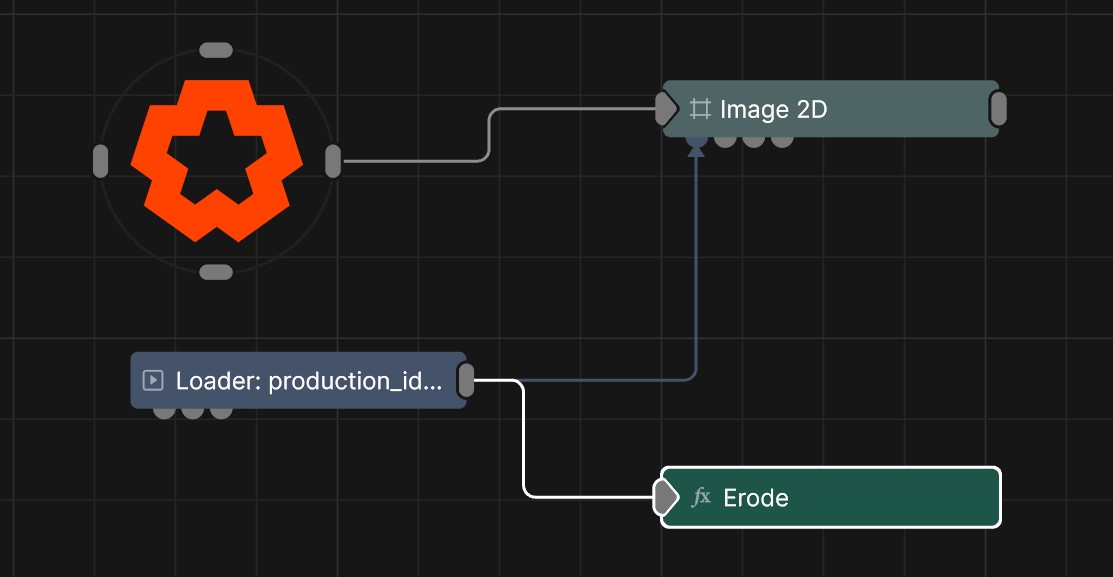
Updated: 20 Feb 2025
Shrink bright pixels and expand darker pixels.
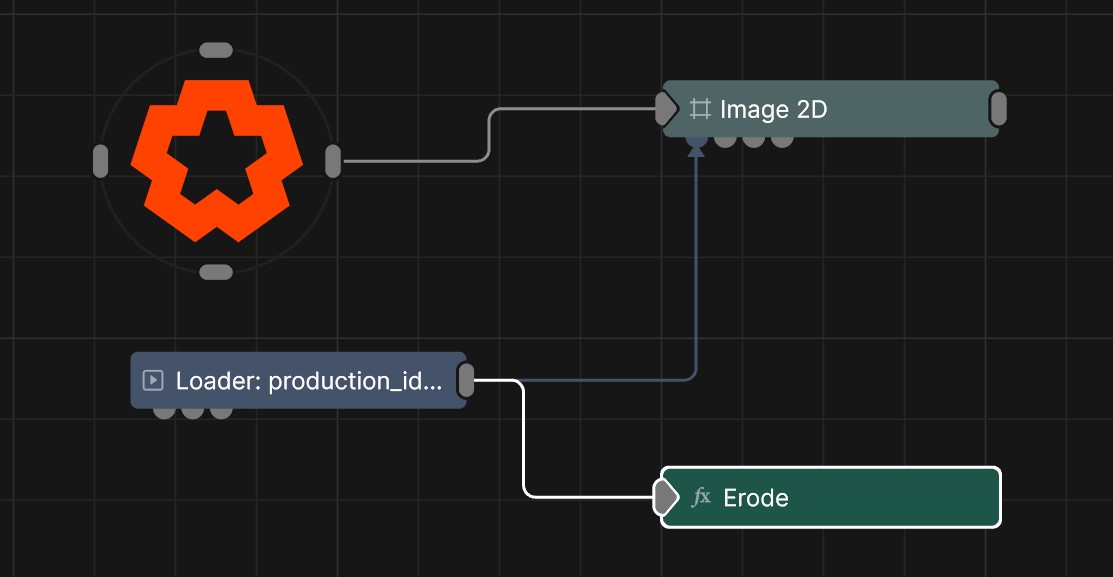
This node iteratively expands darker pixels in an image, eroding away at the bright areas and darkening the overall image. Useful for shrinking a mask which doesn’t fit tightly around the subject.
These properties control the core behaviours of the node.
| Parameter | Details |
|---|---|
| Active | Enables or disables the effect. Disabling the effect means it will no longer compute, so disabling a node when not in use can improve performance. |
| Iterations (Effect Size) | How many times the erode function is run. |
| Mode |
Which directions the image is eroded in.
|
The properties control the time at which the node is active. See Timeline for editing time segments.
| Parameter | Details |
|---|---|
| Duration |
Control the duration of the node’s time segment.
|
| Node Time | The custom start and end time for the node. |
| Duration (Timecode) | The length of the node’s time segment (in time). |
| Duration (Frames) | The length of the node’s time segment (in frames). |
| Time Segment Enabled | Set whether the node’s time segment is enabled or not in the Timeline. |
| Name | Description | Typical Input |
|---|---|---|
| Active | Enables or disables the effect. Disabling the effect means it will no longer compute, so disabling a node when not in use can improve performance. | Value |