Capture Image File
Updated: 20 Feb 2025
Save a still image within a Post-FX chain.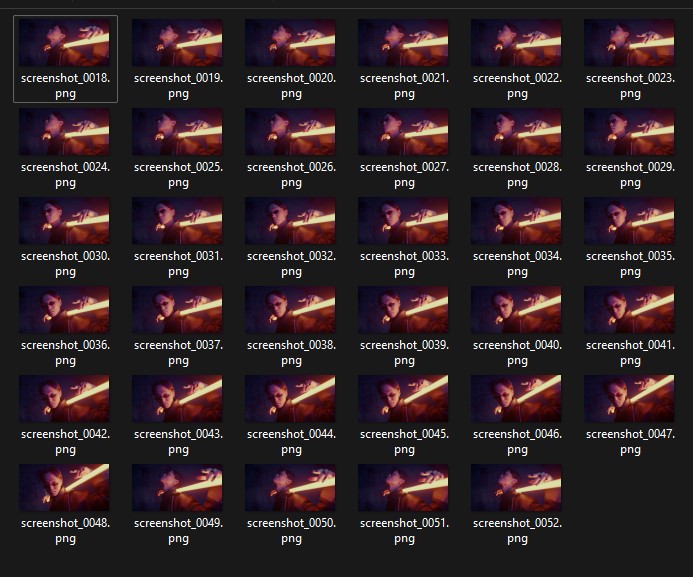
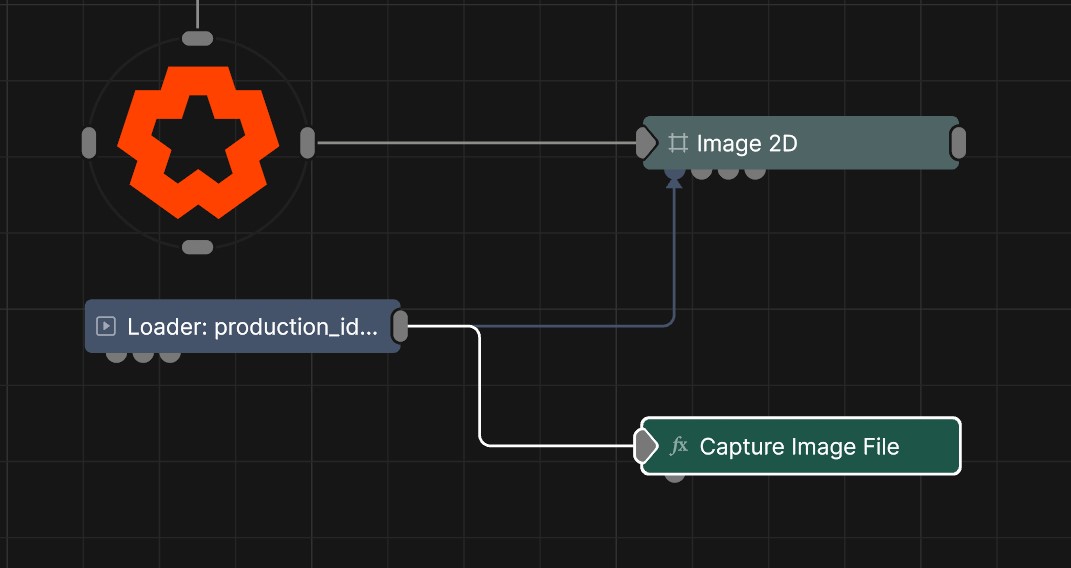
Updated: 20 Feb 2025
Save a still image within a Post-FX chain.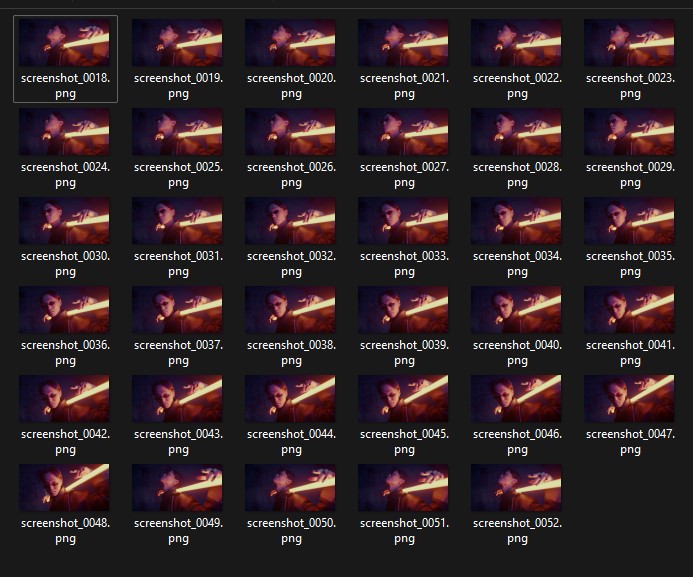
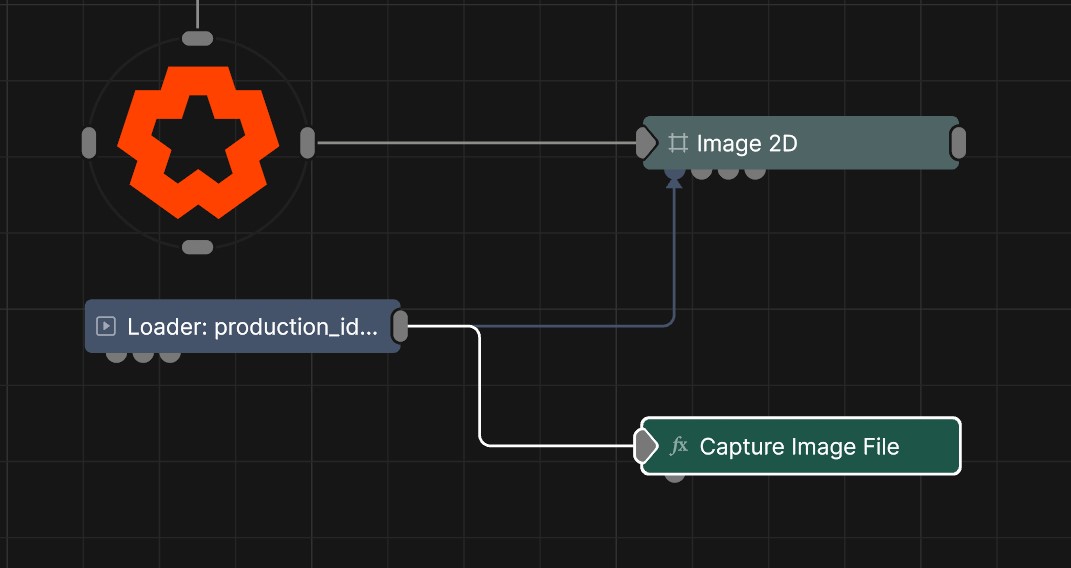
This node captures a still render and exports the images to a chosen directory. Useful for capturing a still from live content, or to save images from different stages within a video systems.
These properties control the core behaviours of the node.
| Parameter | Details |
|---|---|
| Filename | Set the filename for the captured image sequence. |
| Directory | The file directory saved images will be saved to. |
| Capture Enabled | Toggle whether the image capturing capabilities function. |
| Capture Rate | How many frames per second are captured. |
| Generate Incremental Filenames | Filenames generated will include incremental numbers to differentiate them. |
| Overwrite File | Overwrites files with the same name and file type. if disabled, new files will only be written once. |
| Write Alpha Channel | Enable or disable alpha values in the saved images. |
The properties control the time at which the node is active. See Timeline for editing time segments.
| Parameter | Details |
|---|---|
| Duration |
Control the duration of the node’s time segment.
|
| Node Time | The custom start and end time for the node. |
| Duration (Timecode) | The length of the node’s time segment (in time). |
| Duration (Frames) | The length of the node’s time segment (in frames). |
| Time Segment Enabled | Set whether the node’s time segment is enabled or not in the Timeline. |
There are no inputs for this node.