Composite Image
Updated: 25 Feb 2025
Composite an image directly in a Post-FX chain.
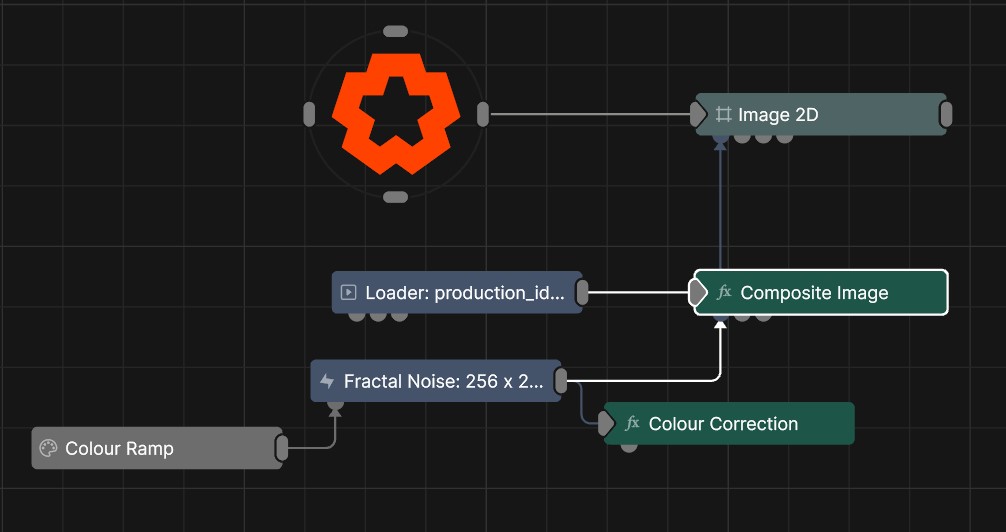
Updated: 25 Feb 2025
Composite an image directly in a Post-FX chain.
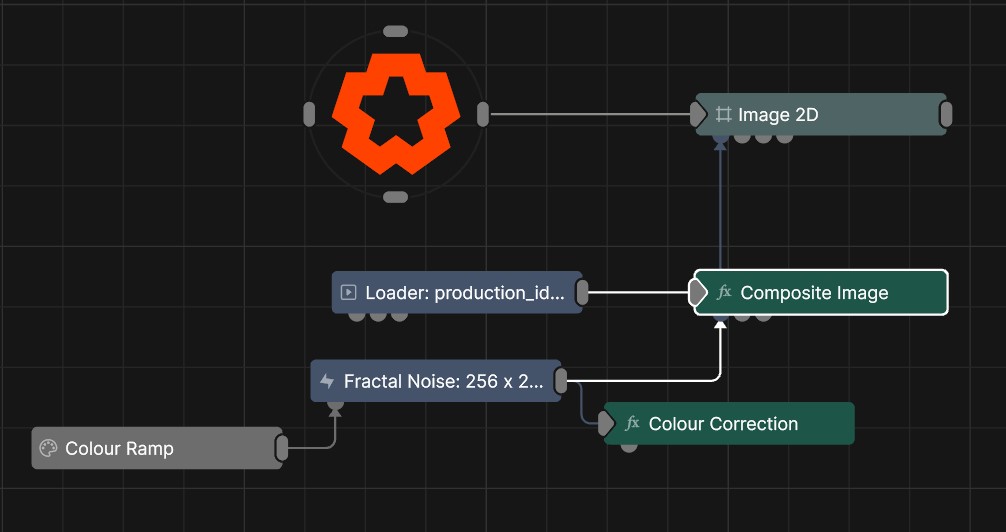
This node allows you to composite and image directly within a Post-FX chain. This allows you to do lightweight compositing without creating a copy of the texture, which can reduce VRAM usage in extreme cases. It also allows you to easily move around at which stage the compositing is done in a video system without needing to rewire things.
These properties control the transforms of the compositied image, and where it will be place onto the page.
| Parameter | Details |
|---|---|
| Position X | The objects position along the local x-axis. |
| Position Y | The objects position along the local y-axis. |
| Position Z | The objects position along the local z-axis. |
| Rotation Bank | The objects rotation around the local z-axis. |
| Scale X | The objects scale along the local x-axis. |
| Scale Y | The objects scale along the local y-axis. |
These properties control the core behaviours of the node.
| Parameter | Details |
|---|---|
| Active | Enables or disables the effect. Disabling the effect means it will no longer compute, so disabling a node when not in use can improve performance. |
| Blend Amount | Changes the opacity of the new effect over the original image. |
| Blend Mode (RGB) | Change how the generated effect blends with the parent image RGB. |
| Blend Mode (Alpha) | Change how the generated effect blends with the parent image alpha. |
| Affected Channels | Toggle which of the RGBA channels are affected by the effect. |
| Image | Select an image to be displayed on the image plane. |
| Alpha Image | Use an image to control the alpha values. |
| UV Remap Image | Use an image to remap the uvs for the image. |
| Frame | If the image is animated, choose which frame is displayed. |
| Alpha | Control the alpha value of the image. |
| Alpha Sort Bias | Biases the alpha sort in order to make it render in front or behind other transparent objects. |
| Aspect Based Scaling Mode |
Scale the image to retain its original aspect ratio.
|
| Apply Aspect Before Rotation | Apply aspect correction before applying the rotation transform. |
| UV Remap Filtering | Remap the colour image to the image 2d based on a uv map. |
| No Image Behaviour | Select what colour should appear in the absence of an image input. |
| Texture Filter Mode |
|
| Texture Wrap Mode U |
Change how the image wraps around both the x axis if the uv transform moves the image off of the output plane.
|
| Texture Wrap Mode V |
Change how the image wraps around both the y axis if the uv transform moves the image off of the output plane.
|
| Use Image Alpha | If enabled, the node will use the alpha channel of the input image when blending. |
| Colour | Add a colour filter over the image. |
These properties control the transofrms of the image in UV space, before the compositing transform properties.
| Parameter | Details |
|---|---|
| UV Offset X | Move the object uv along the x axis, local to the screen. |
| UV Offset Y | Move the object uv along the y axis, local to the screen. |
| UV Scale X | Scale the object uv along the x axis, local to the screen. |
| UV Scale Y | Scale the object uv along the y axis, local to the screen. |
These properties control how a video will behave if selected in the Image property.
| Parameter | Details |
|---|---|
| Frame Offset | Offset the start frame. |
| Frame Rate | Control the frame rate of the video. |
| Loop End Frame | Choose when the video stops looping. |
These properties will control how to apply texture animations for sprite sheets.
| Parameter | Details |
|---|---|
| Is Texture Animation Page | Toggle whether the input image should be treated as an animation page containing multiple frames of an animation. |
| Num Frames X | The number of animation frames in the X axis contained in the image. |
| Num Frames Y | The number of animation frames in the Y axis contained in the image. |
These properties control how the image is cropped from its initial size.
| Parameter | Details |
|---|---|
| Crop Left | How much of the image is cropped from the left. |
| Crop Right | How much of the image is cropped from the right. |
| Crop Top | How much of the image is cropped from the bottom. |
| Crop Bottom | How much of the image is cropped from the top. |
The properties control the time at which the node is active. See Timeline for editing time segments.
| Parameter | Details |
|---|---|
| Duration |
Control the duration of the node’s time segment.
|
| Node Time | The custom start and end time for the node. |
| Duration (Timecode) | The length of the node’s time segment (in time). |
| Duration (Frames) | The length of the node’s time segment (in frames). |
| Time Segment Enabled | Set whether the node’s time segment is enabled or not in the Timeline. |
| Name | Description | Typical Input |
|---|---|---|
| Image | The image to render in to the Post-FX chain | Video Loader |
| Alpha Image | Add an image to override the alpha channel of the Image 2D node. | Fractal Noise |
| UV Image Remap | Add an image to use as a UV remap on the Image 2D node. | Video Loader |