Combine Colour Grades
Updated: 19 Feb 2025
Combine multiple Colour Grading nodes together.
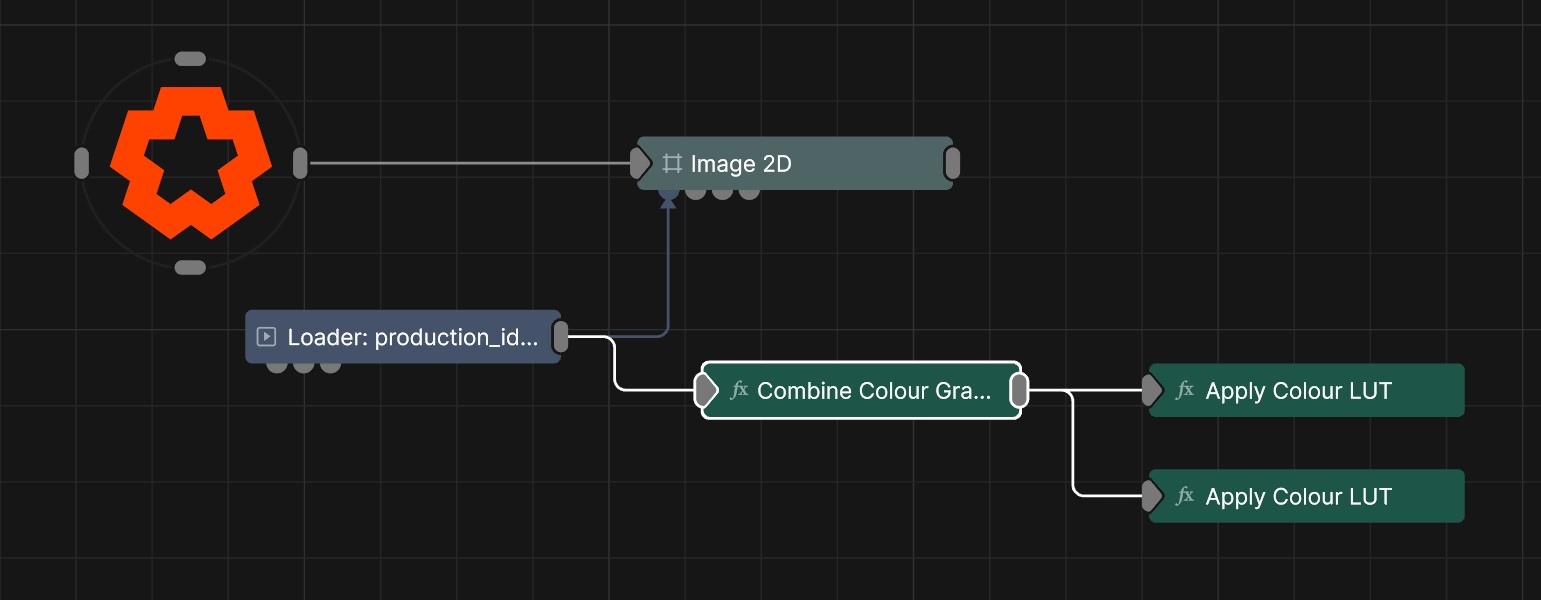
Updated: 19 Feb 2025
Combine multiple Colour Grading nodes together.
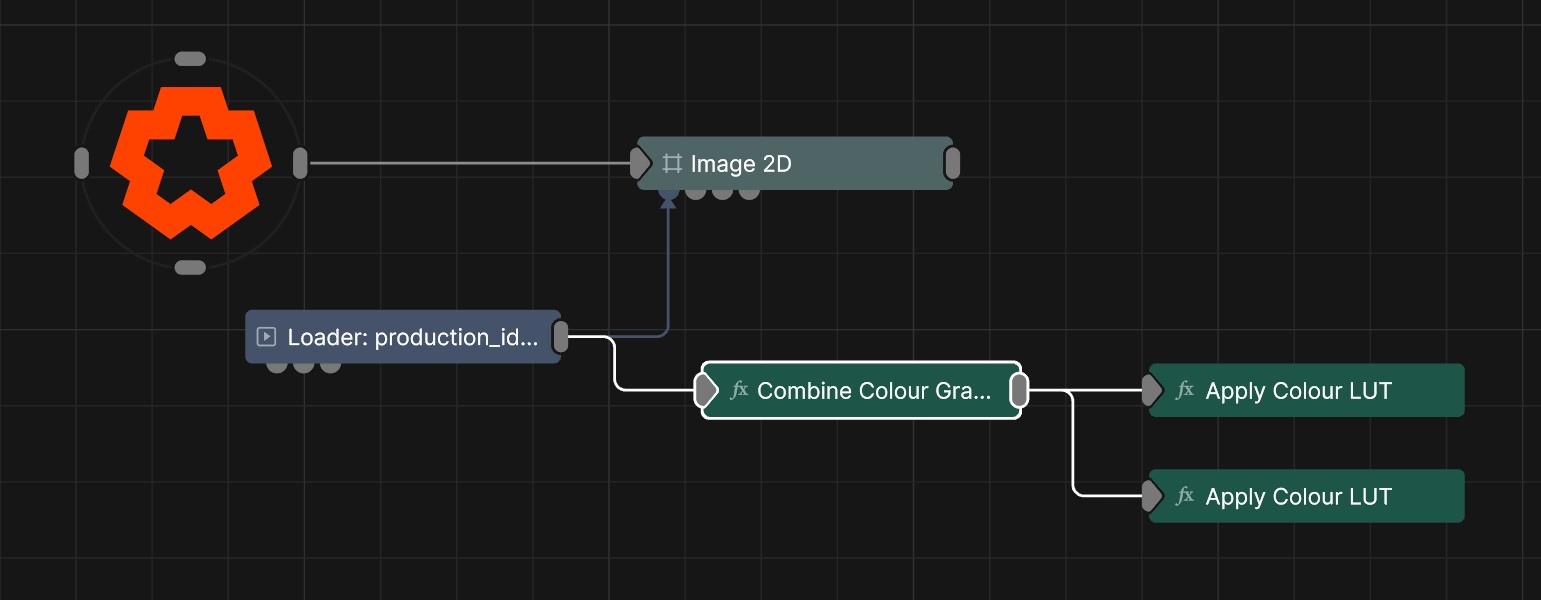
Combine multiple Colour Grading nodes together before use on an image or scene. All colour grading nodes should be connected as a child to this node to be included in the combined colour grade, with attention paid to their hierarchy.
Through right-clicking the node and selecting “Combine Colour Grade Options”, two options become available:
| Name | Description |
|---|---|
| Export Unwrapped Texture LUT As Image | Export an unwrapped colour lookup table as a PNG image file. |
| Export LUT As Cube | Export a colour lookup table in the .cube file format, which can then be imported into Notch. |
These properties control the core behaviours of the node.
| Parameter | Details |
|---|---|
| Blend Amount | Changes the opacity of the new effect over the original image. |
| Max Range | Set a maximum range between colour grades that will be combined. |
| HDR | Change the precision the attached colour grading nodes are calculated in. |
| Greyscale | Greyscale the image before it is used by the colour grades. |
The properties control the time at which the node is active. See Timeline for editing time segments.
| Parameter | Details |
|---|---|
| Duration |
Control the duration of the node’s time segment.
|
| Node Time | The custom start and end time for the node. |
| Duration (Timecode) | The length of the node’s time segment (in time). |
| Duration (Frames) | The length of the node’s time segment (in frames). |
| Time Segment Enabled | Set whether the node’s time segment is enabled or not in the Timeline. |
There are no inputs for this node.