Colour Grading
Updated: 8 May 2025
Adjust the overall distribution of colour in the image.
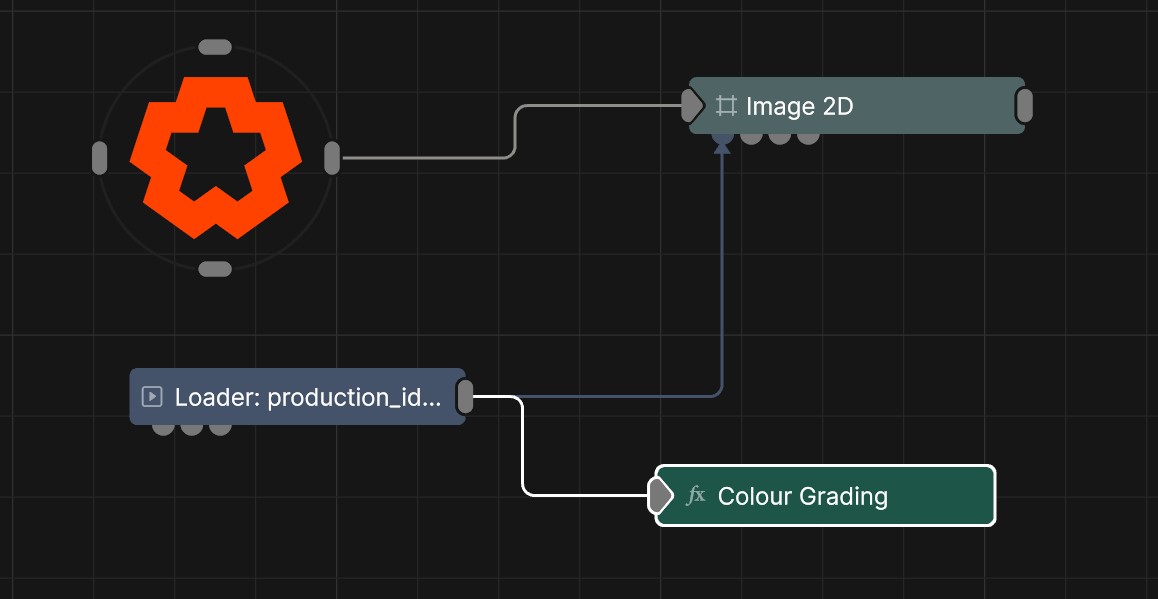
Updated: 8 May 2025
Adjust the overall distribution of colour in the image.
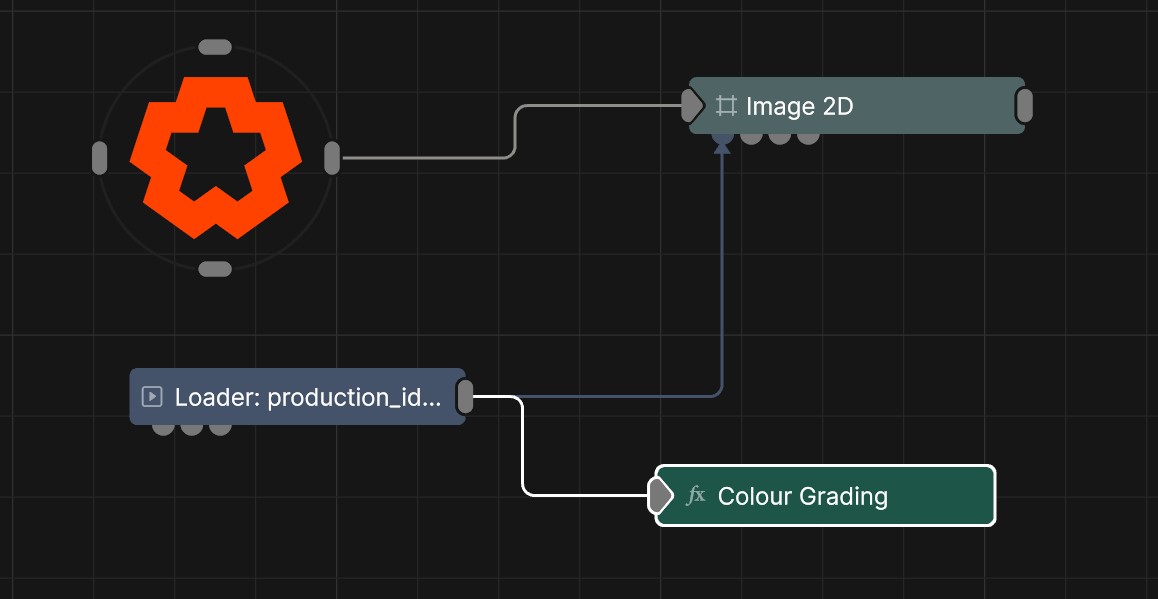
This node alters the distribution of colour in the image, useful for matching colours from another video, or tweaking colours to match a specified look.
These properties control the core behaviours of the node.
| Parameter | Details |
|---|---|
| Active | Enables or disables the effect. Disabling the effect means it will no longer compute, so disabling a node when not in use can improve performance. |
| Blend Amount | Changes the opacity of the new effect over the original image. |
| Blend Mode (RGB) | Change how the generated effect blends with the parent image RGB. |
| Blend Mode (Alpha) | Change how the generated effect blends with the parent image alpha. |
| Affected Channels | Toggle which of the RGBA channels are affected by the effect. |
| Apply To Solid Geometry Only | Toggle whether the effect should only apply to solid geometry, or the whole of the scene. |
| Apply To Filled Pixel Only | Only apply to pixels with some content on them. useful for virtual production contexts, where post-fx applied to the front plate shouldn’t apply over the backplate. |
Tint the overall colours of the image.
| Parameter | Details |
|---|---|
| Global Tint Colour | Tint of colour in image |
| Global Offset Colour | Offset of colour in image |
Tint the overall colours in the bright areas of the image.
| Parameter | Details |
|---|---|
| Highlight Tint Colour | Tint the brighter sections of the image |
| Highlight Offset Colour | Offset the brighter sections of the image |
| Highlight Falloff | Control the falloff of the brighter sections of the image |
Tint the overall colours in the middle value areas of the image.
| Parameter | Details |
|---|---|
| Midtone Tint Colour | Tint of shadows in image |
| Midtone Offset Colour | Offset of shadow colour in image |
| Midtone Falloff | Control the falloff of the shadow effect to the image |
| Midtone Centre Point Colour | Control the midpoint between shadows and highlights |
Tint the overall colours in the darker areas of the image.
| Parameter | Details |
|---|---|
| Shadow Tint Colour | Tint the darker sections of the image |
| Shadow Offset Colour | Offset the darker sections of the image |
| Shadow Falloff | Control the falloff of the darker sections of the image |
The properties control the time at which the node is active. See Timeline for editing time segments.
| Parameter | Details |
|---|---|
| Duration |
Control the duration of the node’s time segment.
|
| Node Time | The custom start and end time for the node. |
| Duration (Timecode) | The length of the node’s time segment (in time). |
| Duration (Frames) | The length of the node’s time segment (in frames). |
| Time Segment Enabled | Set whether the node’s time segment is enabled or not in the Timeline. |
There are no inputs for this node.